Roundup: iOS 11.3.1 Electra Jailbreak Errors and Fixes
07/16/2018
14455
Just like its previous versions, iOS 11.3.1 Electra jailbreak, too, comes with its fair share of hard-to-fix bugs and glitches. Here are a few fixes that will allow you to resolve any issue on your own within minutes.
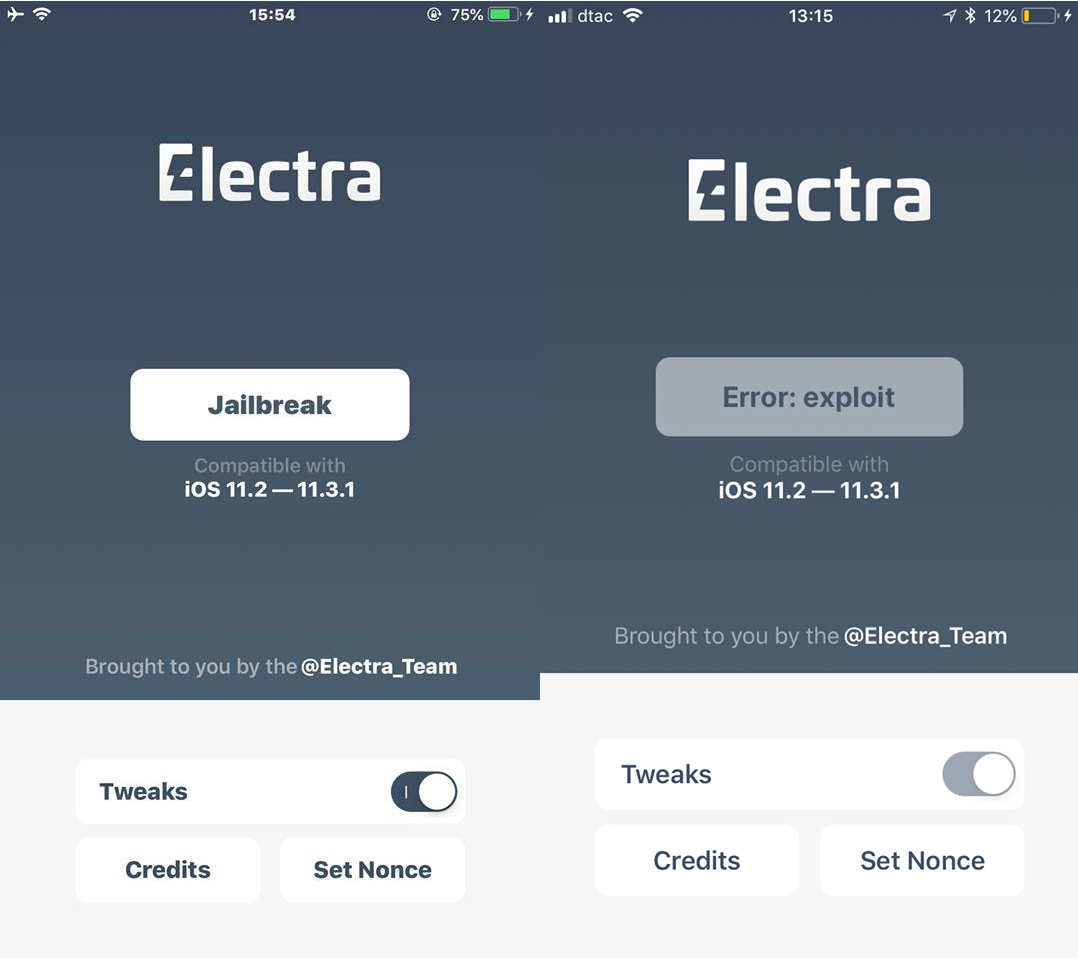
Error 1: Electra didn't work
1. If the jailbreak isn't working for you try this: After you've installed the Electra IPA, reboot the device. Then wait 60 seconds and open Electra to run the jailbreak, and wait.
2. If it still does not work: Close out of the app from the switcher, wait 60 seconds and try again. Restart your device.
It is recommended to enable airplane mode, disable Siri and reboot before running Electra.
Error 2: rootfs remount error
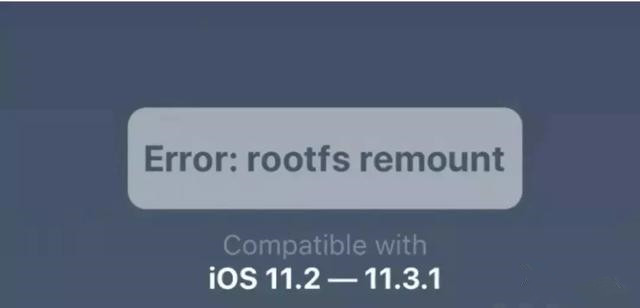
According to Coolstar, the OTA update data of iOS 11.4 is responsible for this error message.
Although the team gave no further details, the OTA firmware file apparently tricks the jailbreak tool into thinking that the device’s firmware version is iOS 11.4. Therefore, the fix involves erasing the firmware files from your device.
Error 3: exploit
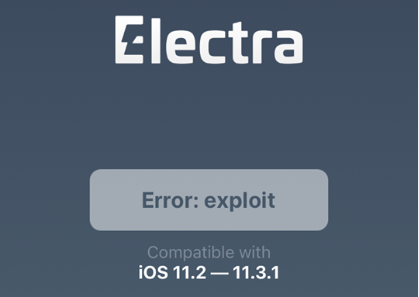
Please try to close the Electra app from the app switcher and try again.
Errror 4: Electra says "Already jailbroken" but Cydia doesn't show up
SSH into your device and run uicache. For details, please refer How to Fix Common Cydia Problems on Electra iOS 11.3.1 Jailbreak?
Error 5: Electra fails at Please wait (1/3)
This is the most common problem users are experiencing with Electra right now. There is no 100% working solution, however there are methods that a few users have used to increase their chances of success.
Method 1
Enable airplane mode from Settings.
Restart your device.
Navigate to the widgets section of your home screen, then Settings and scroll up and down until animations are smooth.
Lock your device for 10 seconds and then unlock it again.
Launch Electra and press the Jailbreak button.
Method 2 (recommended)
Enable Airplane mode from Settings.
Turn off Siri by going to Settings > Siri & Search and toggle off all the “Press Home for Siri” option present therein. What this does is, it reduces your the background activity significantly, thus allowing your device to run the jailbreak effectively.
Launch Electra and press “Jailbreak”.
Your device might reboot once again at this stage. As soon it boots up, run Electra once again.
Wait for 30 seconds and let the cooldown timer finish.
The exploitation process will begin now.
We can't guarantee these will work for all jailbreakers.












