Data Compared of New Operating System: iOS 10 VS Android 7.0
11/10/2016
5059
As we forwarded yesterday,on Octorber 27 in California, Apple held“Hello Again”new products presentation , before formal introduction of the people expect the new MacBook Pro, Apple CEO Cook announced a number of Apple products on the data.
The data is shown that iOS 10 currently installation rate has reached 60%, installation rate of iOS 9 is at 32%, and the rest of 8% users are using earlier operating system .Compared with that,installation rate of Android 7.0 Naugat is less than 1%,and Android 6 .0 owned 19% users , however 80% Android users are keep in earlier system which before Android 6.0.Cook doesn't hesitate to point out that most Android devices will never get Android 7.
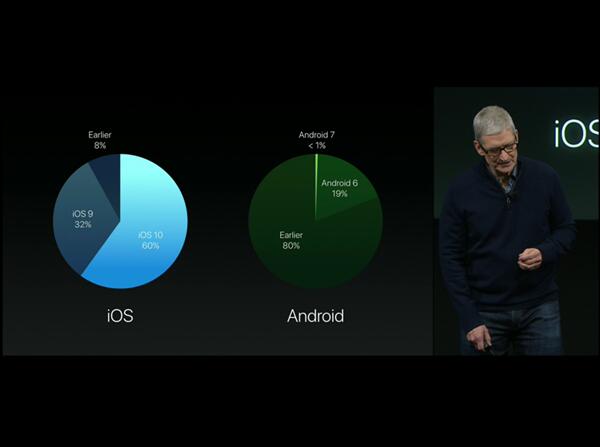
Beside the data of operating system,Cook also mentioned Apple Pay which currently promoting mobile payment service, the trading number almost reached 160Millons, whether a good score or not, we can't judge easily before we know more detail.
Of course,the highlight of this conference still new Macbook Pro,Touch Bar and Touch ID were debuting on MacBook ,we will continue to updates .













