 4019
4019
 2017-10-25
2017-10-25
Simple Timer is a jailbreak tweak that developed by jailbreaker Neinzedd9, it allows you to start and stop timers and stopwatches easily straight from your lockscreen!
To start the stopwatch:
1. Tap left on the clock to view the "Start Stopwatch?" page.
2. Tap left on the clock again to start the stopwatch.
3. Tap to pause/resume the stopwatch.
4. While paused, tap and hold to reset the stopwatch.
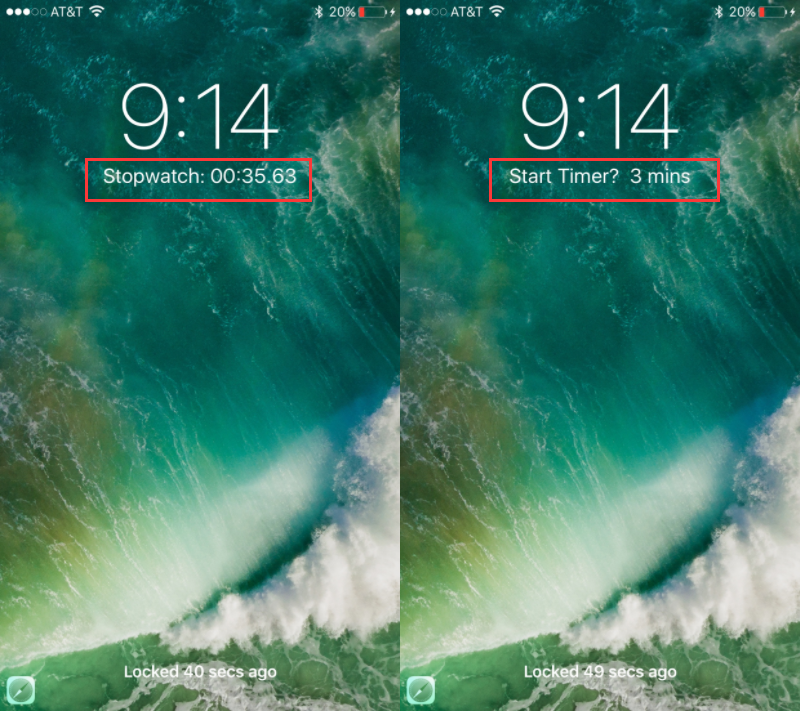
To start a timer:
1. Tap right to view the "Start Timer?" page.
2. Select the duration of the timer by tapping right until you reach your desired duration. Tap and hold to start the timer!
3. Tap to pause/resume the timer.
4. While paused, tap and hold to reset the timer.
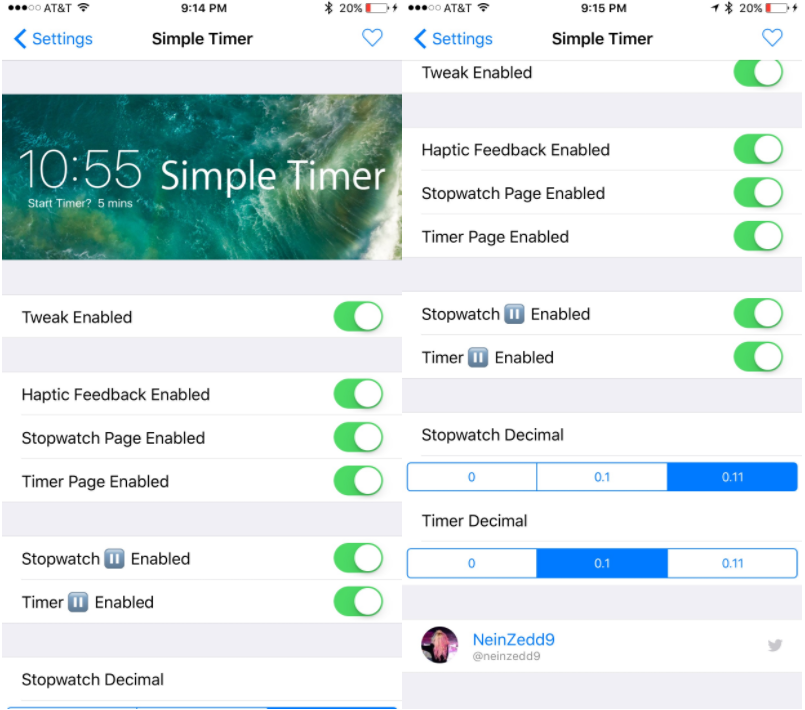
Simple Timer is compatible with jailbroken iDevice running on iOS 10. And it is also available, Simple WorldClock (iOS 10). If you’re interested in it, you may download it from Cydia’s Bigboss Repo. Now, it is available for $ 0.99.