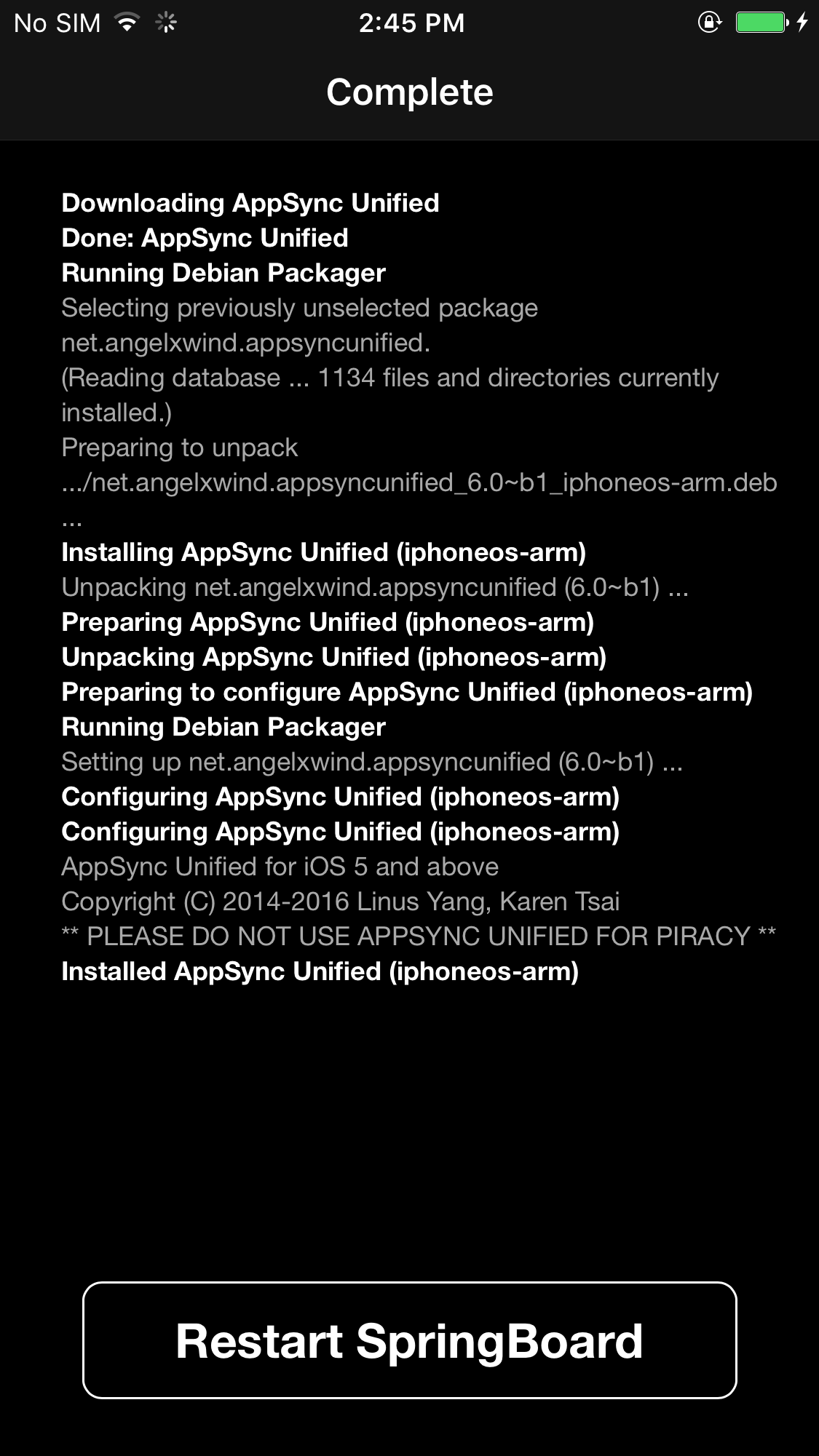How To Install AppSync On Jailbroken iDevice?
02/15/2017
104787
For iOS users if you want to install and launch cracked apps after jailbreaking, you must install AppSync on your iDevice first. At present, AppSync can support jailbroken iDevice running on iOS 10 or above, so you can install it without concern. 3uTools currently can’t support installing AppSync, so this tutorial is mainly introducing how to install AppSync in Cydia.
* Please install afc2 patch before installing AppSync.
How to install AppSync on jailbroken iDevice?
Step1: Add AppSync official source (https://cydia.angelxwind.net/) to Cydia. Please take this tutorial “How to add software source on Apple jailbroken iDevice” as reference.
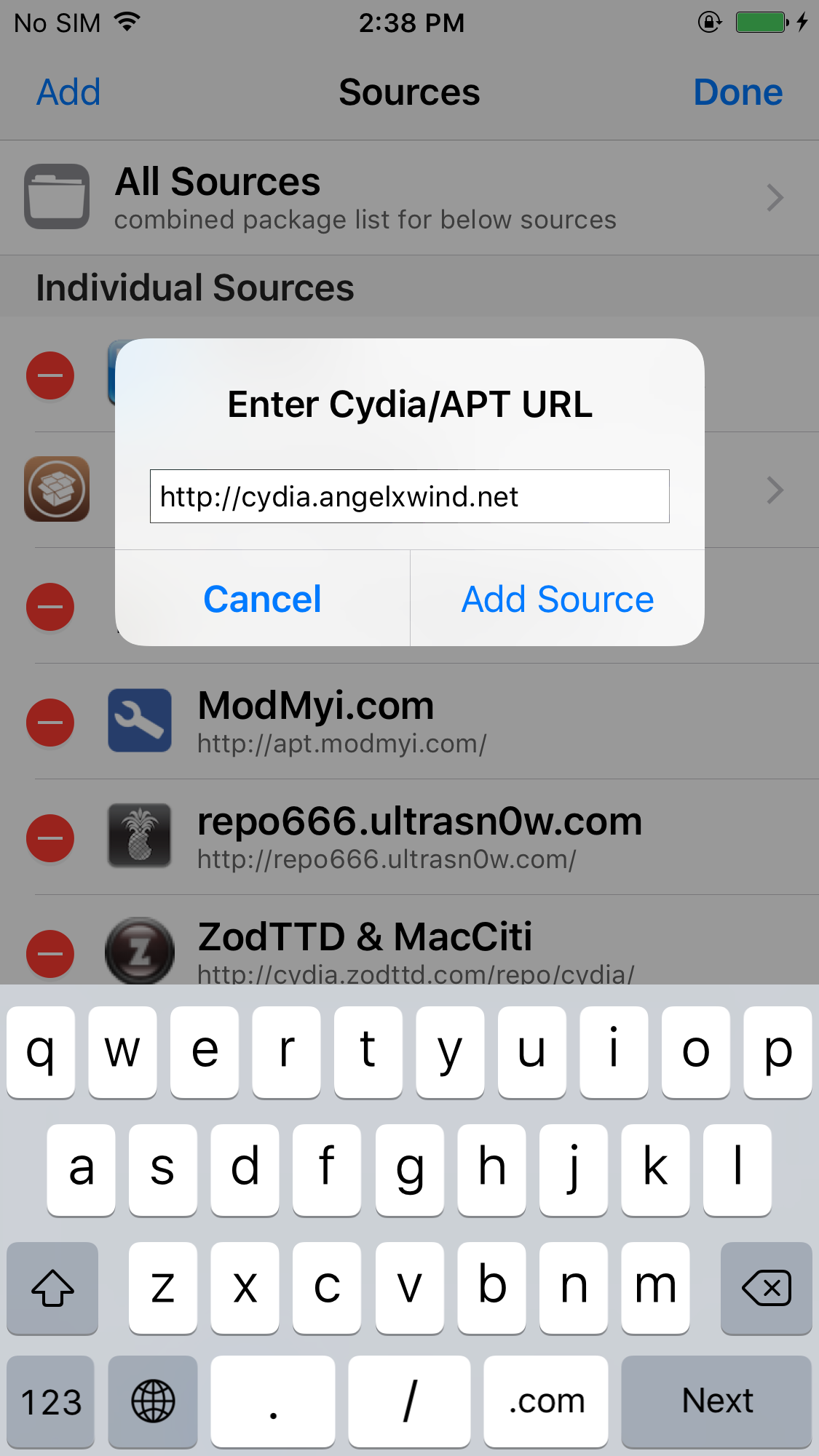
Step2: Please back to “Sources” when it’s completed, find and click “Karen’s Pineapple Repo”.
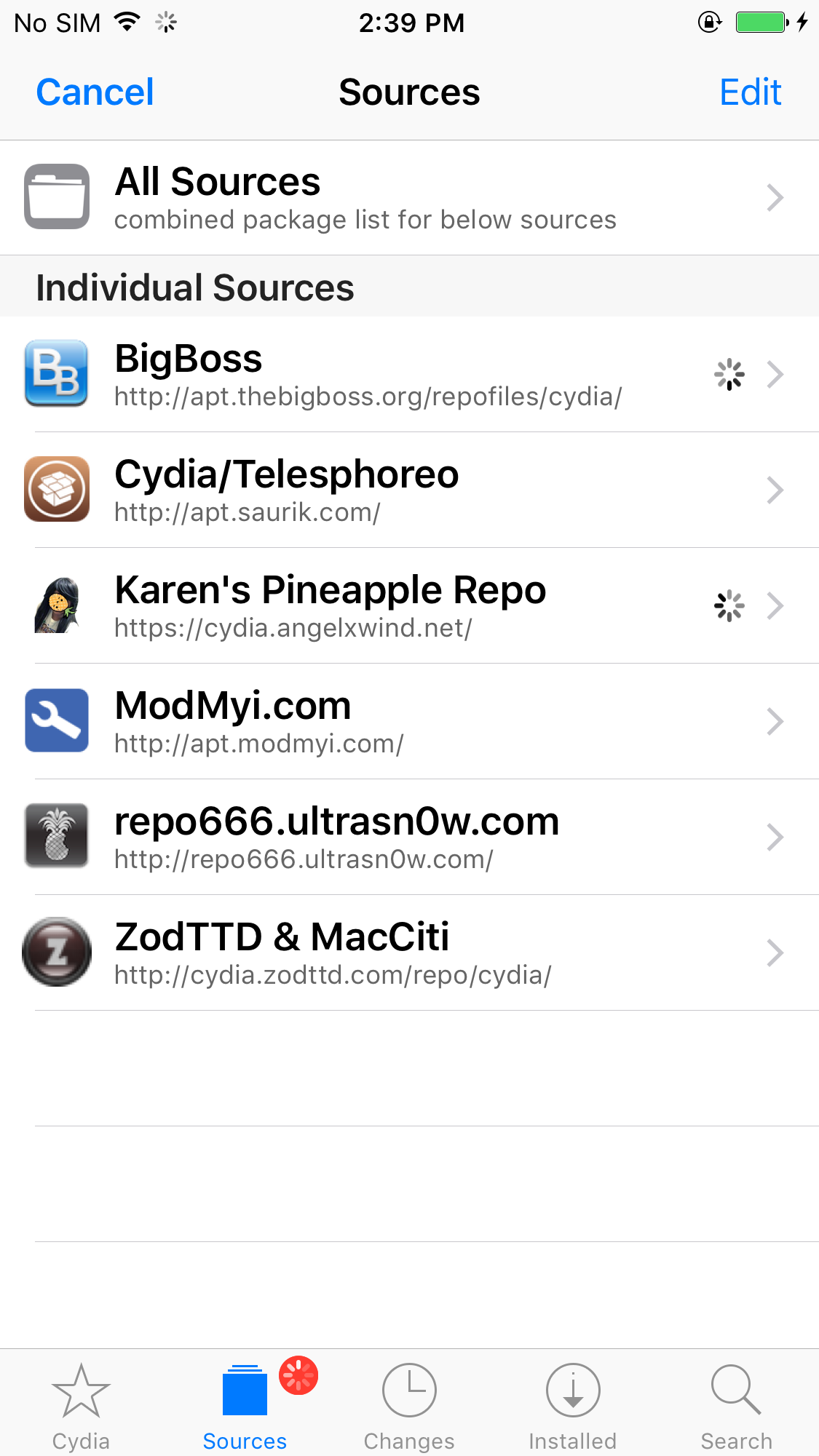
Step3: Continue to click “Tweaks”, and then you’ll see “AppSync Unified” in the tweaks list.
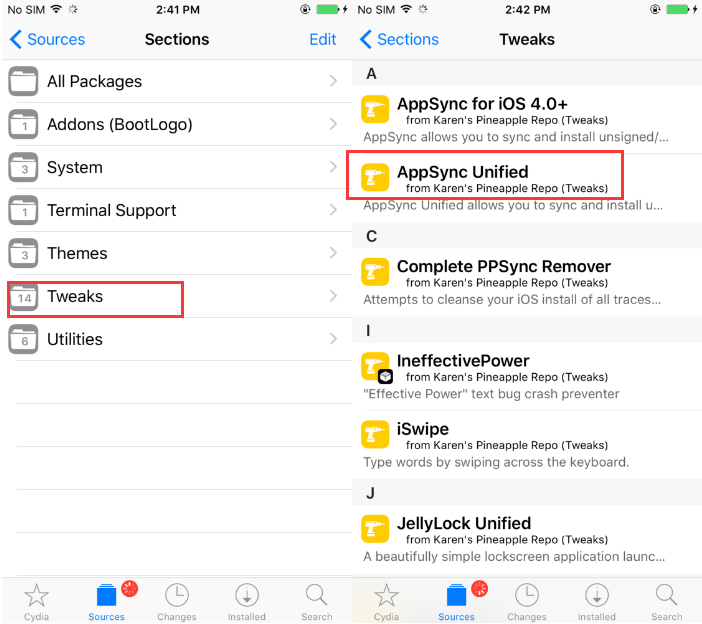
Step4: Click “AppSync Unified” -> Install.
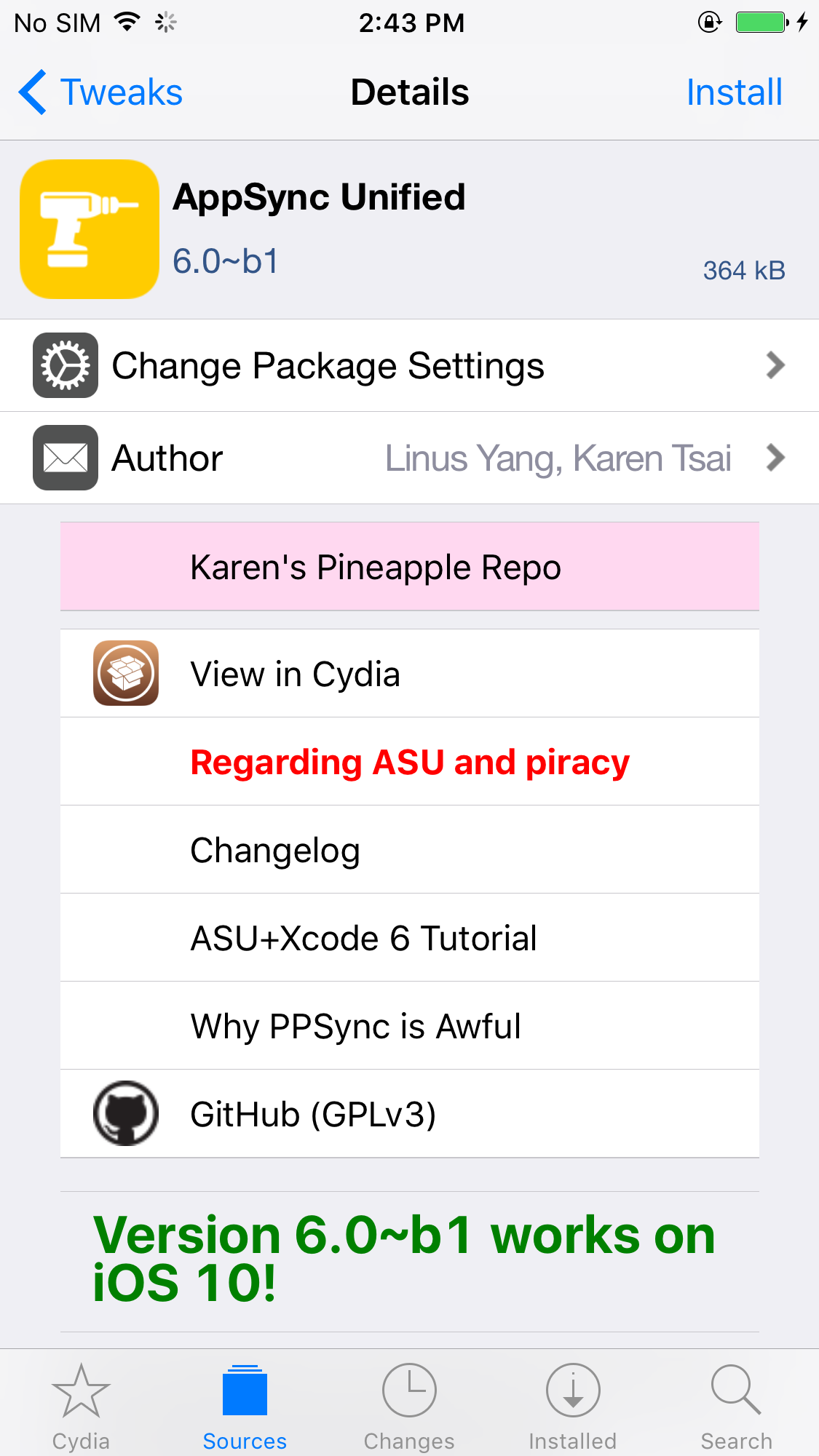
Step5: Wait until it’s finished and then click “Restart SpringBoard”.