How to Add Cydia Sources on Apple Jailbroken iDevice?
04/21/2017
18142
If you want to make your iDevice more beautiful after jailbreaking, you’re recommended to download and install some practical and compatible jailbroken tweaks on iDevice. But you need to add their software sources to Cydia first. So, do you know how to add software sources on Apple jailbroken iDevice?
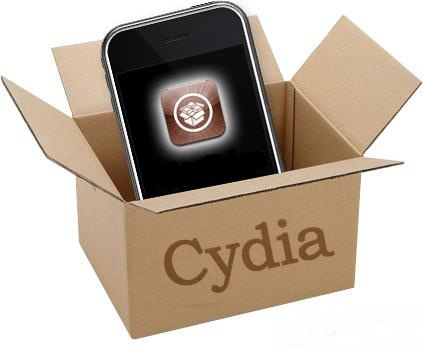
Step 1: It may take a lot of time for you to launch and load Cydia for the first time after jailbreaking. Please open Cydia again after it is loaded successfully.
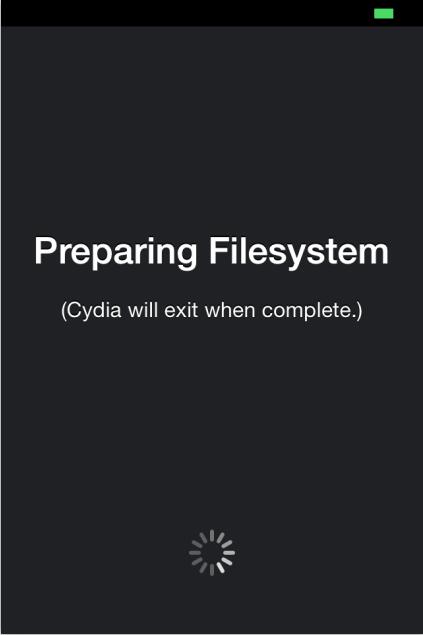
Step 2: Launch Cydia and click Sources at the bottom navigation bar.

Step 3: Continue to click Edit and Add.
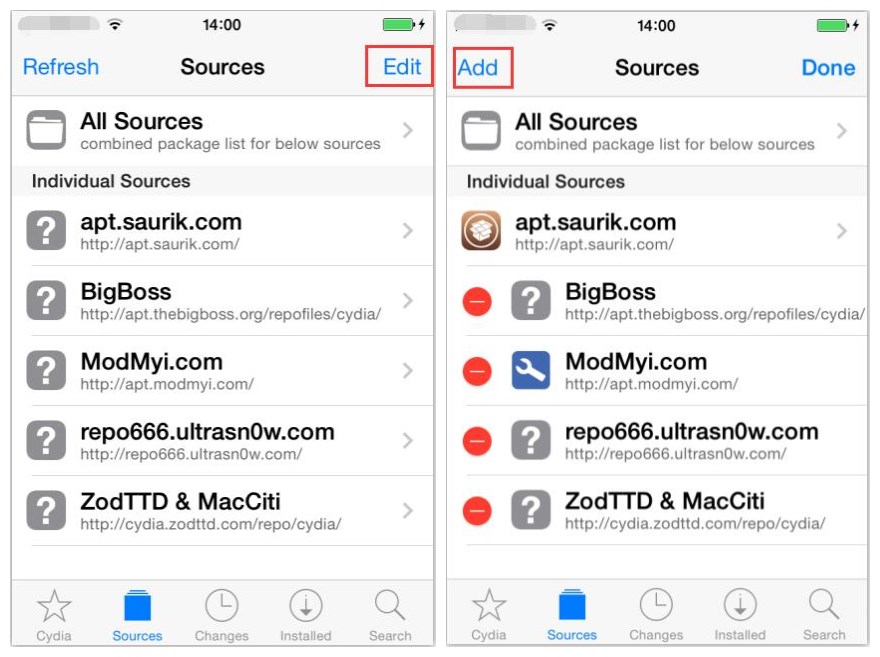
Step 4: As shown below, please enter the source address. Here we take “Hack your iPhone” as an example, we need to enter http://repo.hackyouriphone.org/, and then click Add Source.
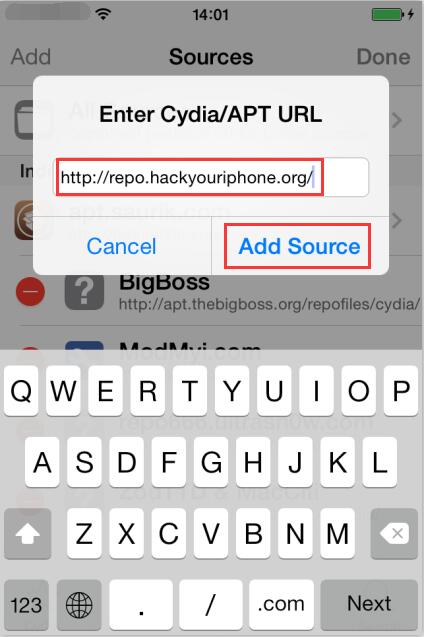
Step 5: And then iPhone’s system will start to verify the URL automatically. And it will add this source to Cydia after verification. Please wait until this process is completed.
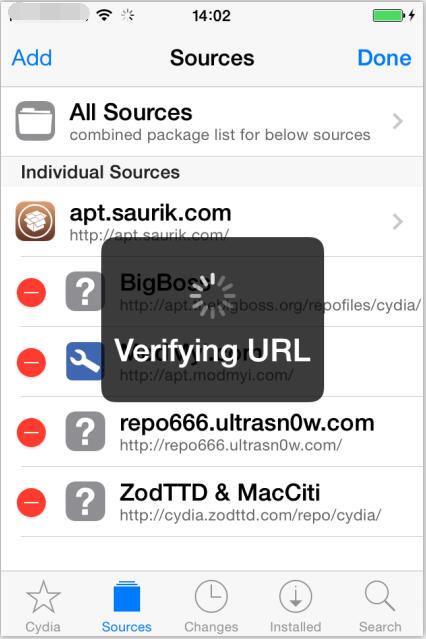
Step 6: After adding the source, you can find it in Cydia -> Sources.












