Last Year’s iPhone XS Beats New Galaxy S10+ in Leaked Benchmark
01/17/2019
2417
Well, barring any last-minute change in the US edition of the Galaxy S10+, which is equipped with a Qualcomm Snapdragon 855 processor, last year’s iPhone XS will beat Samsung's flagship by more than 1,000 points in the popular Geekbench test.

Published by Slashleaks, the new S10+ notched a 10,256 score in the Geekbench 4 multi-core test and 3,413 in the single-core. That's much lower than the iPhone XS’ multi-core 11,420 score and single-core mark of 4,797.
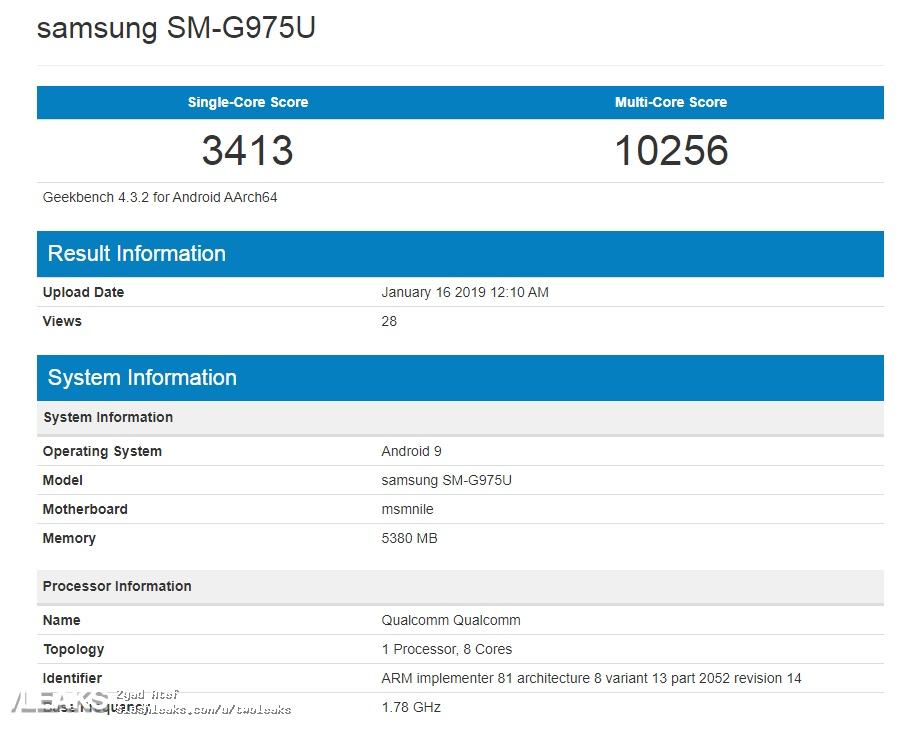
This may change in the final version but, we are so close to release that it seems unlikely. The S10+ also scored under the Snapdragon 855’s reference device performance, which got a 11,196 multi-core Geekbench in our most recent test — still lower than the XS’ A12 Bionic.
No matter how you look at this, it is bad news for Samsung and Qualcomm. And the international version of the S10+ could fare worse, as its Exynos CPU is reportedly less powerful than the 855.
Source: tom's guide













