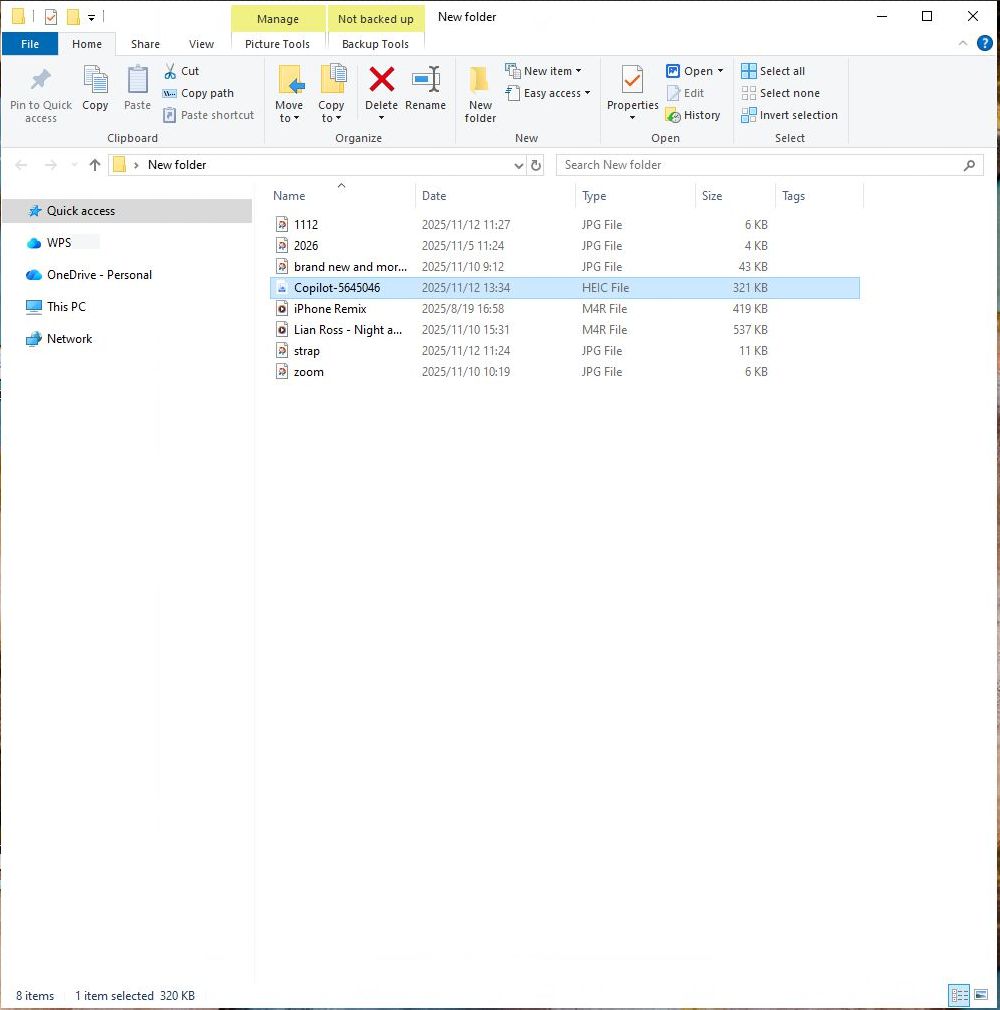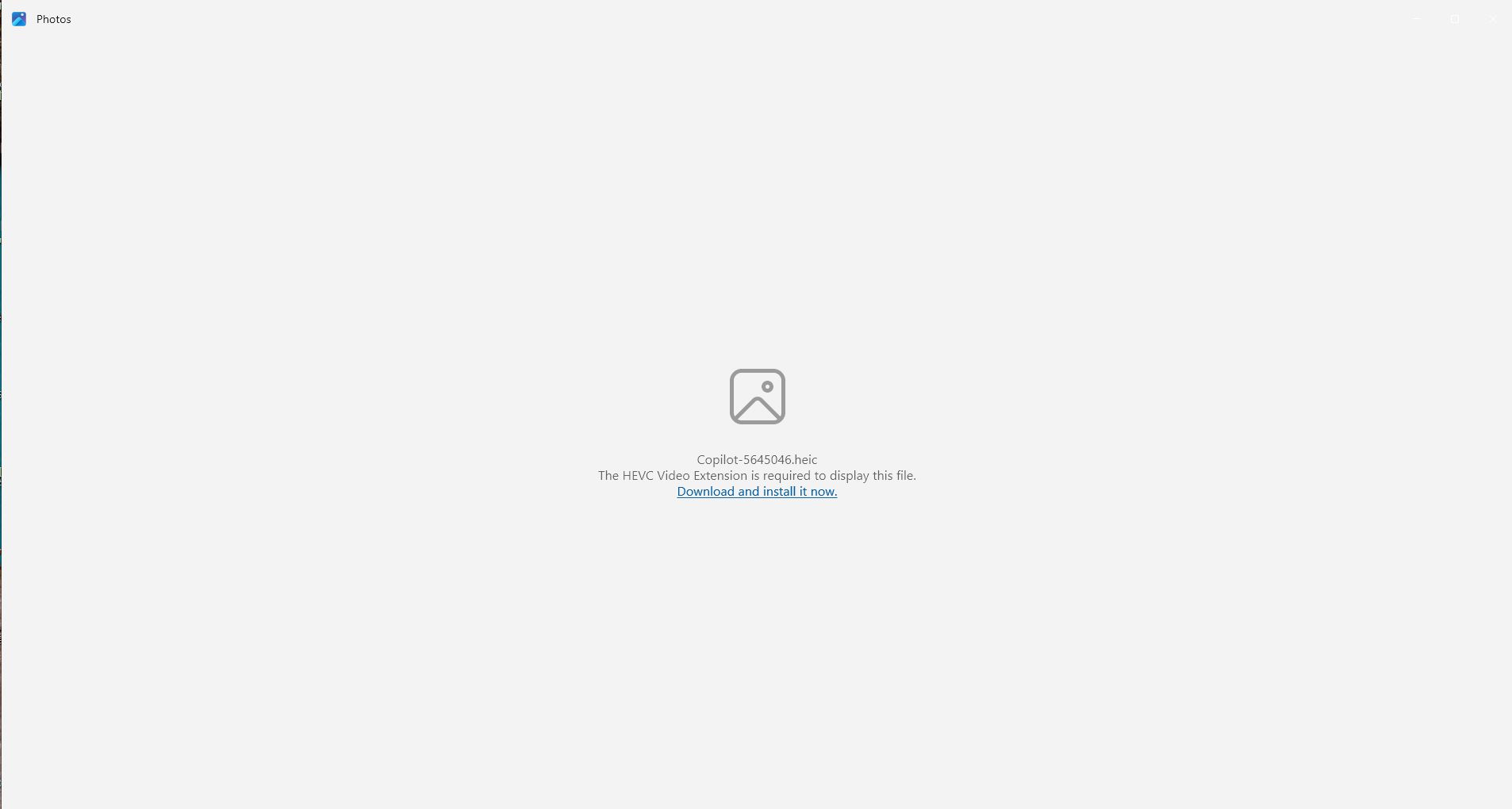459
459
 2025-11-12
2025-11-12
Photos taken on iPhone or iPad are saved in the HEIC format to save storage space while maintaining image quality.
HEIC is based on HEVC (High Efficiency Video Coding) and was introduced to deliver high-quality images while using less storage space.
Smaller file size, same quality — HEIC photos are about half the size of JPEGs at comparable quality.
Modern image technology — Supports transparency, 16-bit color, Live Photos, and depth data.
macOS High Sierra (10.13) or later can open HEIC files natively.
On Windows, you may need to install the HEIF Image Extensions from the Microsoft Store or convert the files to JPG for viewing.
If your system or app doesn’t support HEIC, you might see an error when opening the file, as shown below.