
3uAirplayer - The Ultimate Screen Mirroring Tool
Mirror across multiple devices to stream, present, or entertain on one screen
Build Your Mirroring Network
Supports iOS to PC, PC to PC. Beyond one-to-one mirroring
Connect iOS and PC devices freely, and view all screens together effortlessly
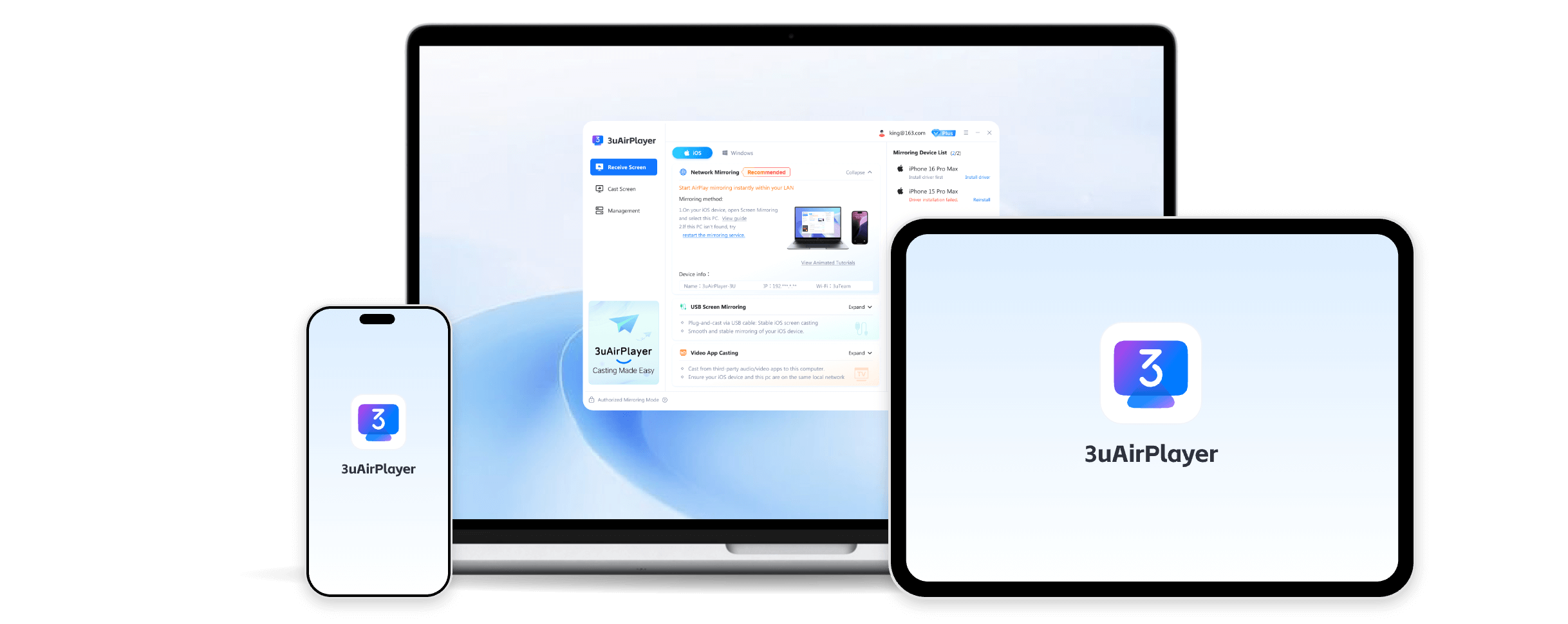
Ready for Any Scenario
Fast, stable, and seamless mirroring anytime, anywhere
Game Streaming
High-quality, low-latency mirroring
Multi-platform live streaming
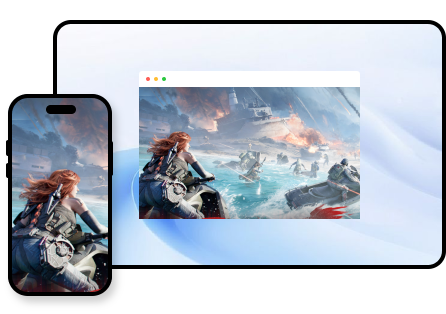
Work & Presentations
Skip the backups
Share files or slides instantly

Home Entertainment
Mirror to PC
Enjoy every moment with friends and
family

True Color & Pro-level Tools
3uAirplayer’s dedicated color mode delivers true-to-life detail
Advanced tools make professional mirroring simple and seamless

Dedicated Color Mode Bring out your true colors on screen

Custom Mirroring Area Crop or resize freely to focus on what matters

Multi-screen View Display multiple devices at once, arrange screens freely

Ultra HD Recording Capture high-frame-rate footage, keep every highlight