 326
326
 2025-11-04
2025-11-04
3uAirPlayer is a screen mirroring tool designed for streamers and professionals.
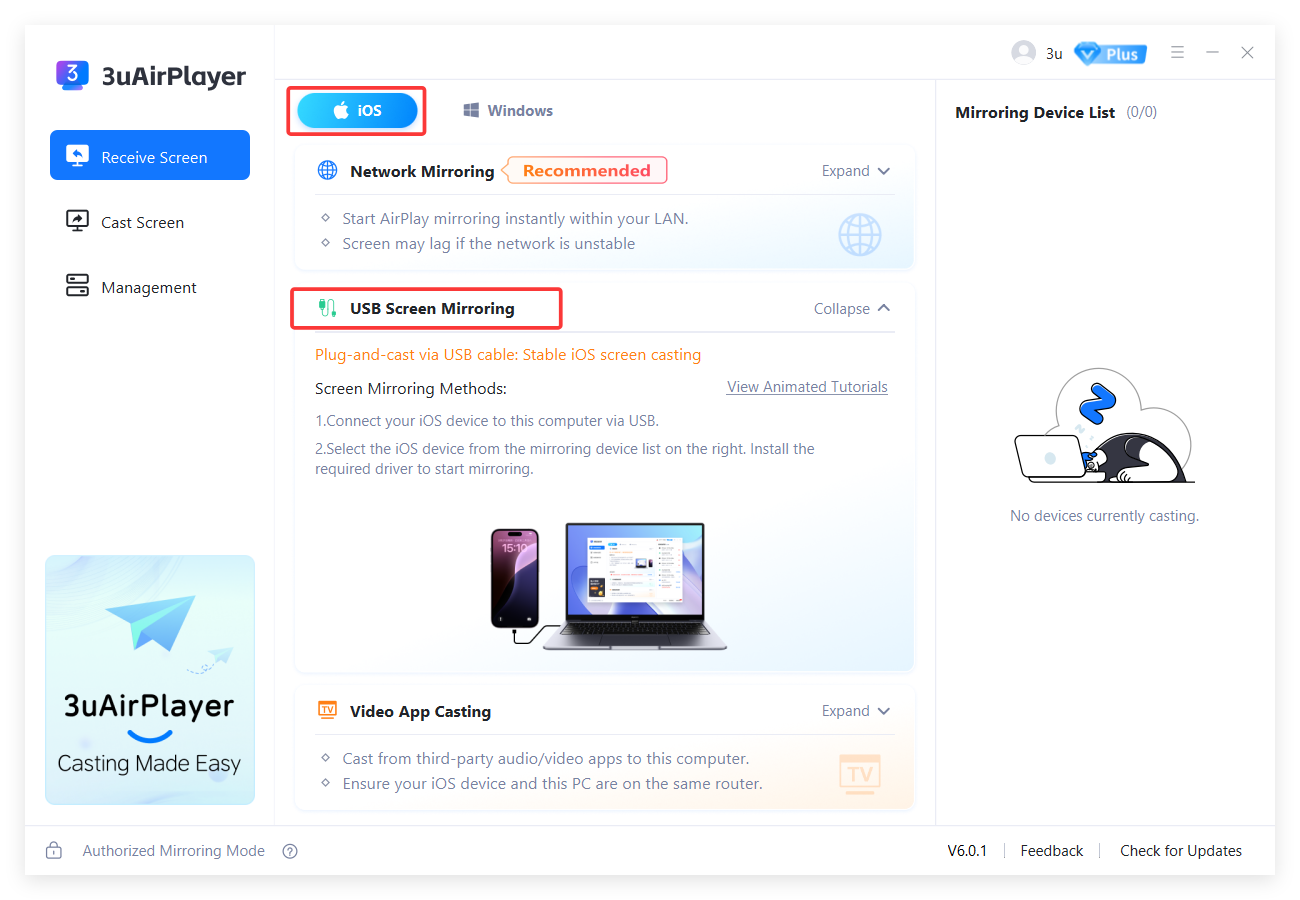
It allows you to mirror your iPhone, iPad, or Android device to a Windows computer using one of three connection methods:
AirPlay (LAN), USB Mirroring, or DLNA Screen Mirroring.
After mirroring, you can stream your screen to third-party live platforms or use it for business presentations, online classes, or video playback on a larger display.
If your device shows no response when connected via USB, please check the following:
1. For iPhone or iPad
If your iOS device is not detected, replace the current cable with a new MFi-certified Lightning cable, then reconnect.
2. For Android devices
Replace the cable with one that supports data transfer, not just charging, and reconnect.
3. Check your computer’s USB ports
If the cable is working properly but the issue persists, check your computer’s USB ports.
We recommend using a rear USB port on the desktop computer, as these usually provide a more stable connection.
✅ Tip:
After reconnecting, restart both your computer and 3uAirPlayer to refresh the USB service if the device is still not detected.