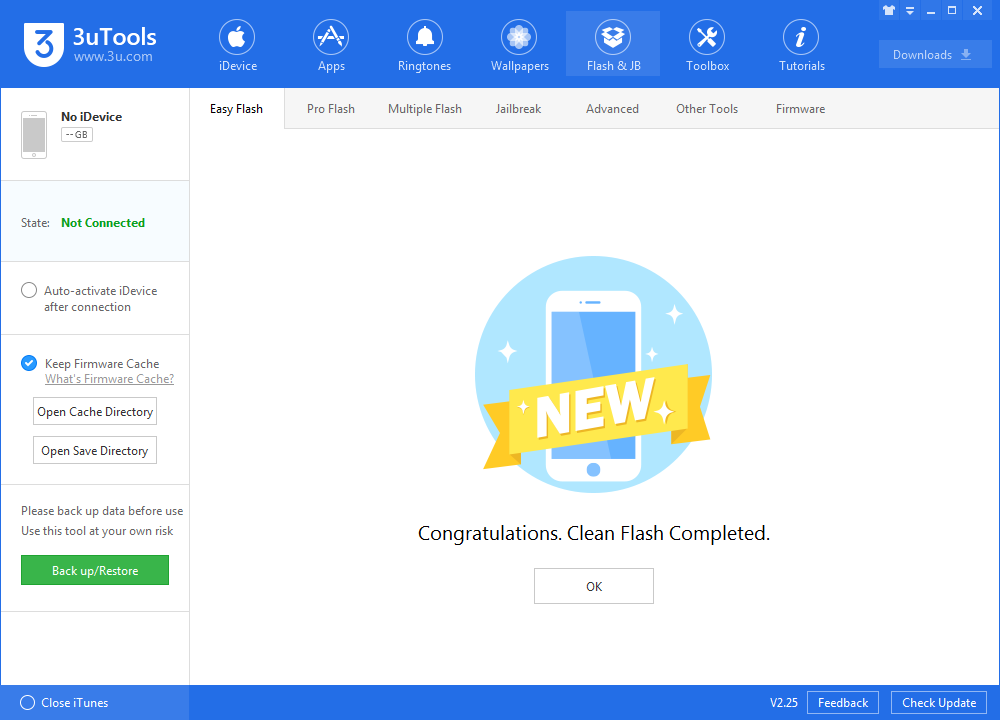How to Downgrade iOS 12.0 to iOS 11.4.1 on 3uTools?
10/09/2018
15862
Update on Oct, 09th 2018: Apple stops signing iOS 11.4.1 , you can't downgrade anymore.

Not a fan of Apple’s latest iOS 12 operating system? Don’t worry, you can easily go back to iOS 11.4.1 from iOS 12. Here’s how you can do that on 3uTools.
Downgrading to an older iOS version is, however, not always possible. The reason being that Apple stops the digital signing of older iOS versions after a while.
Important – Remember, you can not restore to iOS 11.4.1 any backups made on iOS 12 firmware. You can use "customized back up" your device, however, you only back up the App list instead of App data.
Step 1 Connect your device with USB cable to PC and then launch 3uTools.
Step 2 Head to Flash & JB →Easy Flash, then select iOS 11.4.1 firmware and click Flash. (You are not recommended to select the checkbox "Retain User's Data While Flashing", cause your device would be stuck at restore mode while downgrading.)
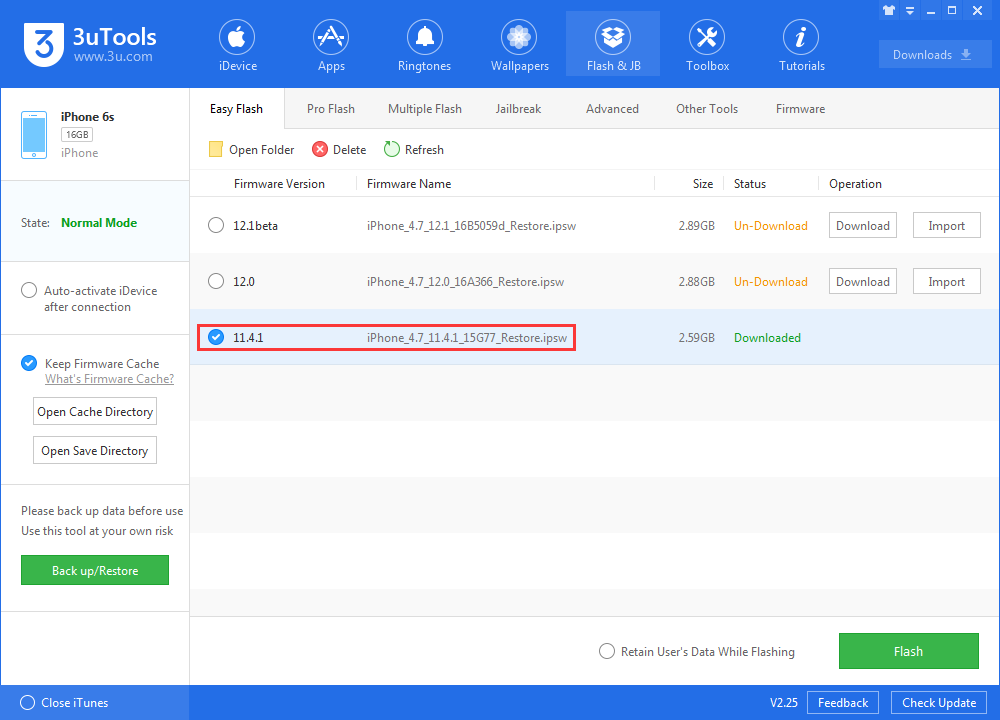
Step 3 Keep a good connection and internet while flashing, wait patiently for around 5 to 10 minutes. Your device will be downgraded to iOS 11.4.1 after reboot.