3uTools Supports Downgrade iPhone 6s to iOS 10.3.3 from iOS 11
11/08/2017
29477
Apple has stopped signing both iOS 10.3.3 and iOS 11.0. Fortunately, iPhone 6s users are allowed to downgrade iOS 11 to iOS 10.3.3. Here’s how you can downgrade back to iOS 10.3.3 on iPhone 6s.

Important Note:
1. Please customize back up the important data like contacts and photos of your iDevice. You are not suggested to downgrade with data.
2. You could customized restore your backing up data to your iDevice after downgrade.
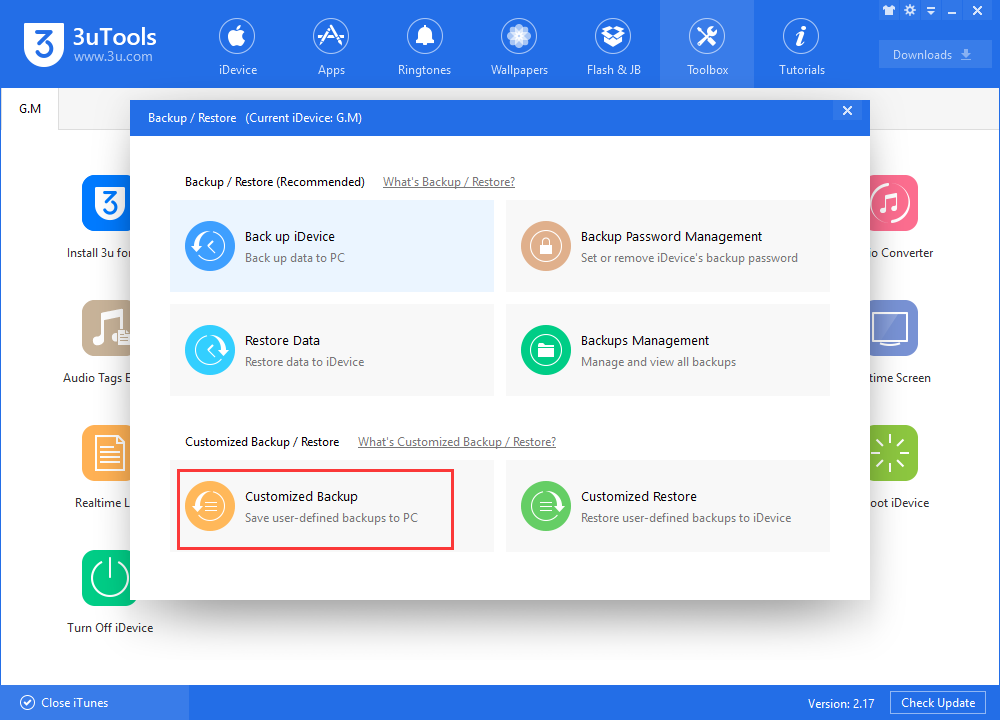
Operations:
Step 1 Launch the latest version of 3uTools, and connect your iPhone 6s to your PC. Click Flash & JB -> Easy Flash, 3uTools will automatically match the firmware after you connect.
Step 2 Click firmware iOS 10.3.3 and “Flash”. Then, 3uTools will download the firmware and begin flashing. If you have downloaded the firmware before, just click “Import” -> “Flash”.
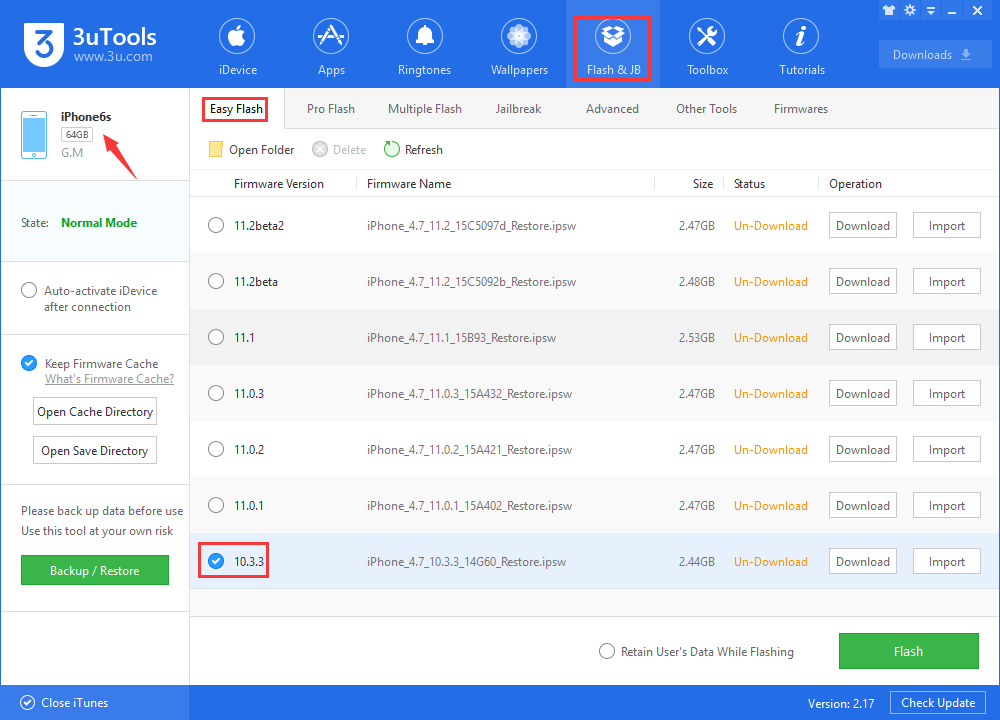
Step 3 Keep a good connection between your iDevice and your PC and wait patiently till the process finishes. Your iDevice will reboot if it is successful.
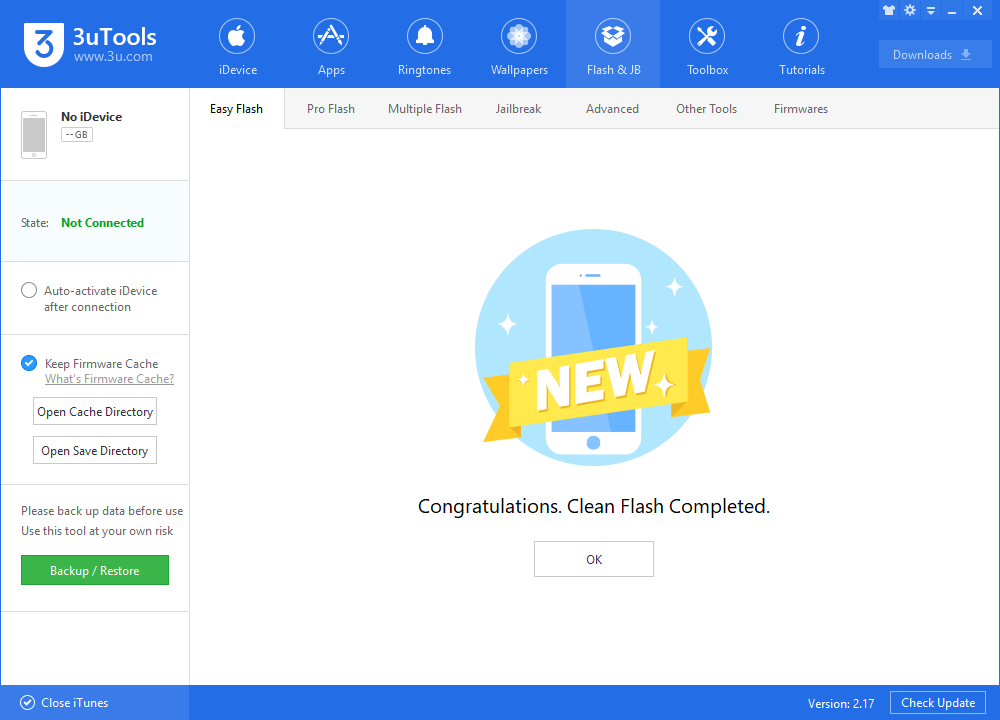
Share your experience in 3uTools Facebook group to help more users.












