 16548
16548
 2020-08-17
2020-08-17
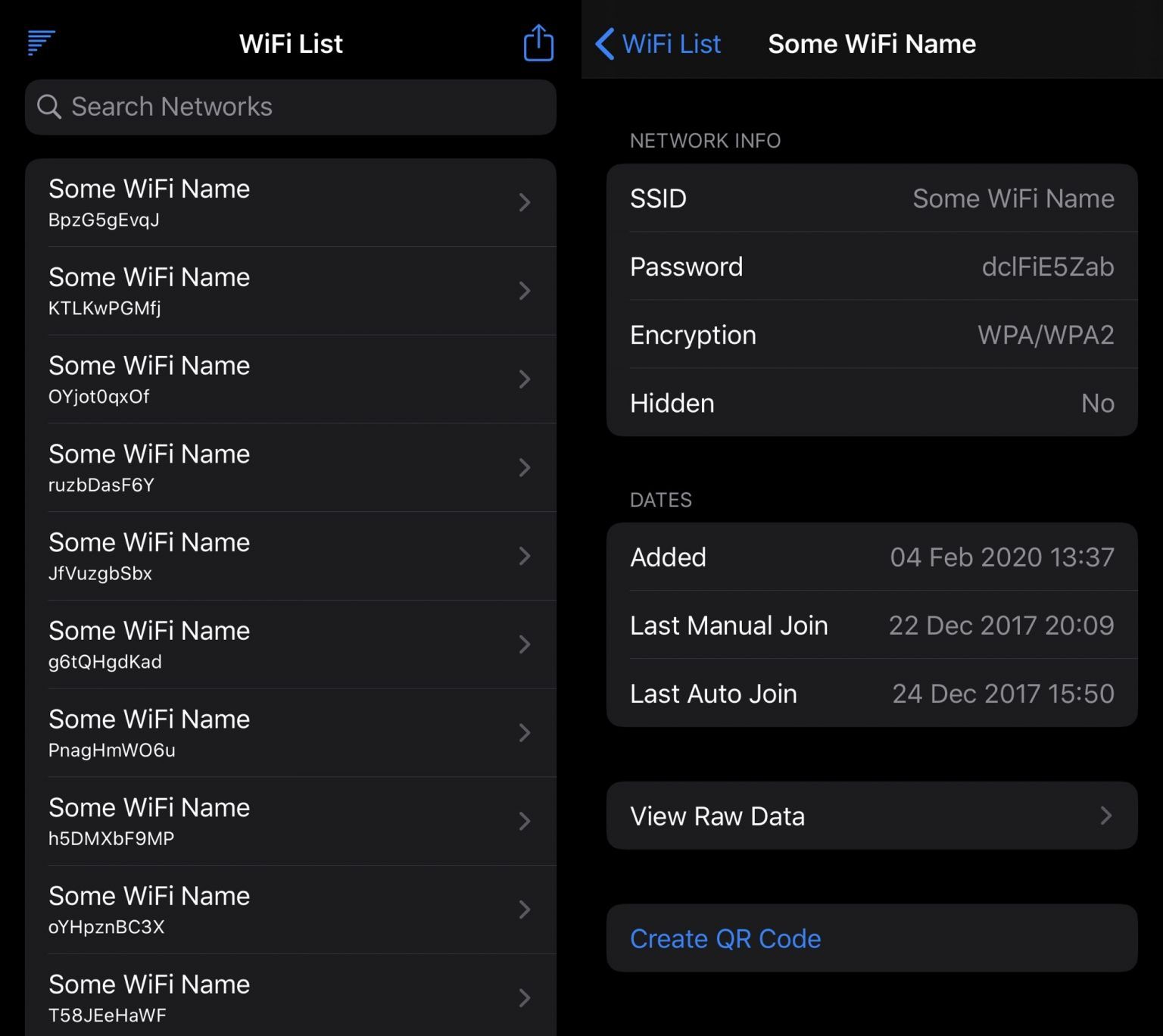
After you log into a Wi-Fi network on your iPhone, it will remember that network and connect to it automatically when in range. As you might come to expect, this means your handset keeps a database of previously used Wi-Fi networks. Unfortunately, Apple doesn’t allow users to access this information on their own devices out of the box.
If your iPhone is jailbroken, then you may be excited to learn that there’s a way around this frustrating quandary. A newly released and free jailbreak app dubbed WiFi List by iOS developer Itaybre consolidates all of your previously used Wi-Fi networks, their passwords, and more valuable information about them into one convenient place for future reference.
As shown in the screenshot examples above, the WiFi List app is easy and straightforward to use. The primary page shows a running list of all previously connected Wi-Fi networks, including the one you might be currently using. Beneath each Wi-Fi network name is that network’s password. A sorting button at the top left of the app lets you choose how the list gets sorted to make finding certain networks easier on you.
Upon tapping on a specific network in the aforementioned list, you can see more information about it and create a unique QR code that you can share with friends so that they can join the same network you’re using. The details included in the information pane include:
SSID (network name)
Password
Encryption method
Whether the SSID is hidden or not
Date added to device
Date last joined manually
Date last joined automatically
View raw network data
Create a unique sharing QR code
Whether you consider yourself to be somewhat of a networking nut, you’re displeased with Apple’s Wi-Fi tools out of the box, or you simply want to be able to look back on previously-joined Wi-Fi networks on your iPhone, WiFi List looks to be a convenient tool for addressing all those scenarios.
If you’re interested in trying WiFi List, then you can download it for free from Itaybre’s personal repository via your favorite package manager. The tweak supports jailbroken iOS 13 devices and is open source on the developer’s GitHub page.
Source: iDB