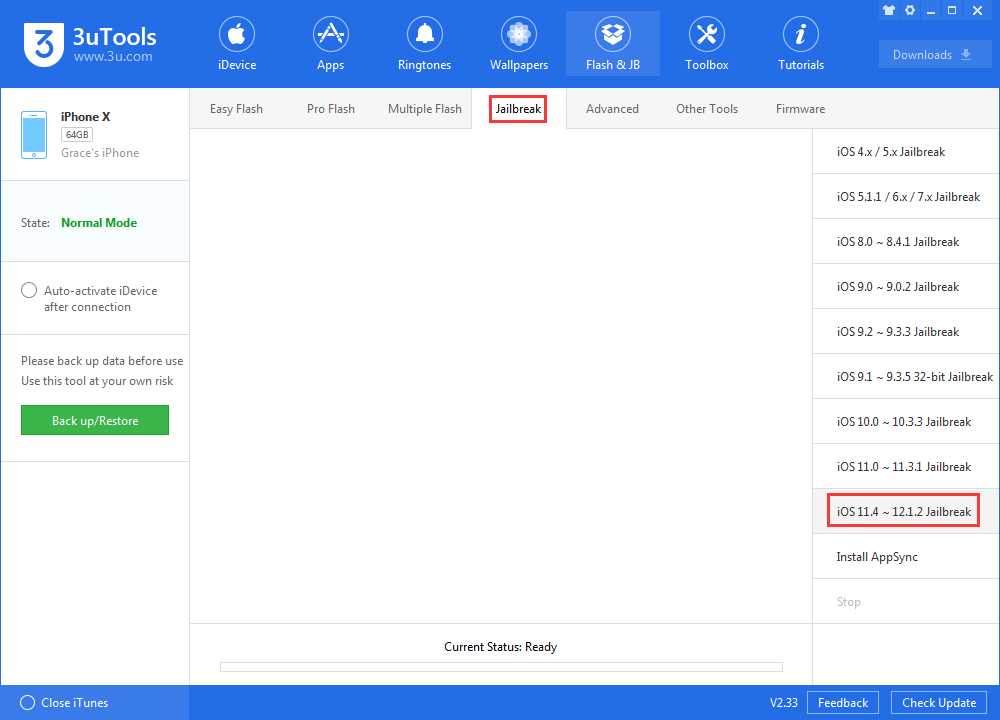Don’t Use the Tw3lve Jailbreak for iOS 12, it’s a Blatant Copy of Unc0ver
04/09/2019
3119

Given just how easy it is to lose your jailbreak eligibility these days amid Apple’s rapid software updates, it goes without saying that jailbreakers should be cautious regarding the software they run on their handset(s).
A shady jailbreak tool for iOS 12.0-12.1.2 called Tw3lve ominously materialized from thin air on /r/jailbreak over the weekend, and the post was quickly removed by board moderation after it was discovered to be a blatant copy of Pwn20wnd’s open-source unc0ver jailbreak tool with a custom GUI behaving as smoke and mirrors to the general public.
Perhaps unsurprisingly, Tw3lve was closed-source (otherwise it would have revealed the tool’s true nature upon release), but it didn’t take long for Pwn20wnd and other prominent jailbreak developers to reverse-engineer the disgraced jailbreak tool and learn that it was a copy and paste of an existing tool with a different face. It has since been open-sourced.
Pwn20wnd took to Twitter with these comments regarding the Tw3lve jailbreak tool early Sunday morning:
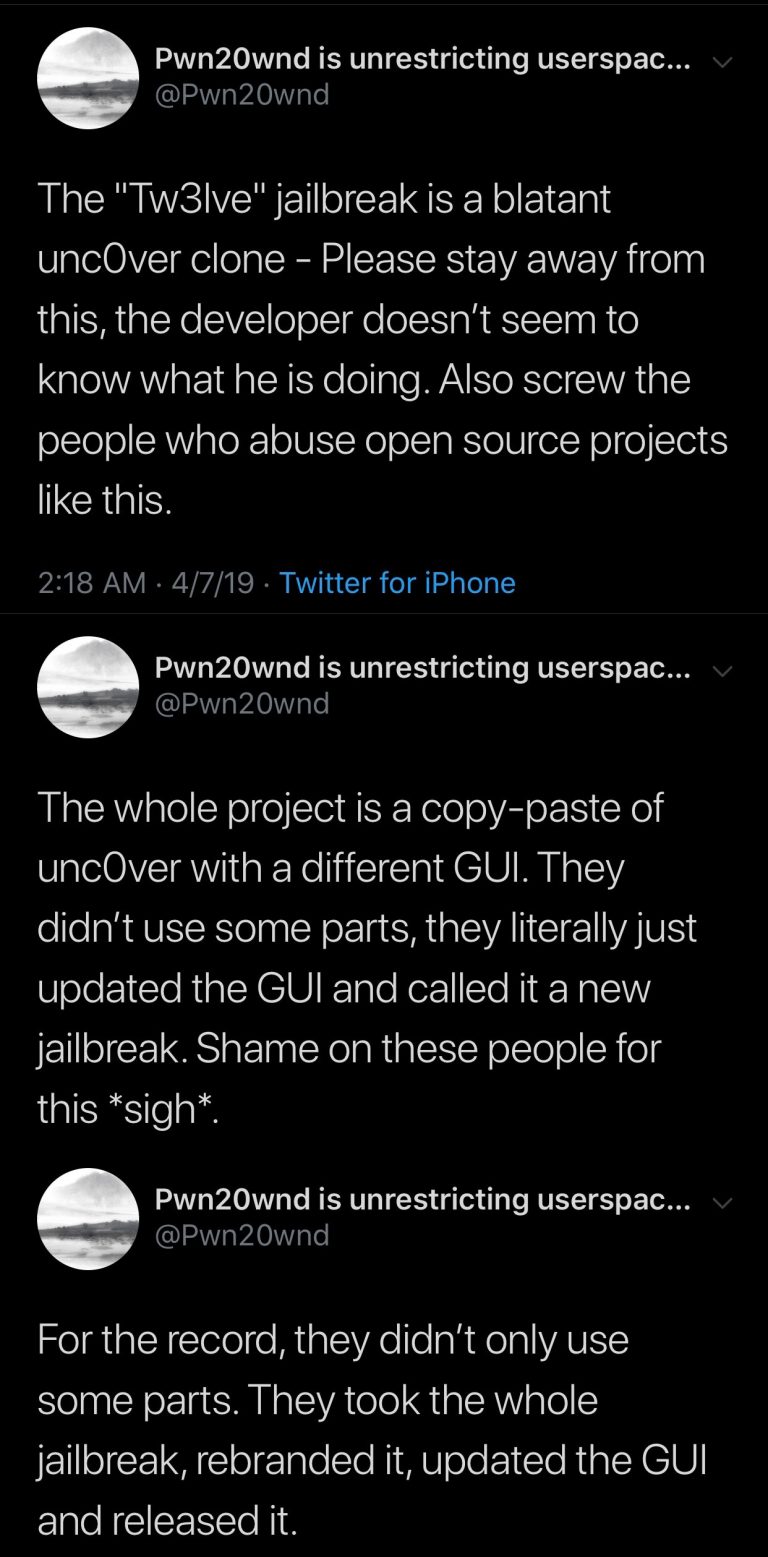
Armed with this new knowledge, we can safely advise anyone who might’ve inadvertently downloaded the Tw3lve jailbreak tool last night to delete it rather than deploying it. Running the tool may impose a risk to your device’s jailbreak eligibility in the future.
Instead, users should use Pwn20wnd’s unc0ver jailbreak tool if they intend to pwn their iOS 12.0-12.1.2 handsets. The jailbreak tool is tried and true and supports all devices apart from the A12(X) variety, something that Pwn20wnd intends to change soon when Cydia Substrate is officially updated with support for those devices.
The unc0ver jailbreak tool was updated just this weekend to version 3.0.0 beta 49 with fixes for all known bugs to date. Pwn20wnd says the tool will come out of beta after a full A12(X) jailbreak is achieved. As usual, you can jailbreak your device on 3uTools.