Apple Watch ECG App Could Arrive in Europe With watchOS 5.2
03/26/2019
3006
Documentation in Apple's latest iOS 12.2 release hints at potential European availability of the ECG app for Apple Watch Series 4 users, enabling a major hardware feature that for many has been sitting latent for six months.
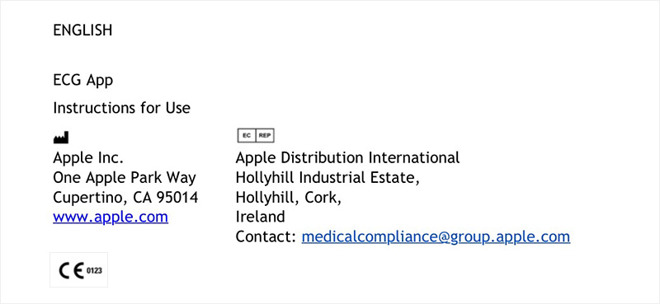
A document covering ECG "Instructions for Use," buried deep within the Health app in today's iOS 12.2 release, sheds light on Apple's potential plans.
In the text, found by navigating to Health > Health Data > Heart > Electrocardiogram (ECG) > About > Instructions for Use, a section on app set-up and on-boarding notes "[t]he ECG app is available on Apple Watch Series 4 with watchOS 5.2, paired with iPhone 5s or later with iOS 12.2 or later" in non-U.S. regions, suggesting the function will soon be made available to countries outside America. In the U.S., "The ECG app is available on Apple Watch Series 4 with watchOS 5.1.2 or later, paired with iPhone 5s or later with iOS 12.1.1 or later," the document reads.
The addition is thought to be a recent change, as Apple is currently in the process of beta testing watchOS 5.2.
The document also includes a new CE marking to indicate compliance withEuropean Economic Area (EEA) regulations. The EEA extends European Union consumer market rules to Iceland, Liechtenstein and Norway, suggesting those regions might soon see ECG support.
Apple unveiled the ECG app alongside Apple Watch Series 4 last September, touting clearance it received for the feature from the U.S. Food and Drug Administration.
It took the company three months to roll out ECG to Apple Watch owners in the U.S. Following its release, users have credited the ECG function as a life-saving technology, lauding its ability to detect signs of atrial fibrillation.
Source: appleinsider













