Tim Cook is the Ultimate Meme Muse with this Drawing of AirPods
03/21/2019
5168

Fresh off the waterfall of jokes that arose from President Donald Trump calling him Tim Apple, Tim Cook has inspired a whole new wave of memes.
After the Apple CEO tweeted out a picture of himself using an Apple Pencil to draw a picture of Apple’s new second-generation AirPods on its updated iPad Mini, the Internet went to work photoshopping the image to feature a variety of different messages and pictures on the iPad Mini’s screen.
While some took advantage of the opportunity to suggest other new products they were hoping to see from Apple, such as black AirPods and the AirPower wireless charging mat, others, of course, went a more humorous route.
— Tim Cook (@tim_cook) March 20, 2019

This will become a meme template but you already knew that pic.twitter.com/xzP13RW8Fj
— Marques Brownlee (@MKBHD) March 20, 2019
— evan crazyman12606 (@crazyman12606) March 20, 2019
Hi Tim. pic.twitter.com/cHNx7FdZi0
— plz_username (@Dimensioner) March 18, 2019
You're making this too easy for those who like memes! @elonmusk pic.twitter.com/oK2TeAZXvg
— Mr. Capone (@MrAlCaponeJR) March 20, 2019
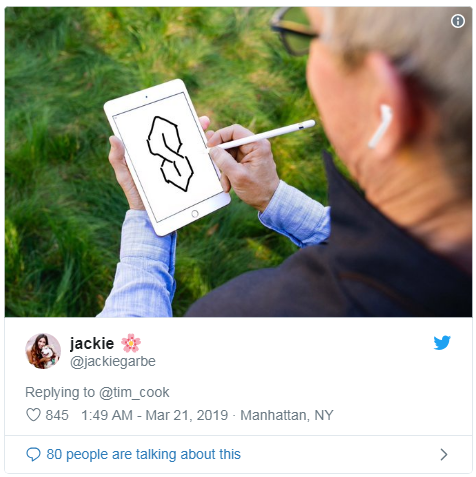
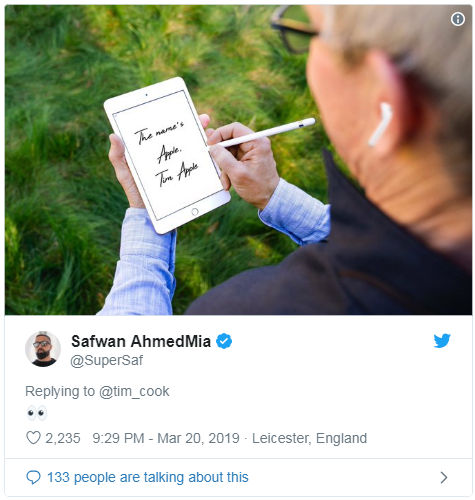
— dead inside (@ericmadnest) March 20, 2019

— Kitze (@thekitze) March 18, 2019
Tim da Vinci pic.twitter.com/xtMSQYWU7j
— Alon Shvartsman (@alonshvartsman) March 20, 2019
Source: time













