Unc0ver Jailbreak to Soon Gain Support for 4K Devices like iPhone SE, iPhone 6
03/05/2019
2918
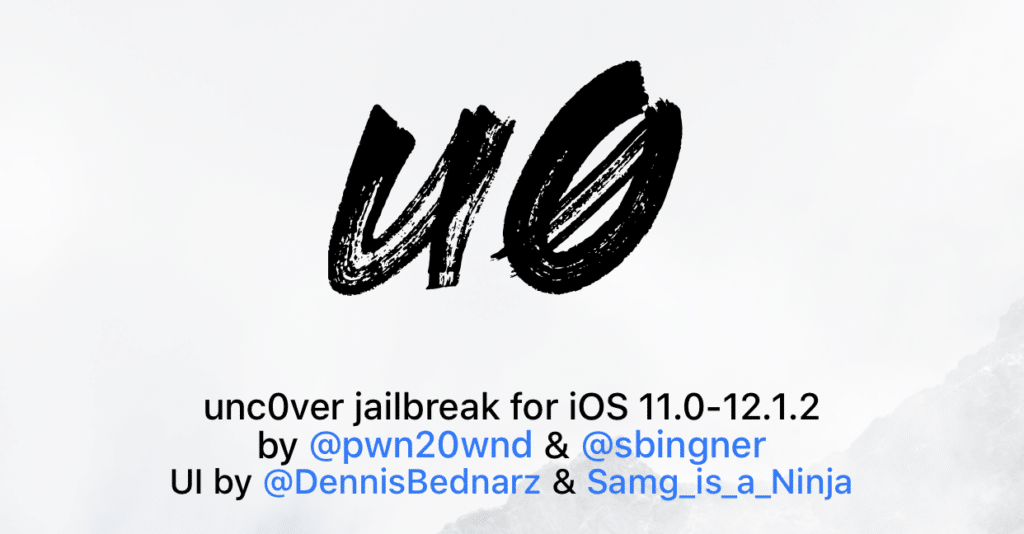
After adding partial support for 4K devices last week, the @pwn20wnd team today tweeted that an updated version of Unc0ver with support for A7-A8 devices will be released soon.
While there’s no ETA for the release, it is likely that we will see the update drop within the next few hours to a couple of days now. Like with other devices, there’s only one thing that A7-A8 powered iPhone owners need to keep in mind: make sure that there are no OTA updates downloaded on the device. If there is, Unc0ver will fail to jailbreak the device and it will likely end up in a respring or reboot loop.
A7 and A8-powered iPhones include iPhone 5s, iPhone 6, iPhone SE, iPhone 6 Plus, iPad mini 4, and a few other iPad models.
unc0ver v3.0.0~b40 will soon be released with full support for all A7-A11 devices.
— Pwn20wnd is forging PACs on A12 (@Pwn20wnd) March 4, 2019
Special thanks to @saurik for updating Cydia Substrate and making this possible.https://t.co/rAzB7zj2Df
It is only after the Pwn20wnd team gets around to releasing Unc0ver with support for 4K devices that they will start working on supporting iPhone XS, iPhone XR, and other A12 Bionic devices.
If you own any other iPhone running iOS 12, you can already use Unc0ver to jailbreak it. After that, make sure to check out the list of the best jailbreak tweaks and Cydia sources to have the best jailbreaking experience possible.
Source: iphonehacks













