Saurik Warns Against Using ‘AppSigner' as Alternative Cydia Impactor
01/04/2019
4254
If you’ve ever used a semi-tethered jailbreak before, then you should be familiar with Cydia Impactor. Saurik (Jay Freeman) created this multi-platform application to let you side-load apps on your iPhone or iPad, especially of the jailbreak flavor, such as Electra and unc0ver.
Recently, a web-based alternative to Cydia Impactor called AppSigner received some public attention on /r/jailbreak, and as you might come to expect, prominent members of the jailbreak community are speaking up to explain why you should not use it.

The first to voice this opinion was Saurik himself, expressing in the comments section of the /r/jailbreak thread that the web-based AppSigner is unsafe and that users shouldn’t use it if they care about their privacy. Some quotes can be read below:
"…your Apple credentials are directly send to Apple only."
"Seriously: this site is extremely insecure for what it is asking of the user: don’t use it; (and really: stuff like this frankly shouldn’t be allowed on this subreddit; the fact that I never felt able to establish rules here that prevented mis- and mal- information was one of the key reasons why I gave up on it)."
Hacker and unc0ver lead developer Pwn20wnd supported Saurik’s statement on Twitter, adding that users should “stay away from it:”
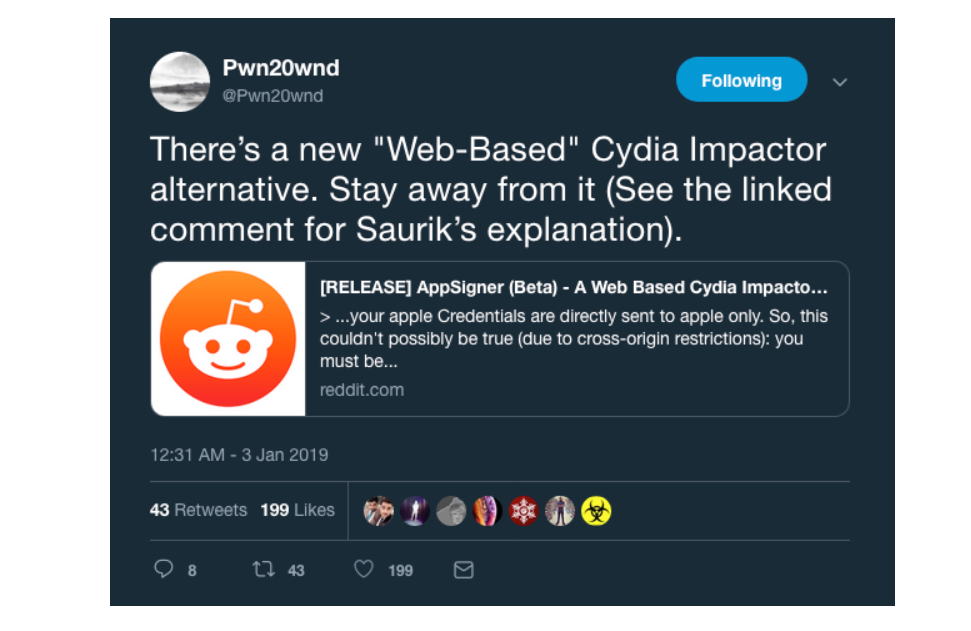
As always, we advise following the wise advice of the jailbreak community’s head honchos. Those who don’t risk exposing their confidential information with third-parties and having their data compromised.
For those that had any doubt, Saurik cares about the jailbreak community. More importantly, he cares about your personal data and how it is handled. Given the circumstances, we’ll go out on a limb and recommend that you stick with Cydia Impactor.
Source: idb













