Cydia Impactor Updated With Bug Fixes and Improvements
11/19/2018
3690
Jay Freeman, aka Saurik, the founder and developer of Cydia, seems to have come out of his slumber, and has released not one but three updates for Cydia Impactor.
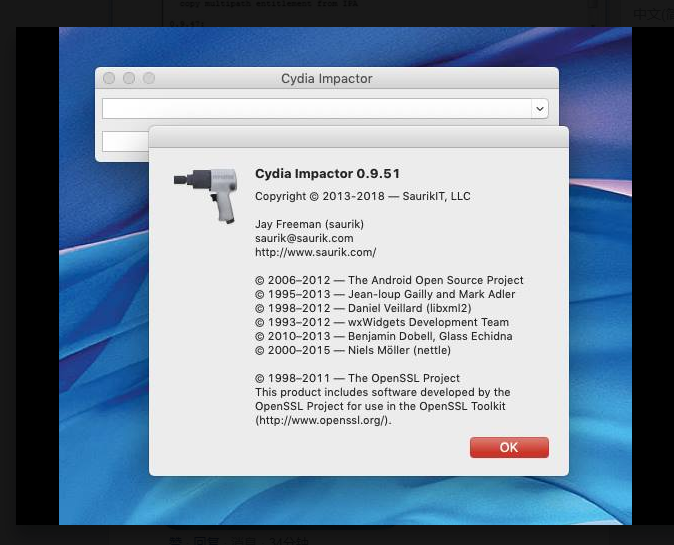
In case you are new to jailbreaking, Cydia Impactor is an incredibly useful tool that allows you to sideload IPA’s of jailbreak tools like Electra Jailbreak and more recently Unc0ver jailbreak.
Saurik has released three updates for Cydia Impactor, the latest version is 0.9.51. The update includes a fix an IPA unzipping issue on a Windows machine, a fix to address an issue that prevented the app from starting up, and a fix “failure/crash after signing without key cache; include/use full (Android) CA certificate bundle”.
Alternatively, launch Cydia Impactor and click on Impactor > Check for Update. If you haven’t downloaded Cydia Impactor, then you can download it from Saurik’s website.
If you had any issues sideloading the Electra jailbreak IPA or Unc0ver jailbreak IPA, then you may want to try again using Cydia Impactor 0.9.51.













