Saurik Updates Cydia Impactor to Address .ipa Unzipping Issue on Windows
10/17/2018
3388
Saurik (Jay Freeman) issued yet another update for the Cydia Impactor side-loading utility on Tuesday, bringing it up to version 0.9.50. It's the third update for the tool released this week.
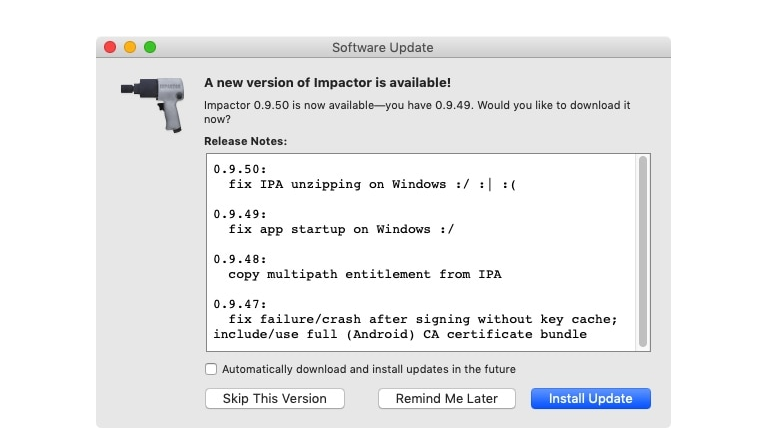
Cydia Impactor 0.9.50 fixes a bug that would prevent .ipa unzipping on Windows-based platforms. That said, if you’re using Windows and experiencing problems jailbreaking with unc0ver, then you might want to grab this update.
Windows is certainly the target audience for this particular Cydia Impactor update, but it’s also available for macOS and Linux-based machines. That said, we recommend everyone grabs the update to ensure they have the latest improvements.
If you haven’t already upgraded Cydia Impactor, then you can do so by launching the app. A pop-up like the one above should appear, prompting you to install the new update. If it doesn’t, or you haven’t downloaded Cydia Impactor yet, then you can grab the latest version from Saurik’s website.
Source: idb













