Apple Pushes Colorful iPhone XR in Odd New ‘Color Flood’ Ad
12/29/2018
2720
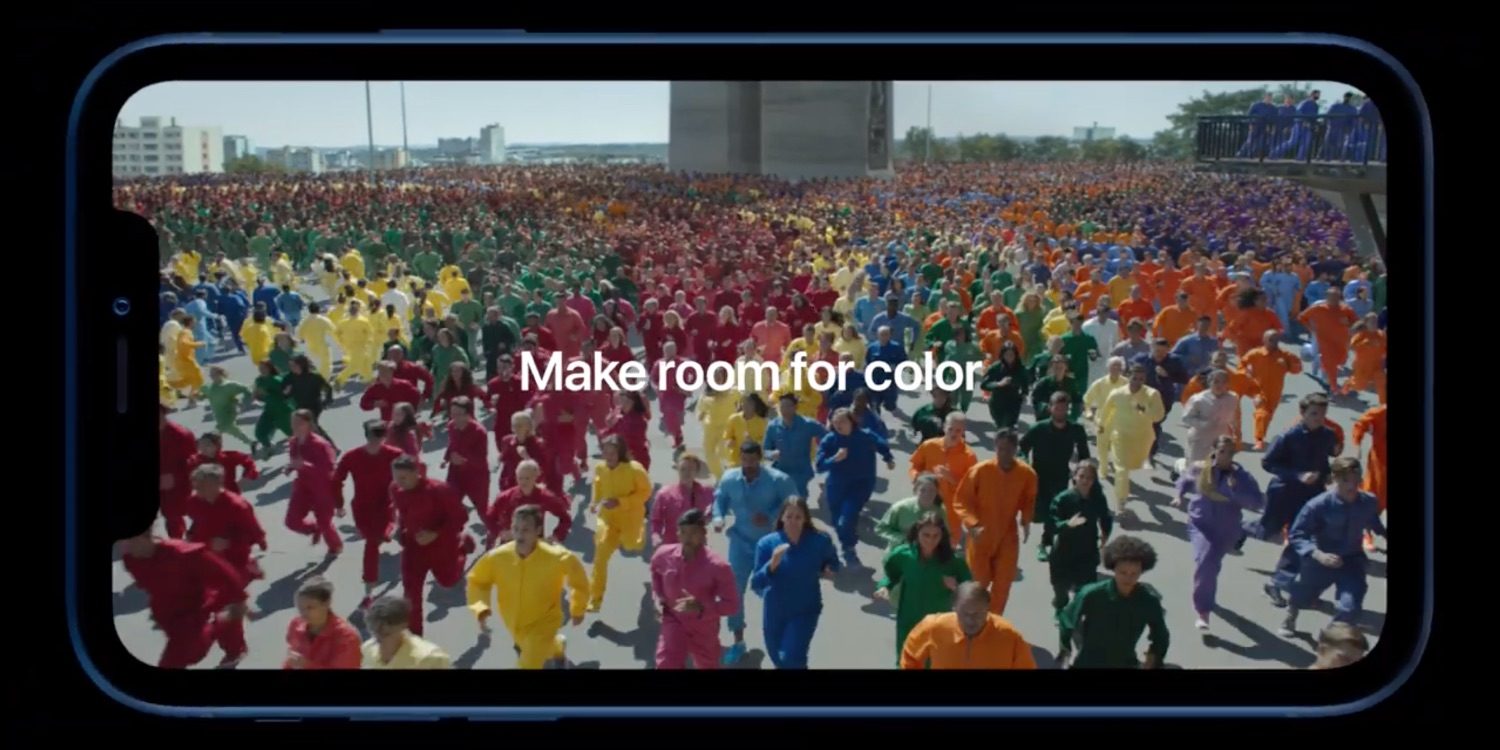
Apple has shared an interesting new ad promoting the colorful iPhone XR called Color Flood. The minute-long video mostly portrays a rather odd totalitarian society (or possibly a prison break?) where people are running through the streets in basic uniforms only distinguished by color.
Most of the colors represent the iPhone XR shades — the design comes in black, white, red, blue, yellow, and coral — although there are mixes of green and purple uniforms in the ad as well.
The ad concludes with the tagline “Make room for color” shown on the a blue iPhone XR before promoting the Liquid Retina display and briefly showing the front view of each of the other iPhone XR colors.
The ‘Color Flood’ campaign certainly seems more targeted toward just getting your attention and not selling the benefits and features of the iPhone XR. It plays to the song “Come Along” by Cosmo Sheldrake.
Check out the new iPhone XR ad below:
Source: 9to5mac













