Gorgeous iOS 12 Concept Fixes Apple Music’s Ugliest Problems
03/08/2018
3987
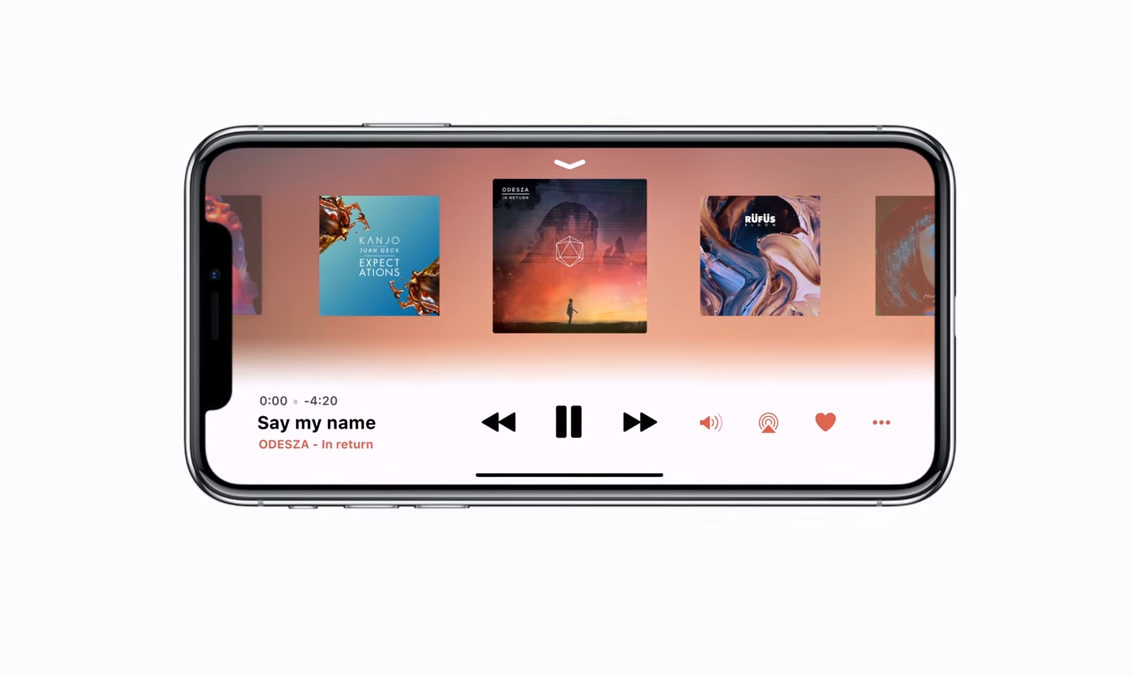
iOS 12 will focus on fixing all the problems plaguing iPhone and iPad users. This concept imagines what it could do for Apple Music. It showcases a gorgeous new design with improved controls, and a dark mode that would be perfect for iPhone X.
Some might say Apple Music is Apple’s best service. It rivals Spotify’s catalog of songs, offers exclusives you won’t find elsewhere, and boasts support for music videos. It’s even going to get support for music video playlists in iOS 11.3. But it could be better.
Imagining a new Apple Music
You might have few complaints with the Apple Music app right now, but after watching this concept video, you’ll wish it was a lot different.
Designed by Lior Azulay, it imagines a beautiful new design with background colors that change to match album art, and visual animations that sync with your music. It imagines simple swipe gestures that let you skip tracks — like Spotify’s — and improved controls for things like volume.
It even has an attractive landscape mode that brings back Coverflow — a feature Steve Jobs proudly demonstrated when unveiling the original iPhone.
One of the concept’s nicest features, particuarly for iPhone X, is a new dark mode. It not only looks great, but on OLED displays, which don’t require so much power when displaying dark images, it would help improve battery life.
Sadly, it seems unlikely that Apple will be redesigning apps for iOS 12. Its focus is said to be on ironing out all the bugs introduced by iOS 11 and earlier updates, while substantial changes have been placed on hold for the future. Still, we can hope.
Source: cult of mac













