Apple Employees Have the Highest Confidence in Customer Data Protection
05/16/2019
2994

53.5 per cent of tech employees strongly agree that their company makes customer data protection a top priority, according to a survey conducted by Blind, an anonymous workplace chat platform. Blind asked thousands of tech employees if they believed protection of customer data is a top priority at their company, with response options being ‘Strongly Agree’, ‘Agree’, ‘Disagree’ and ‘Strongly Disagree’.
Of the 10,662 participants, 78.13 per cent of the overall tech community answered with ‘Strongly Agree' or “Agree”, while 21.87 per cent answered of the tech community answered with ’Strongly Disagree” or “Disagree”. Apple had the highest employee confidence, with 93.40 per cent employees answering with “Strongly Agree” or “Agree”. Adobe employees ranked the least confident in customer data protection, with 64.29 per cent answering with “Strongly Agree” or “Agree”.
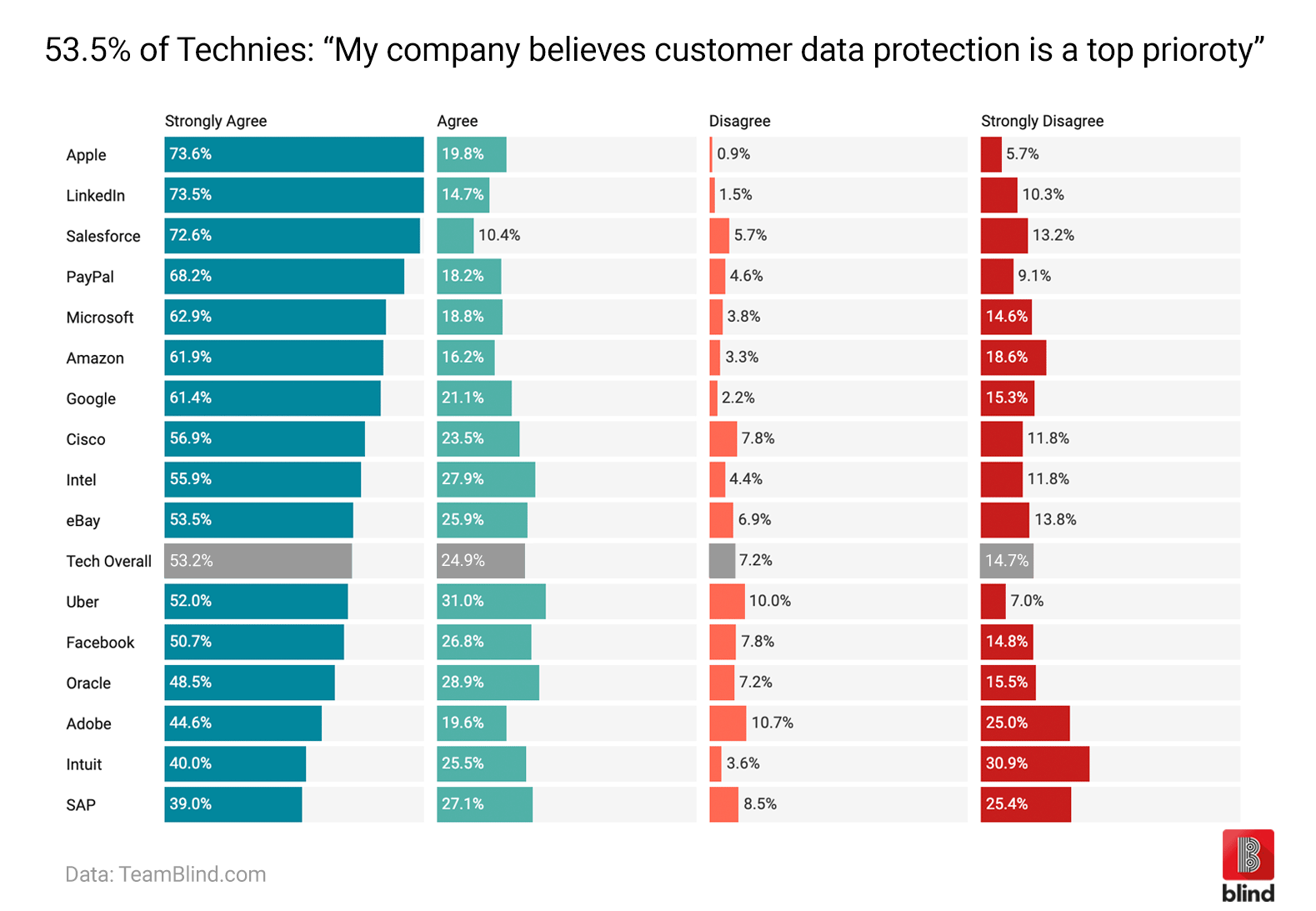
LinkedIn and PayPal employees also had high numbers of confidence in customer data protection, while Intuit (65.45 per cent) and SAP (66.1 per cent) came close to ranking last. According to Blind, 77.46 per cent of Facebook employees responded with “Strongly Agree” or “Agree”, with lower confidence in data privacy than the tech average.
Blind’s polling platform is geared towards tech employees, with a user base representing Microsoft (50,000), Amazon (36,500), Google (14,500), Facebook (11,300), Uber (9,800), Apple (8,500), LinkedIn (6,300), and Salesforce (5,200).
Source: mobilemarketing













