The Best Android Phones Crush iPhone X in Data Speeds
07/24/2018
3645
Samsung and Google are leaving Apple's flagship phone in the dust.
The iPhone X is not cheap. It's a gorgeous glass and steel hand computer and still kind of a prestige smartphone. It's considered top of the line—so why is it no. 3 in speed?
No, seriously—speed tests comparing the X to Samsung and Google phones tell the story: iPhones simply don't keep up with the competition. At least not in that respect.

Users self-reported phone speeds to a service called Ookla, which Bloomberg reports measures "the speed of an internet connection with its Speedtest app and website." When all was said and done, the evidence was clear. Apple fans need to have a talk with the crew at Cupertino:
Galaxy S9:38.9 Mbps
Galaxy S9+:37.4 Mbps
Pixel 2:34.4 Mbps
Pixel 2 XL:33.9 Mbps
iPhone X:29.7 Mbps
iPhone 8:29.4 Mbps
iPhone 8 Plus:28.6 Mbps
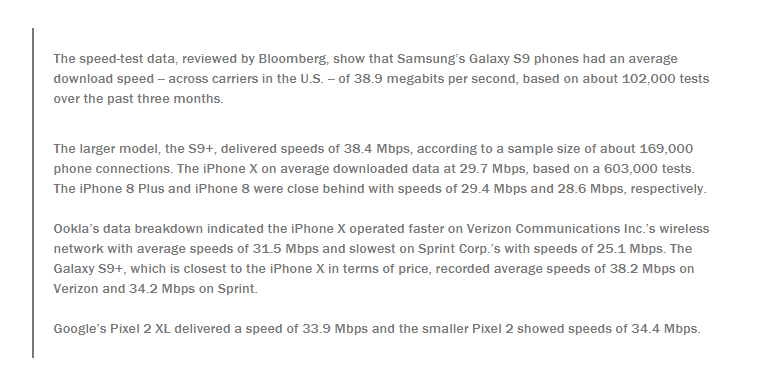
The speed-test data, reviewed by Bloomberg, show that Samsung’s Galaxy S9 phones had an average download speed -- across carriers in the U.S. -- of 38.9 megabits per second, based on about 102,000 tests over the past three months.
The larger model, the S9+, delivered speeds of 38.4 Mbps, according to a sample size of about 169,000 phone connections. The iPhone X on average downloaded data at 29.7 Mbps, based on 603,000 tests. The iPhone 8 Plus and iPhone 8 were close behind with speeds of 29.4 Mbps and 28.6 Mbps, respectively.
Ookla’s data breakdown indicated the iPhone X operated faster on Verizon Communications Inc.’s wireless network with average speeds of 31.5 Mbps and slowest on Sprint Corp.’s with speeds of 25.1 Mbps. The Galaxy S9+, which is closest to the iPhone X in terms of price, recorded average speeds of 38.2 Mbps on Verizon and 34.2 Mbps on Sprint.
Google’s Pixel 2 XL delivered a speed of 33.9 Mbps and the smaller Pixel 2 showed speeds of 34.4 Mbps.
To sum up, while the iPhone X's lag behind the other phones was minimal, it's still a lag.
Source: maxim














