Apple Halves Cost of 2TB iCloud Plan to $9.99 A Month
06/08/2017
3858
Among the many announcements at WWDC yesterday, Apple cut the cost of its 2TB iCloud storage plan in half — from $19.99 a month to $9.99. This replaces the now-defunct 1TB plan that was previously offered at that price point.
That leaves three options for iCloud pricing now: $0.99 per month for 50GB of storage, $2.99 per for 200GB, and $9.99 per month for 2TB. Free storage (unfortunately) is stuck at a mere 5GB for now.
That 2TB plan is also potentially more useful, given that Apple also announced that family members using iCloud Family Sharing together will be able to split a single subscription for iCloud storage across every member of the family in iOS 11 and macOS High Sierra.
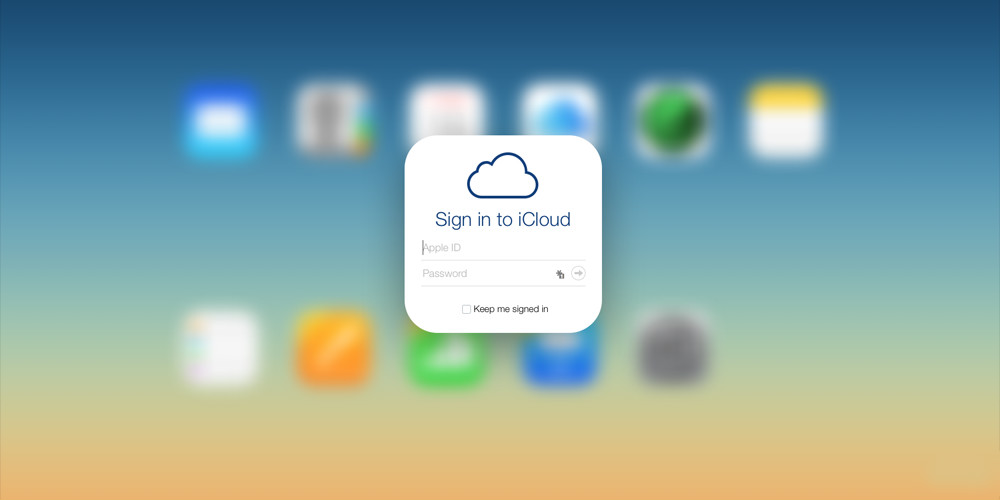
$9.99 for 2TB of storage is a pretty good deal when compared to competitors: Google Drive and Dropbox charge a similar $9.99 per month, but for only 1TB of storage, while Microsoft OneDrive maxes out at 1TB for $6.99 a month (although that also includes a copy of Office 365).
The 2TB plan is available now at the new price point, and any users who had been subscribed to the 1TB plan for $9.99 per month will automatically be upgraded to the 2TB plan.
Source: theverge












