Apple Removes Wired Keyboard With Numeric Keypad From Its Online Store
06/06/2017
3384
Earlier today Apple released a new wireless Magic Keyboard with numeric keypad, filling a long-standing hole in its accessory product lineup. While the new keyboard is a great option for many customers, it seems Apple has removed the much more affordable $49 wired keyboard with numeric keypad from its online store…
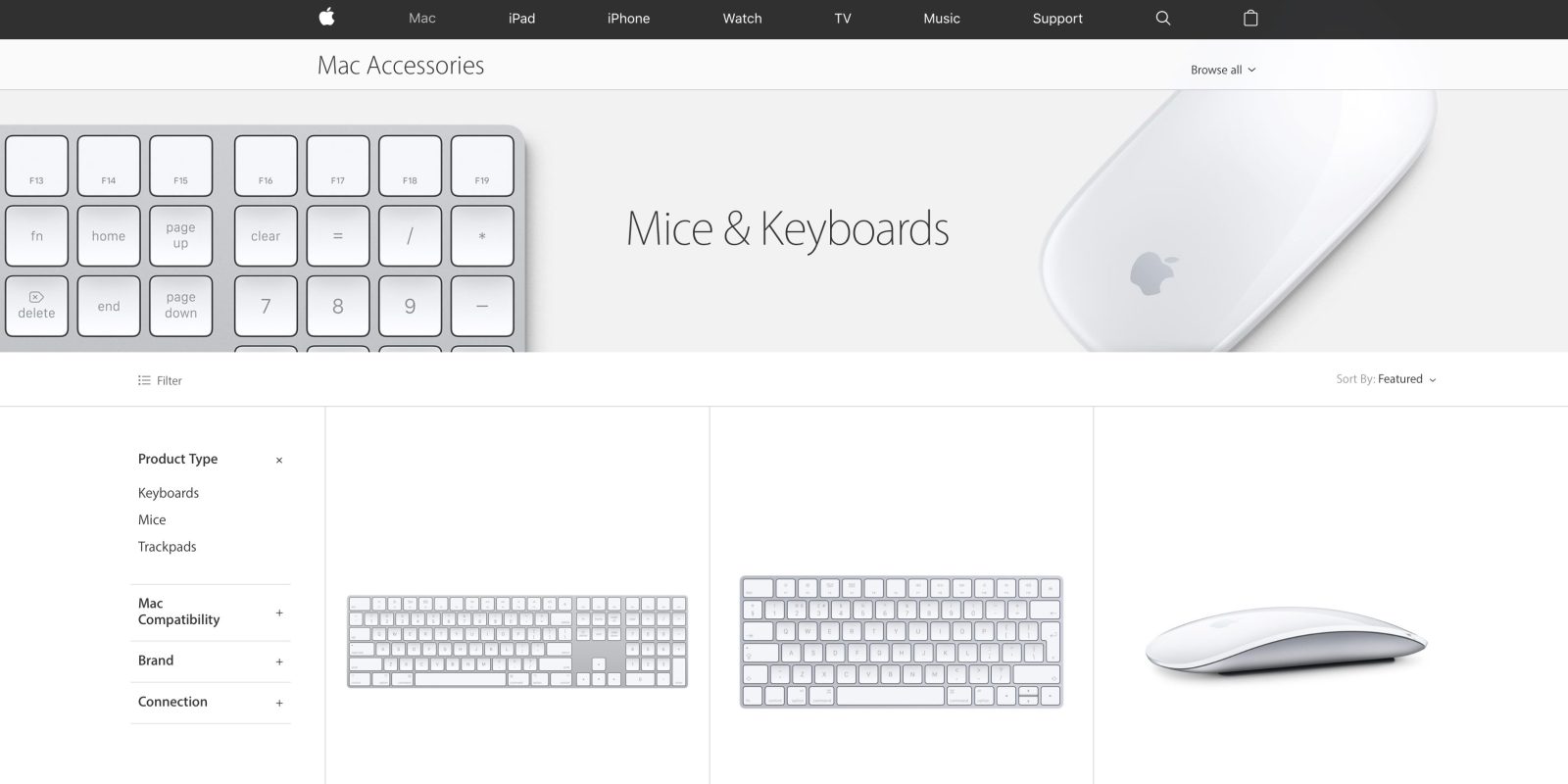
While the wired keyboard with numeric keypad definitely wasn’t for everyone, it was a cost-effective option to have full functionality while sticking with an official Apple product. It seems the affordable option Apple is now offering online is Logitech’s K750 wireless keyboard priced at $59.95.
You can still find Apple’s wired keyboard with numeric keypad for $49 at Best Buy as well as B&H Photo.
In related news, we heard confirmation from Apple today that it will not be offering the Space Gray versions of its Magic Keyboard, Magic Mouse, and Magic Trackpad that will be included with the upcoming iMac Pro.
Source: 9to5mac












