'Apple Puts Last Hand On Siri Speaker'
04/28/2017
4613
Amazon Echo and Google Home are duking it out for the crown as the top smart home hub in homes everywhere, making Alexa and Assistant household names — but a very familiar ringer might soon enter the competition: the OG AI assistant herself, Siri.
Apple's been rumored to have its own smart home speaker hub in development since last year, when multiple reports surfaced claiming to have insider info about the project. Those reports mentioned potential features like facial sensors and bigger and better speakers.
Australian tech leaker Sonny Dickson is the latest to come forward with news about Apple's impending smart hub in a pair of tweets, claiming that work on the Siri-centric device could be close to completion.
There's not much info to be had here — you can only fit so many leaks into two tweets.
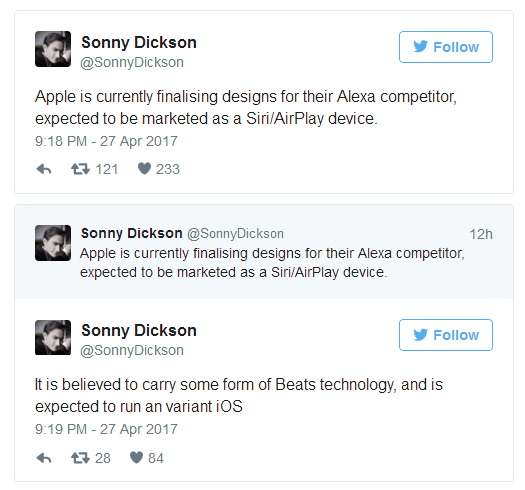
The mention of iOS suggests the speaker could have a touchscreen display, which would make it easier to use the Home app to control HomeKit-connected devices throughout your smart home ecosystem. The next-gen Echo that Amazon is rumored to be working on might also include a screen, so it makes sense that Apple's first leap into the speaker hub space would have one.
Source: mashable












