National Parks Apple Watch Activity Challenge Launching on August 27
08/17/2022
2158
Apple's annual National Parks activity challenge is set to take place on Saturday, August 27th, in celebration of national parks worldwide.

Apple will ask Apple Watch owners to complete a hike, walk, run, or wheelchair workout of a mile to earn a special National Parks award.
Let's celebrate the beauty of national parks everywhere. On August 27, earn this award by recording a hike, walk, run, or wheelchair workout of a mile (1.6K) or more with any app that adds workouts to Health.
Like all Activity Challenges, the award will be accompanied by animated stickers that can be used in the Messages app.
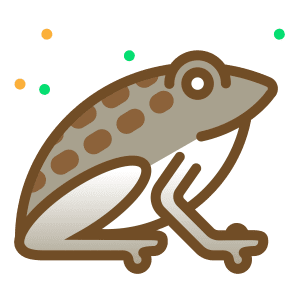

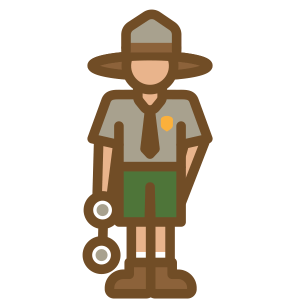
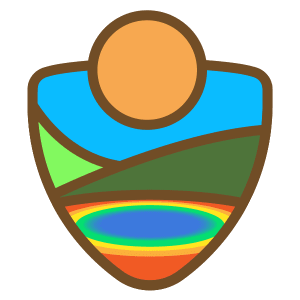
Apple always celebrates national parks in August, typically introducing an Apple Pay donation program, Apple TV+ content, Apple Music songs, books, podcasts, and more focused on national parks.
Source: Macrumors













