-

How to Charge your iPhone 7 Correctly?
Almost every one own an iPhone. But have you charged your iPhone 7 properly?
11/24/2016
8650
-
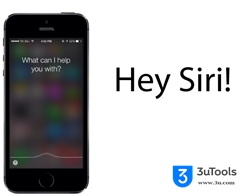
Tip : Using Siri to turn system settings on and off
In this tutorial, we’ll show you how.It’s no longer necessary to open the Settings app to turn some (not all) features on or off
11/24/2016
7327
-

How to Edit Text on Photos of iPhone 7 Plus?
Give your snapshots something special! Tell your story by pairing your photos with text.
07/25/2017
8509
-

Part of iOS 10 Third Party Apps Can’t be Connected to Network?
Have you ever met with the problem that part of iOS 10 third party apps can’t be connected to network? When this issue appears, what should you do?
11/23/2016
5822
-

How to Get a Refund for App Store Purchases?
How to get a refund using iTunes on Mac or Windows
11/23/2016
8677
-

How to Fix iPhone or iPad Shuts off Randomly Even When There Is Charge Left?
If your iPhone has been shutting itself off, even when you clearly have a reasonable amount of battery left, try the following fixes.
11/23/2016
6462
-
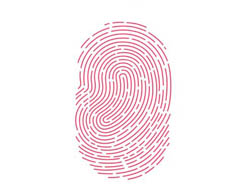
How to Add More Fingerprints to Your iPhone or iPad Touch ID Sensor?
To add more fingers to your Touch ID fingerprint recognition system, follow these steps.
07/25/2017
7165
-

How to Network Two MacBook Pros Together Via Thunderbolt 3
Instead of using Target Disk Mode, there is another way to quickly transfer files between two MacBook Pro machines using Thunderbolt 3.
07/25/2017
7018
-
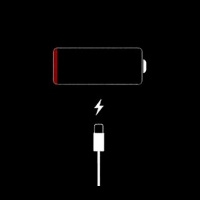
Here Are 4 Tips When Your iPhone Randomly Turns Itself Off with Battery Remaining
Strange things can happen with your battery on an iPhone, your battery percentage is at 10 or 15 percent, but suddenly, the iPhone turns off by itself.
11/21/2016
8262
-
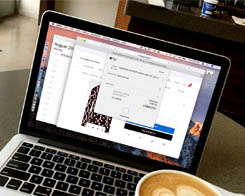
How to Use Apple Pay on Older Macs?
You can still use Apple Pay to buy from dozens of online retailers if you own an iPhone with Touch ID or an Apple Watch. Here's how!
07/25/2017
6065
-

How to Block Ads on Your iDevice?
Only in Safari (or an app using the Safari View Controller). You'll also need a device with a 64-bit processor to deal with the background work.
07/25/2017
4974
-

10 Hidden iPhone Tips Apple Never Told You
Miss it ? You could be missing out on great features that improve your experience day in and day out.
11/21/2016
7355