What Is a Remote Device?
12/26/2024
9413
What is a Remote Device?
A remote device is a device that is being remotely controlled.
The controlled devices are divided into personal devices (My Devices) and non-personal devices (Remote Devices).
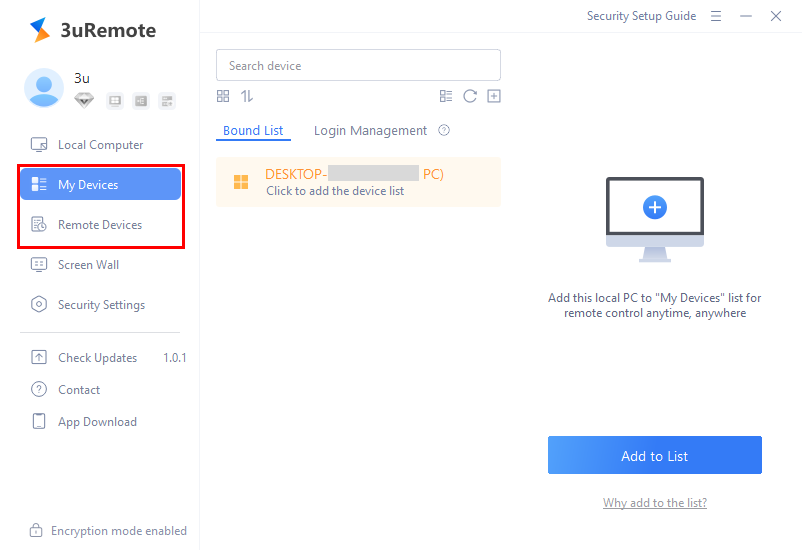
After adding a personal device (My Devices) to the Bound list, you can initiate remote control with one click.
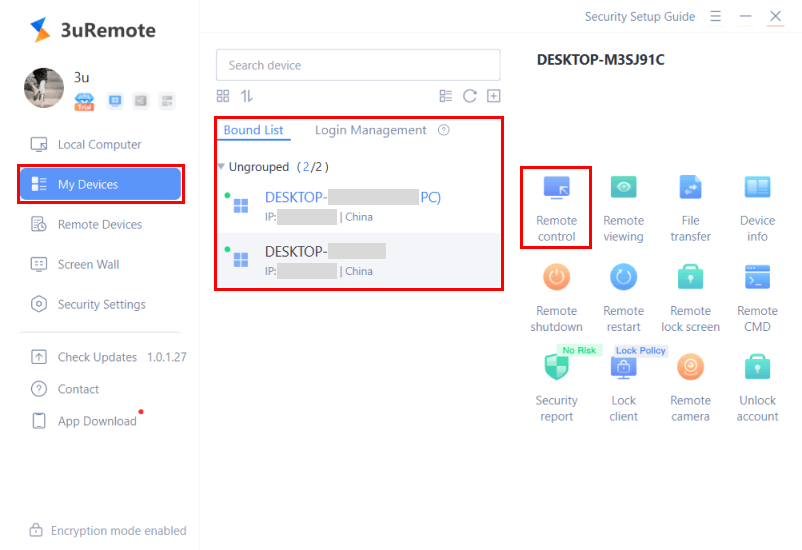
For non-personal devices (Remote Devices), you can achieve rapid remote access through the Favorites (List).
Click "Remote Devices" > "Favorites"
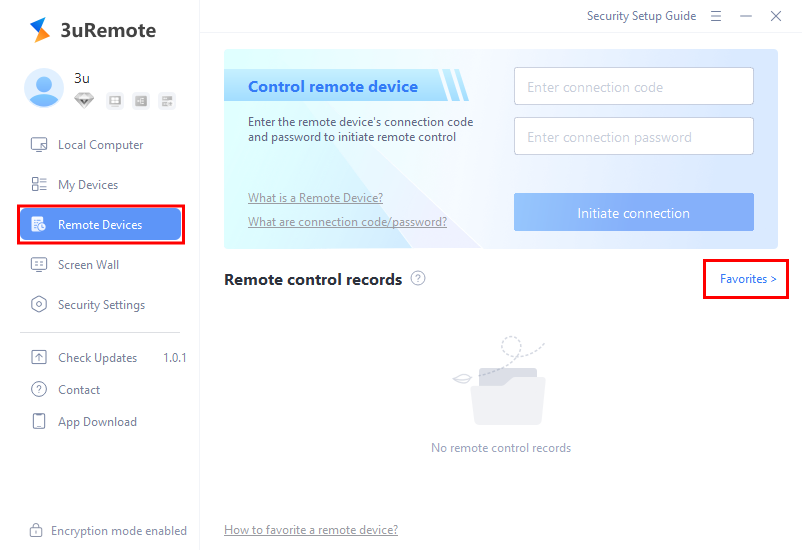
Click the "+" button to add a remote device to your favorites. Then click the "-" button to remove it from your favorites when you need to.
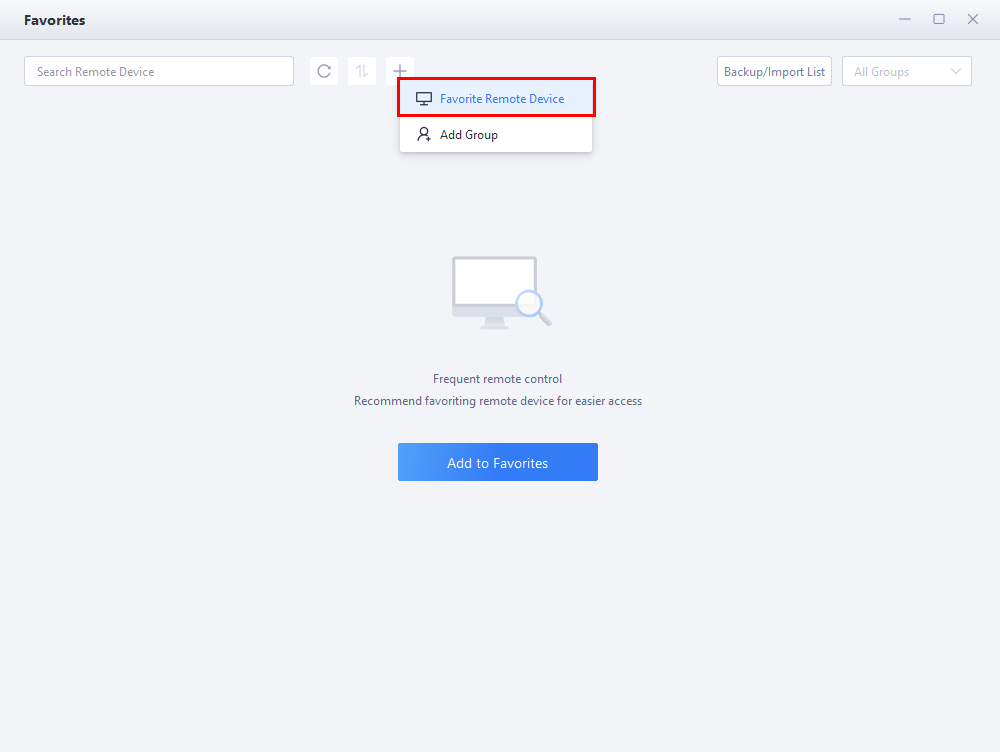
Enter the connection code and password, then click "Favorite" to save the remote device successfully.
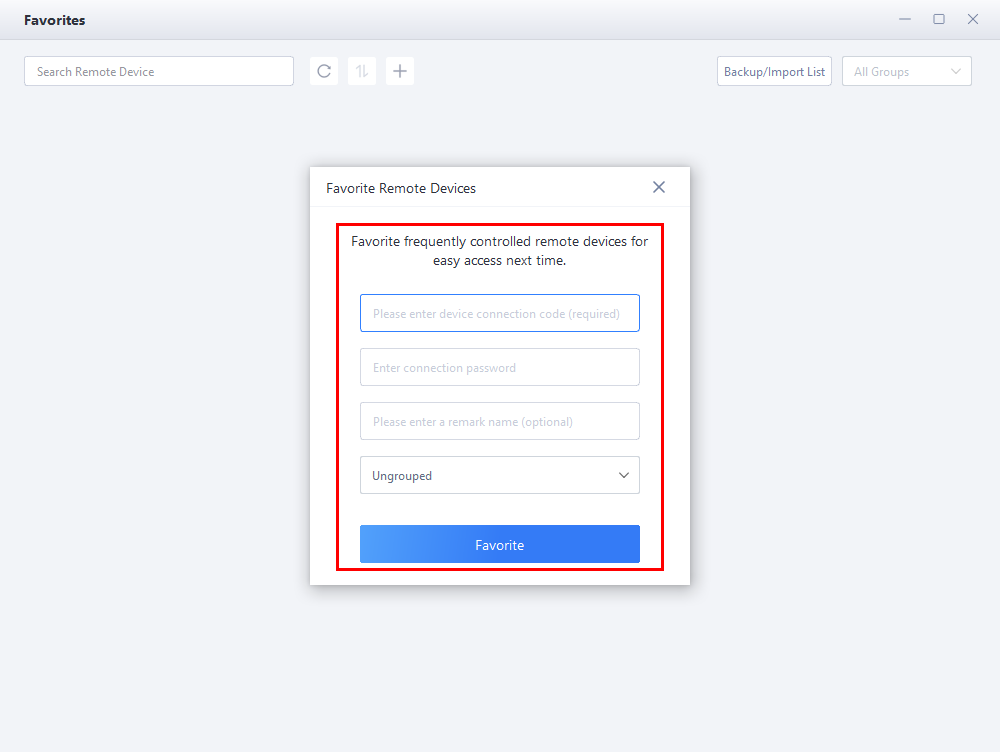
Once Remote Devices are added to the favorites list, you can initiate a remote session directly next time without needing to enter the connection code and password.












