GIFs Animate in iOS 11 Photos — Finally
06/07/2017
3110
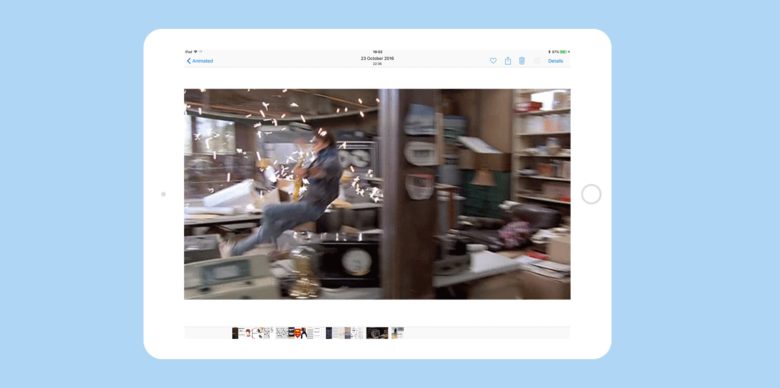
One of the many new iOS 11 features that went unannounced in Monday’s WWDC keynote may be one of the biggest: Animated GIFs are now supported in the Photos app. Not only that, but they get their own dedicated album, called Animated.
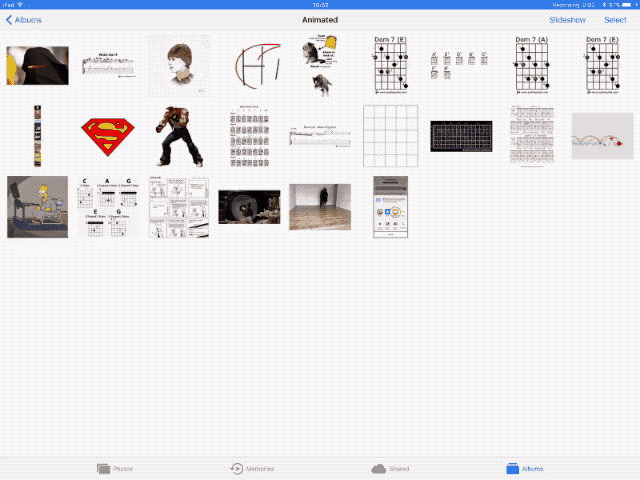
Previously, you could save GIFs, and share them, but they’d never show their animations. Now, you’ll find all your GIFs collected together in a new album called Animated, next to the other smart folders in iOS Photos like Screenshots, Bursts, Live Photos, Panoramas and so on.
Tap the Animated album to open it, and you’ll see all your GIFs collected automatically. Tap any one of them to view it full-size, and in motion. If the GIF isn’t stored locally on your iPad or iPhone, you’ll need to wait a few seconds for it to download from your iCloud Photo Library.
And that’s it. The GIF will animate and loop, just like nature intended.
Source: cult of mac












