-

How to Turn the Action Button into a Multi-function Automation Launcher
The Action button has several default functions, including toggling silent mode, launching an app, setting focus, and more.
11/10/2025
1648
-

How to Stop iCloud Junk Mail Notifications from Cluttering iOS 18
Certain iCloud mailboxes have push notifications enabled by default, and the Junk folder is one of them. Fortunately, you can turn off junk mail notifications.
08/08/2025
8373
-

iOS 26 Public Beta Coming Soon! Must Backup Before You Install
The first iOS 26 Public Beta will drop any day now. After watching all the new features in Beta 1–3, many of you are itching to install it. Don’t hit “Download and Install” just yet, your first job is to back everything up. Below...
08/01/2025
7272
-

iPhone Battery: What Does ‘Slow Charger’ Mean and How to Fix
If you go to Settings -> Battery on your iPhone, you can see a lot of stats about the performance and health of your battery.
04/10/2025
16503
-
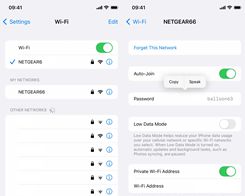
Here's the Easiest Way to View and Share Wi-Fi Passwords on Your iPhone
Viewing and sharing your Wi-Fi passwords has never been easier on your iPhone, thanks to iOS 18.
01/07/2025
13811
-
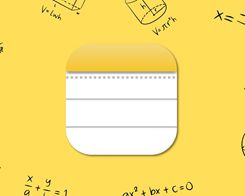
How to Use Apple Notes for Instant Equation Results on iOS 18
Tired of juggling between Apple Notes and Calculator? A math feature in iOS 18 lets you solve equations instantly with just a quick settings tweak.
12/04/2024
4343
-

How to Use the New iOS 18 iPhone Control Center
The iPhone Control Center is a feature that hadn't changed all that much in recent years, but iOS 18 brings with it some big improvements. Here's how to get the most out of it.
11/25/2024
6354
-

iOS System Data Bug Stealing Your iPhone Storage? Here are 5 Solutions
There’s been an iOS bug for years that gobbles up a big percentage of an iPhone’s available storage.
06/26/2024
23042
-
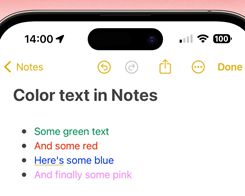
How to Get Color Text in the Apple Notes App
Especially if you want to do it in the iPhone or iPad app, you have to use one of three workarounds, because – strangely – the feature isn’t directly supported.
06/05/2024
7055
-

Keep Your Eyes Healthy with This Hidden iOS 17 Feature
Once enabled, this feature could alleviate eyestrain triggered by using your iPhone too much.
05/28/2024
8016
-

iPhone: How to Change Your 5G Settings for Better Battery Life or Faster Speeds
5G cellular service expanded significantly across the US carriers in the last couple of years and works with iPhone 12-15, and SE 3.
04/08/2024
11147
-

iPhone’s Photos App is More Feature-rich than You Think: A Complete Walkthrough
Apple’s Photos app has evolved significantly since its release with the original iPhone in 2007. It now offers a wealth of features that go beyond simple photo storage.
03/26/2024
7989