How to Avoid Others Peeping Through Your iPhone 7?
12/04/2017
6642
There would be some information on the iPhone that we don’t want to let others know. When someone borrow your iPhone and peer through your phone accidentally, what should we do to protect our privacy without acting rudely? How can we avoid others peeping through iPhone?
Do you know “Guided Access” function on iPhone? Guided Access keeps the iPhone in a single app, and allows you to control which features are available.
1. “Settings” → “General” → “Accessibility” → “Guided Access”
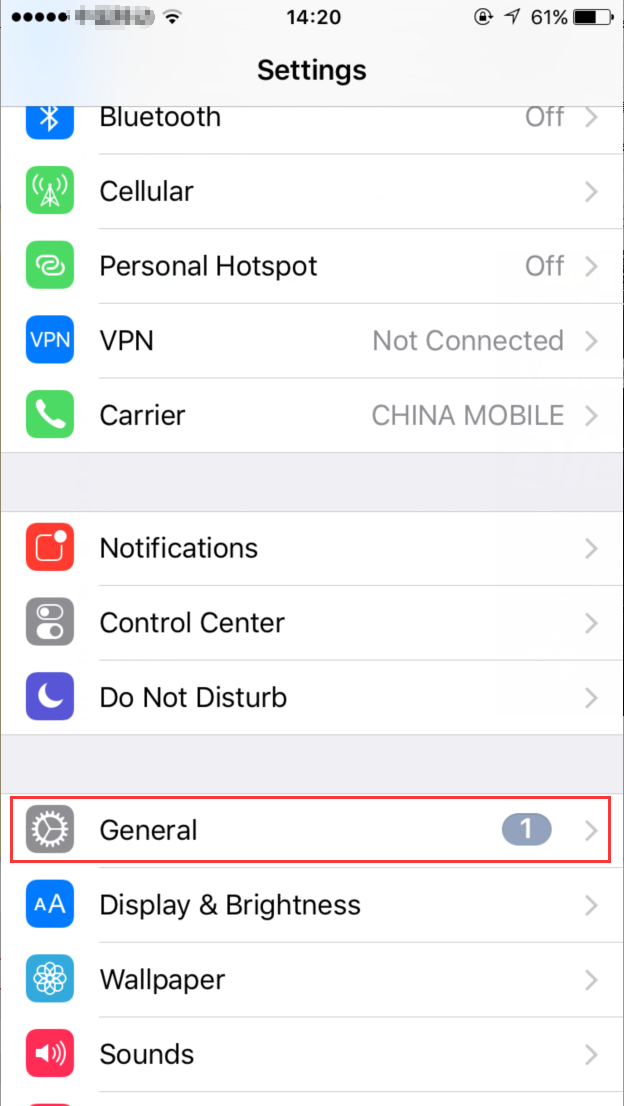
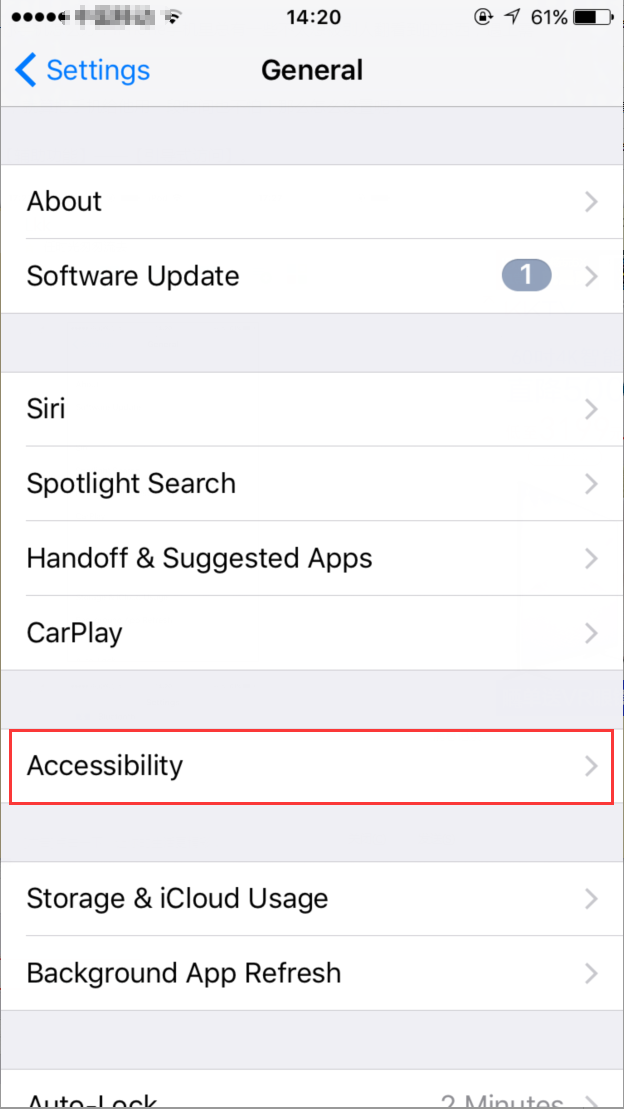
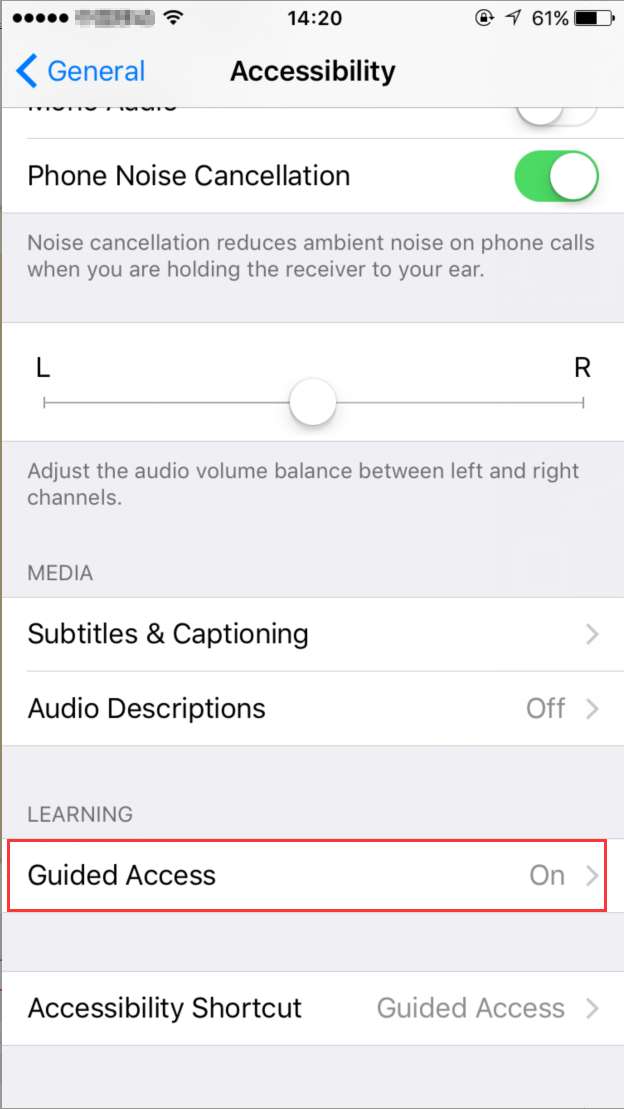
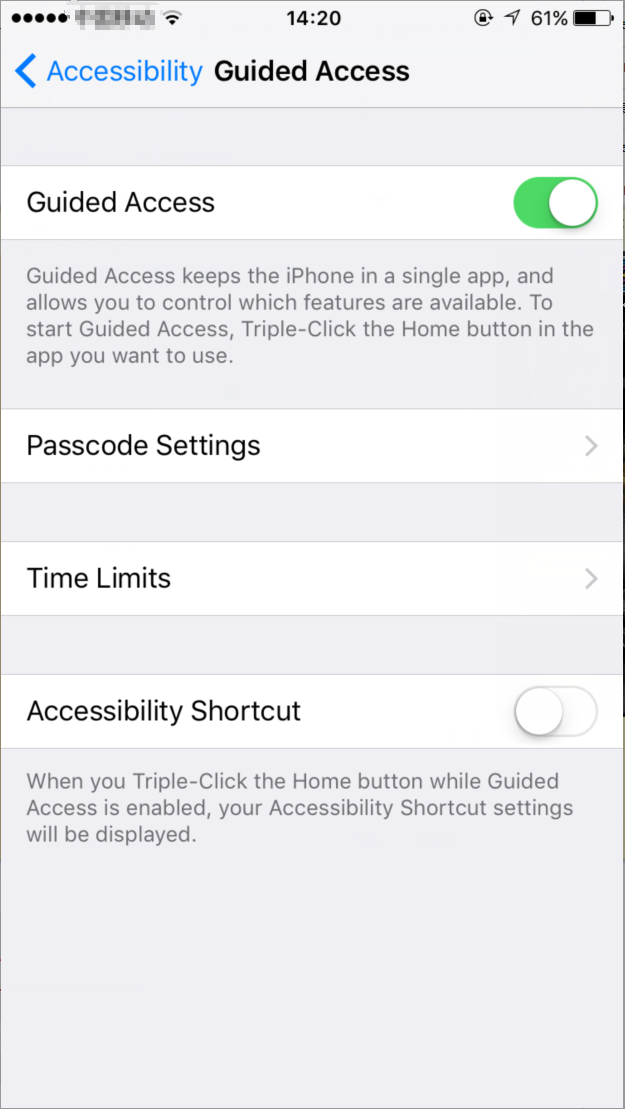
2. Turn on “Guided Access”, to start Guided Access, Triple-click the Home button in the app you want to use, and then circle areas on the screen you would like to disable.
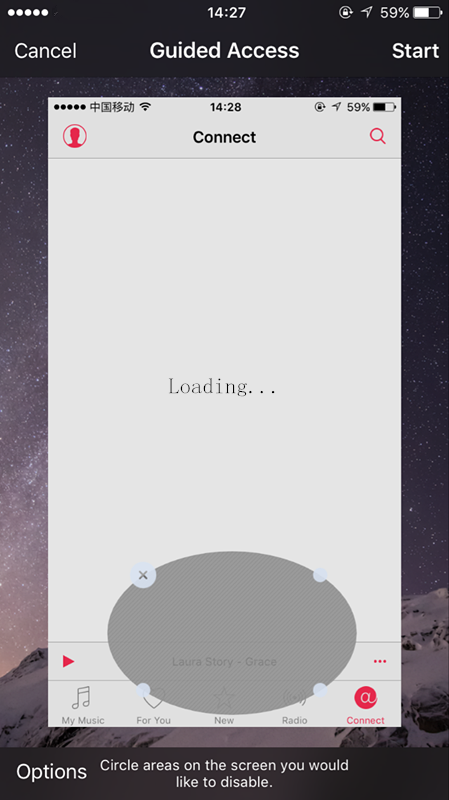
3. Triple-click Home button or use Touch ID to exit.












