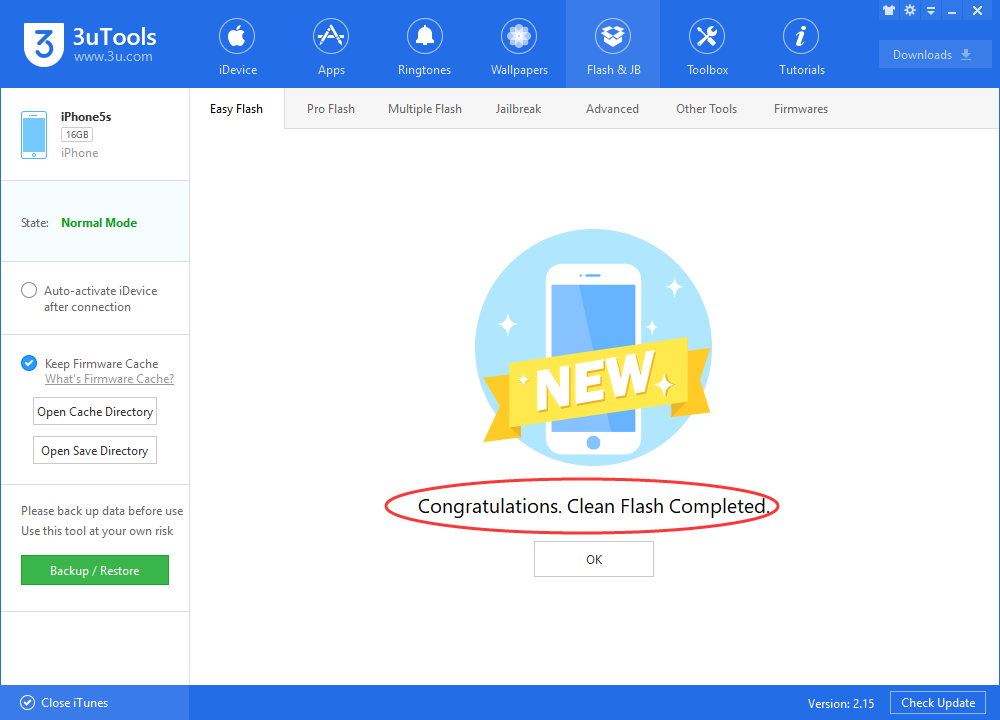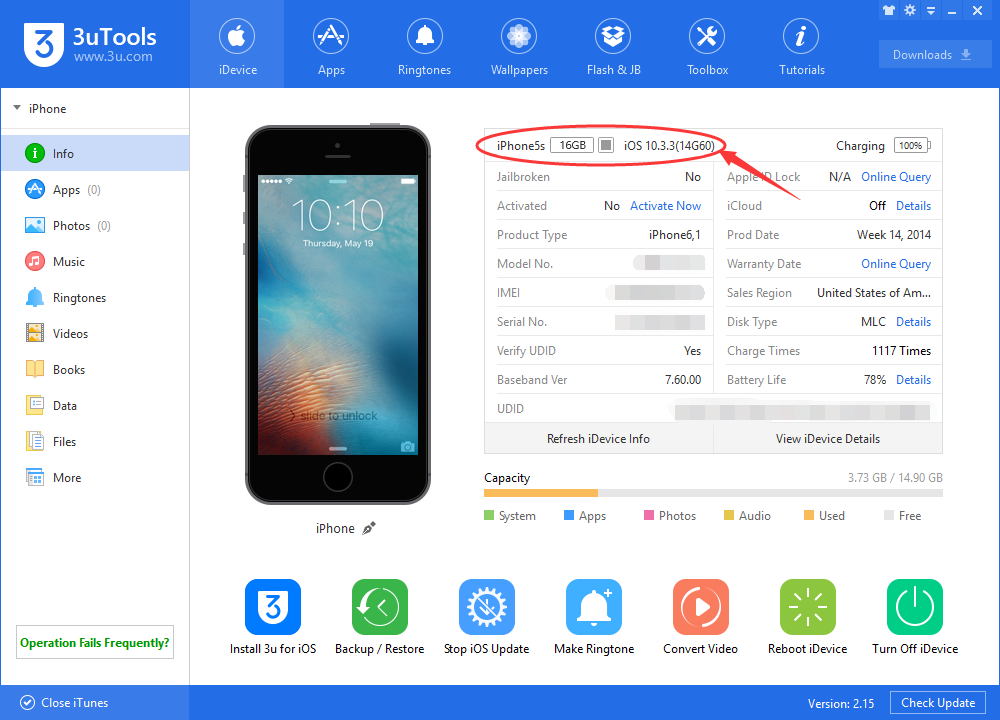Downgrade iPhone From iOS11 Beta Version to iOS 10.3.3
10/26/2017
7610
Apple today released the eighth beta version of iOS 11 to developers and testers. At present, iOS 10.3.3 is the only public firmware for iOS users. If you think iOS 11 beta versions are too buggy and unstable, this tutorial will show you how to downgrade your iPhone from iOS 11 beta version to iOS 10.3.3.

* Download and install the latest 3uTools on your PC. When it’s completed, launch 3uTools -> connect your iPhone to PC using the USB cable. As shown below, 3uTools will recognize your iPhone automatically, from iDevice interface, you can view all the basic info of your iPhone.
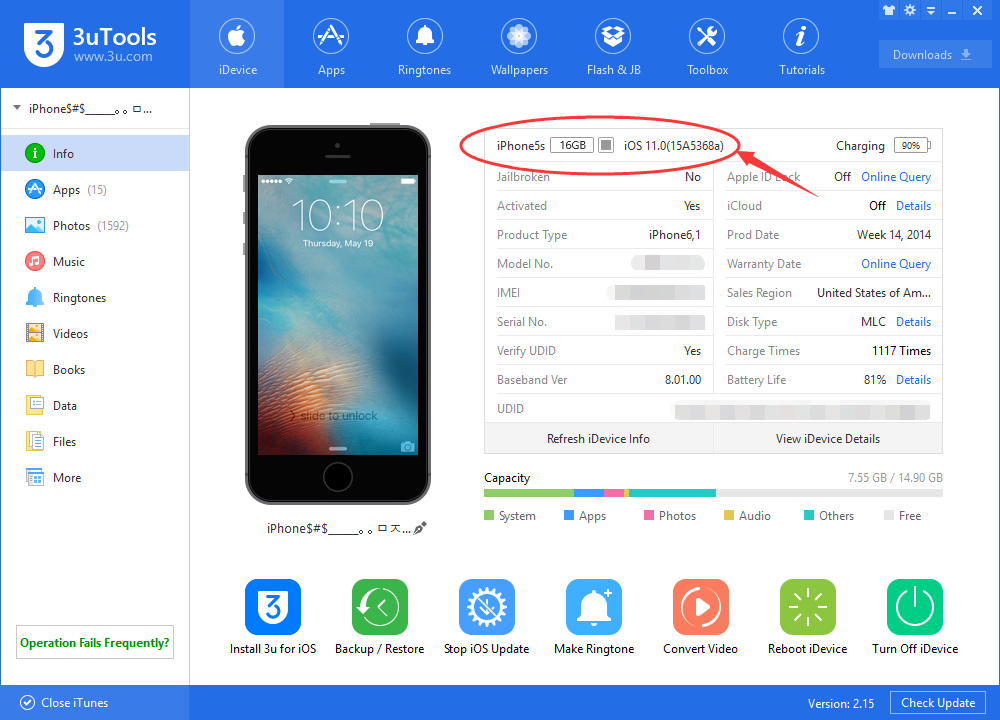
Before we start, you’re suggested to customized backup your iPhone’s data. If you’ve backed up your iPhone, go ahead.
* Click Flash & JB -> select firmware iOS10.3.3 -> click Flash. Don’t select the checkbox “Retain User’s Data While Flashing”.
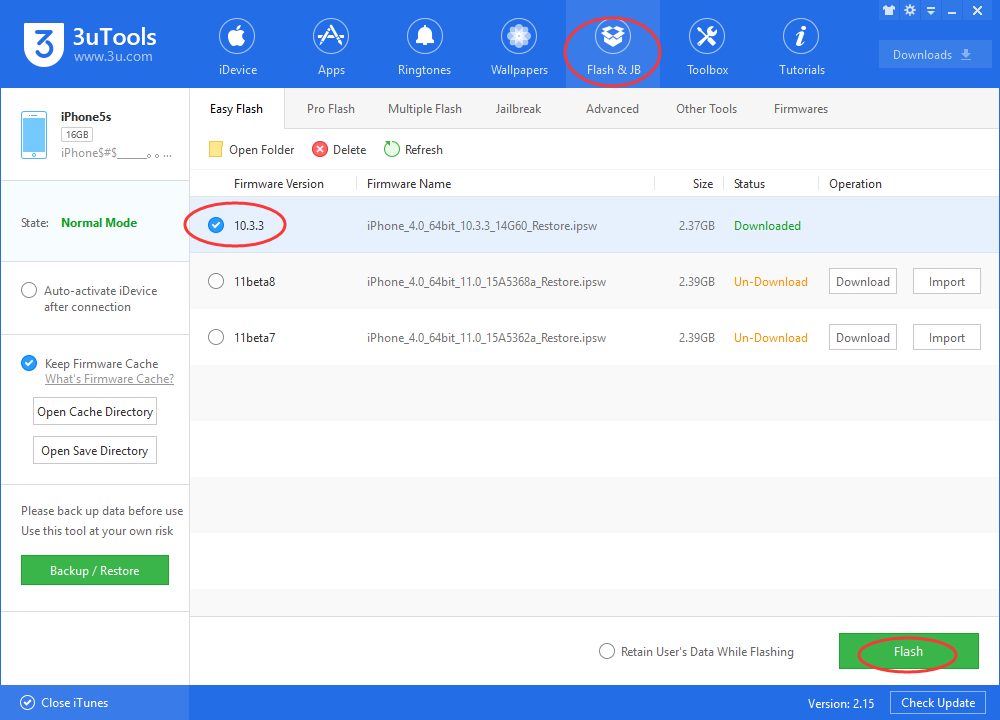
* Keep a good connection and wait patiently till this process is completed. Then your iPhone has been successfully downgraded to iOS10.3.3.