 25
25
 Today
Today
3uAirPlayer is a screen mirroring tool designed for streamers and professionals. It allows you to mirror your iPhone or iPad to a Windows computer using three connection methods:
AirPlay (LAN), USB cable, or Remote Cast.
After mirroring, you can stream your screen to third-party live platforms or use it for office presentations, online teaching, or watching videos on a larger display.
Automatic discovery: 3uAirPlayer automatically scans for available devices on the same local network.
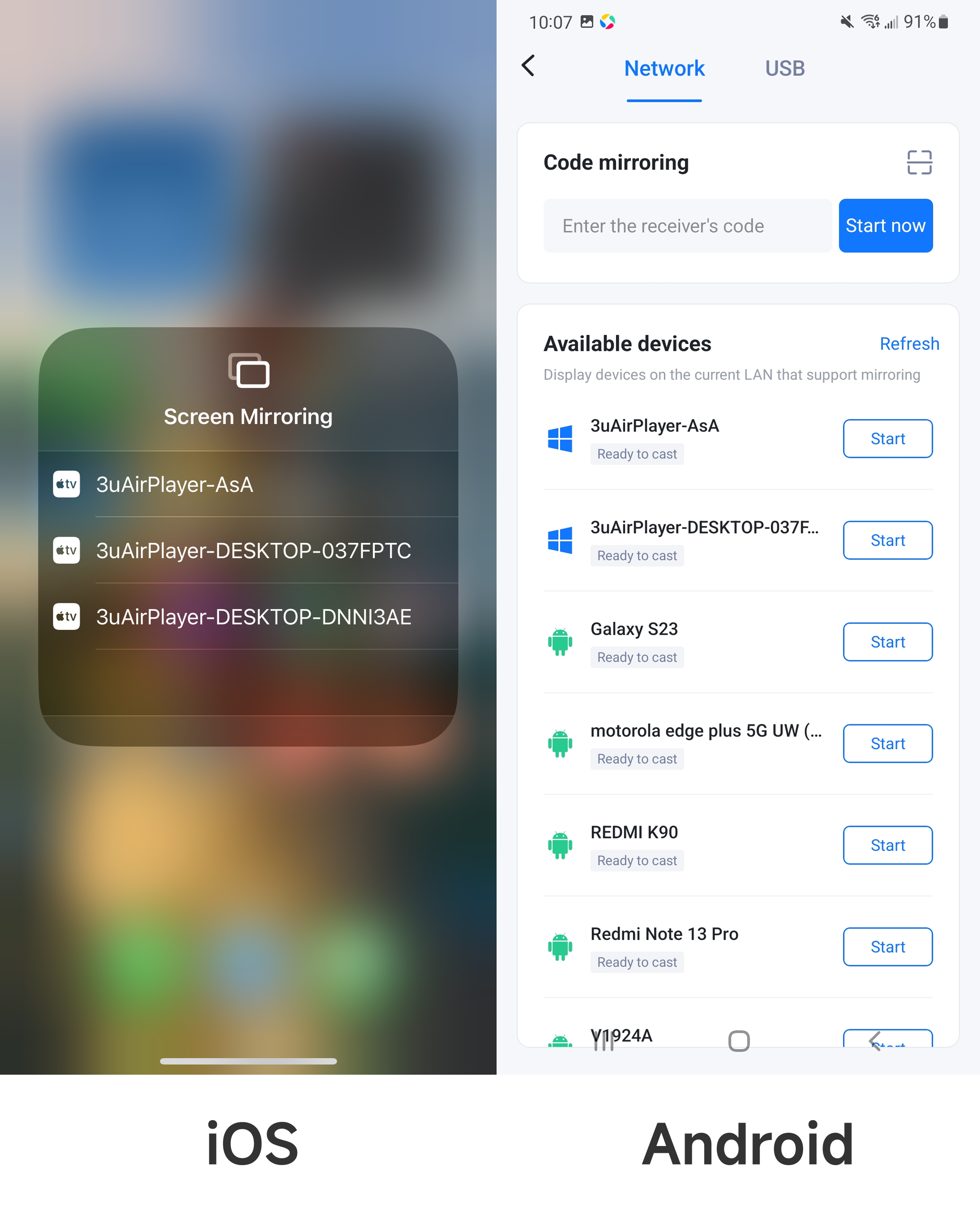
Check your network connection
Make sure both your iPhone/iPad and the computer running 3uAirPlayer are connected to the same Wi-Fi network.
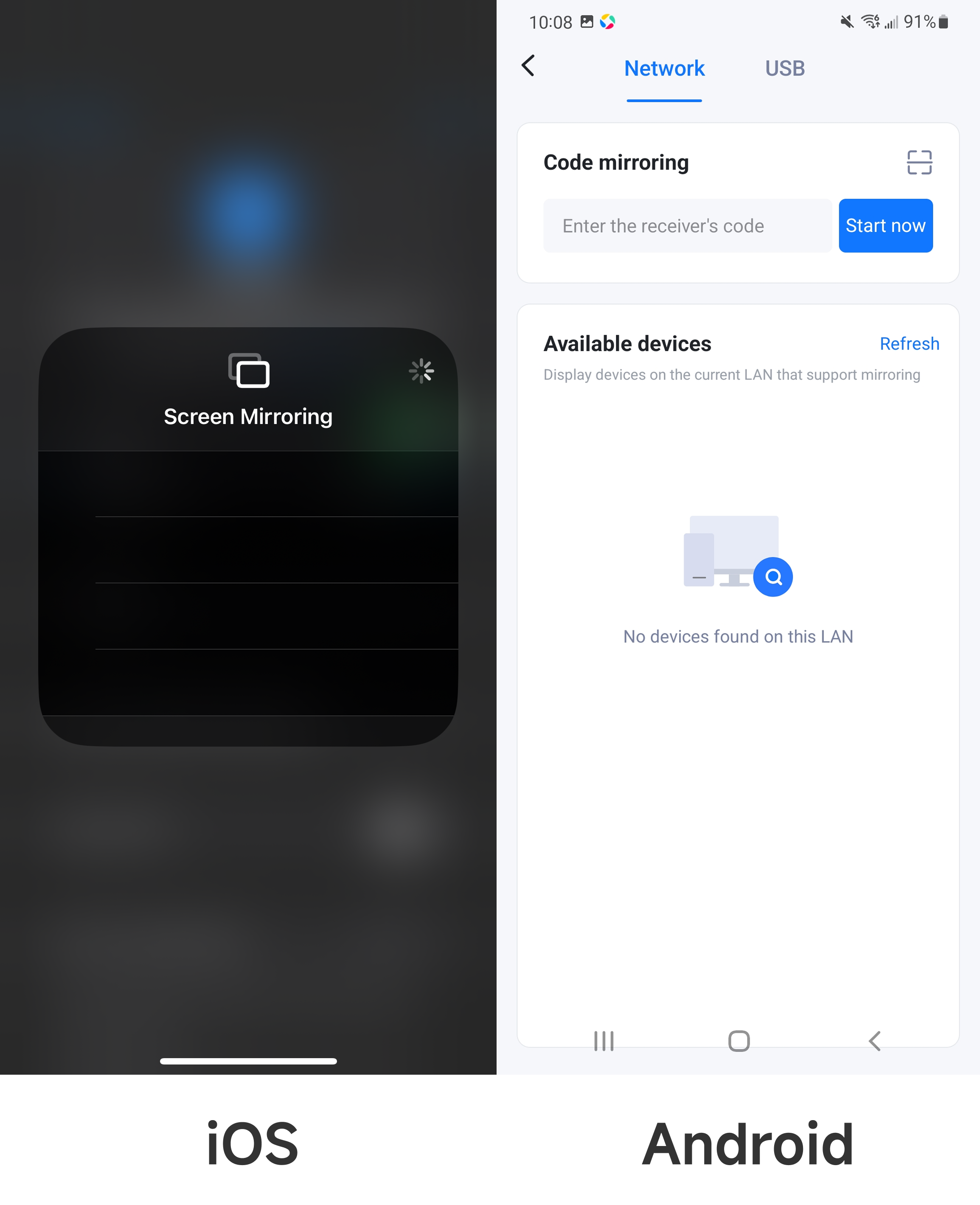
Verify subnet consistency
Even when connected to the same router, devices on different subnets cannot detect each other.
For example, your phone may connect to WiFi_5G, while your computer connects to WiFi_2.4G, placing them on different subnets.
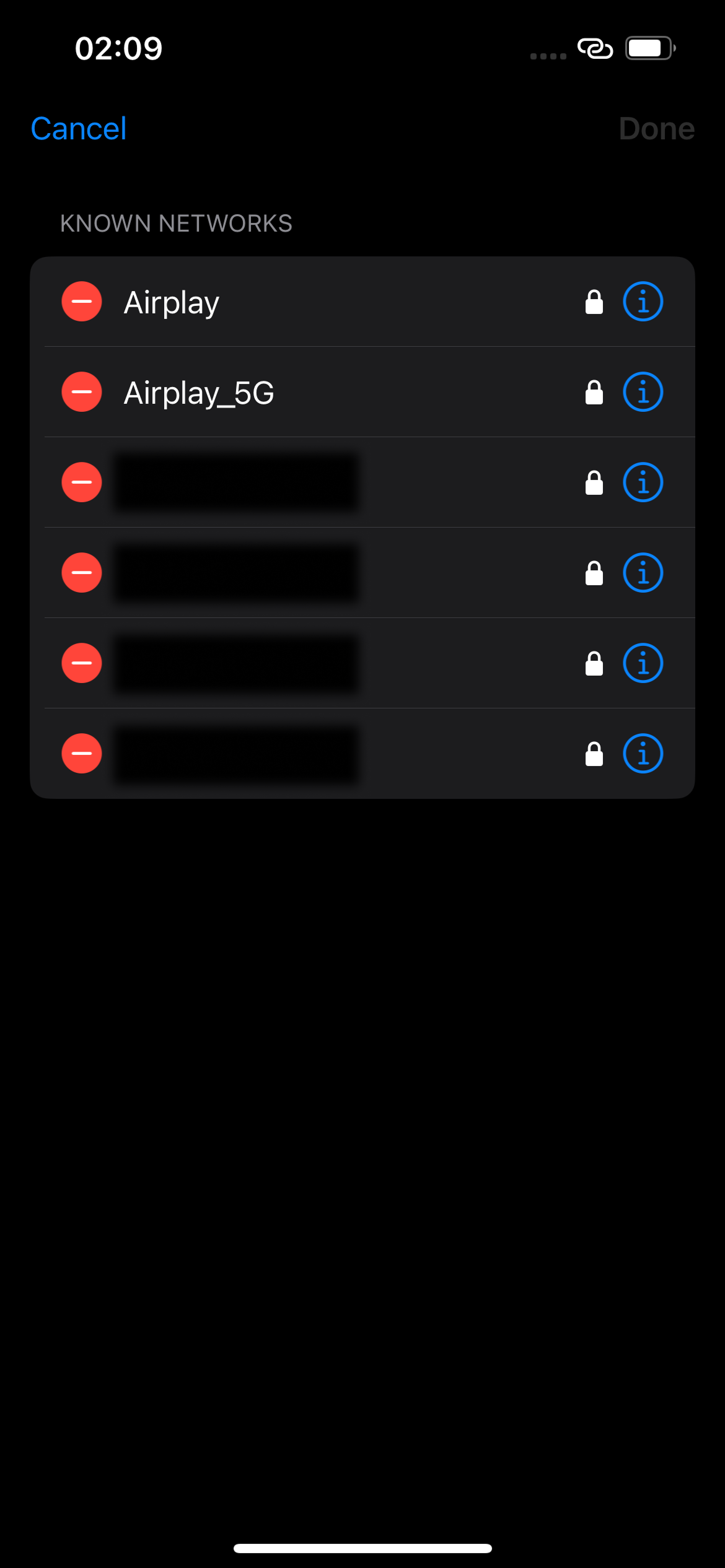
Example:
Computer IP: 192.168.0.156
Phone IP: 192.168.1.123
These belong to different subnets, so the phone cannot find the computer.
Recommended fix: Connect your computer directly to the router using an Ethernet cable or ensure both devices are on the same Wi-Fi band.
✅ Tip: Restart both devices after adjusting the connection to refresh network discovery.