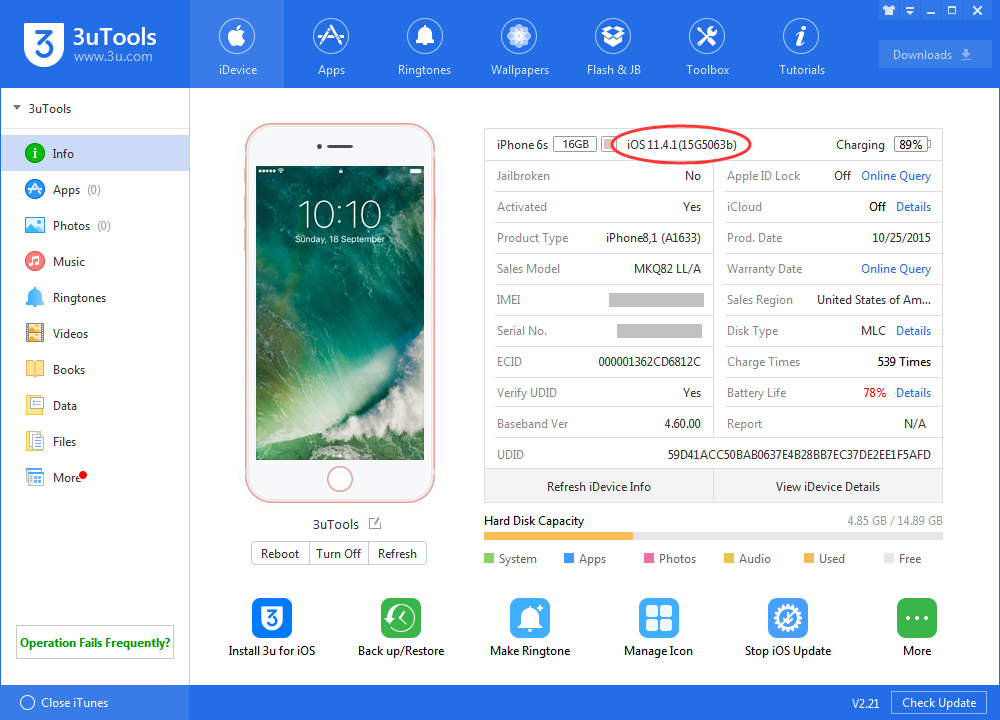iOS 11.4.1 Beta 2 Now Available in 3uTools
06/12/2018
6627
Apple today seeded the second beta of an upcoming iOS 11.4.1 update to developers, two weeks after seeding the first beta and a little over two weeks after releasing iOS 11.4, an update that introduced AirPlay 2 and Messages in iCloud.
You're suggested to back up your iDevice first, you can restore it whenever you need
Step 1: Connect your iDevice to PC using the USB cable and launch 3uTools on your PC.
Step 2: Click "Flash & JB" -> "Easy Flash", then select the firmware iOS 11.4.1 beta 2 as the following picture, finally click "Flash".
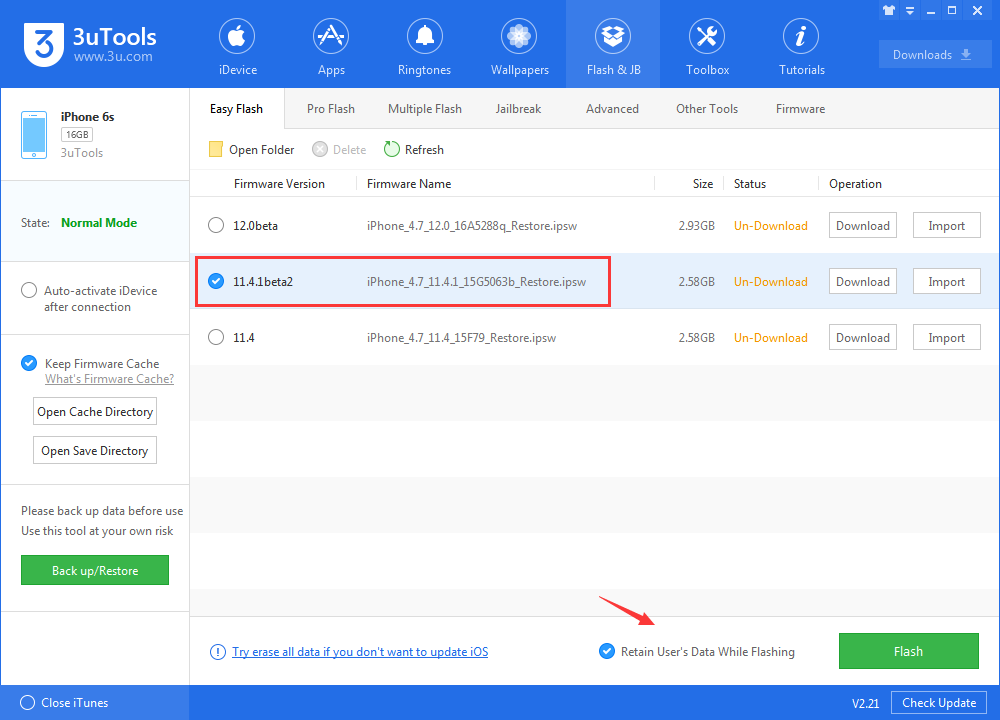
If you want to save iDevice's data, you need to select the checkbox that "Retain User's Data While Flashing"
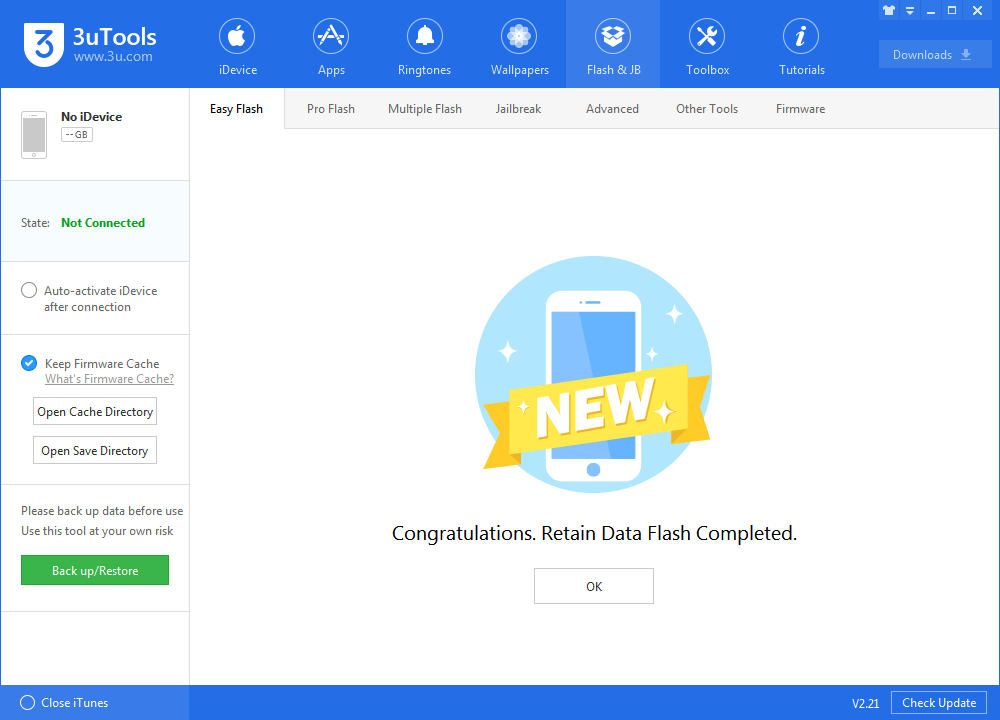
Step 3: Keep a good connection between iDevice and PC, and then just wait patiently till this process is finished. The whole flashing process needs 5~10 minutes in general, when it's finished, then you can experience iOS 11.4.1 beta 2 freely.