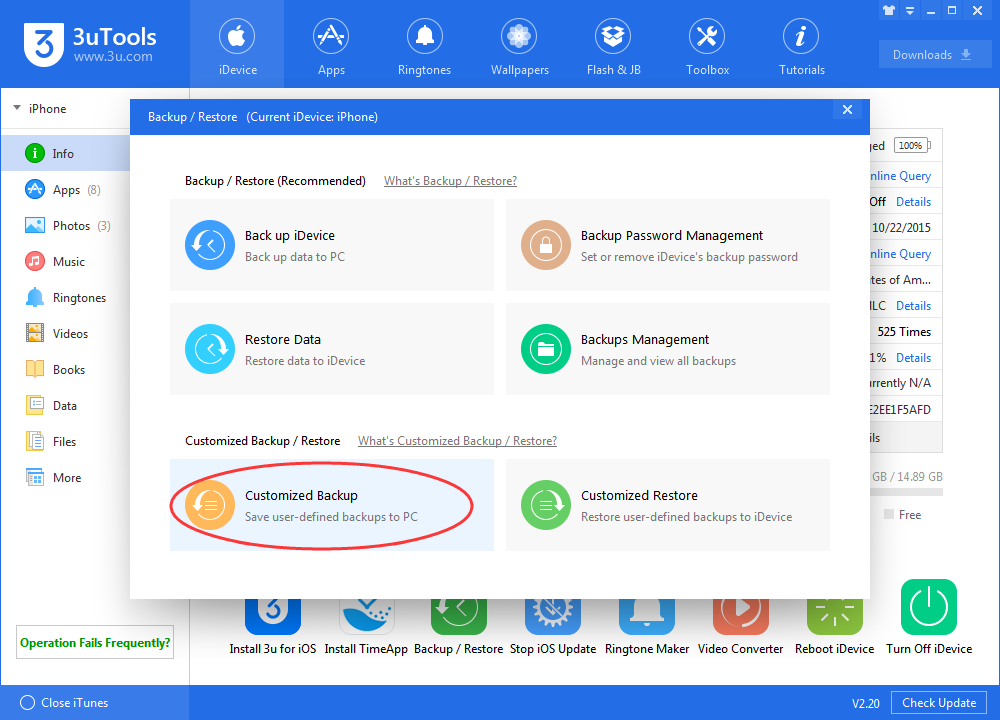How to Use 3uTools to Back Up Your iPhone Before Installing latest iOS?
03/28/2018
22753
Although it's not likely you'll run into trouble with the new OS, better safe than sorry. Here's a quick refresher on manually backing up your data.
Before you upgrade, however, it's a good idea to make sure you've got a full backup of your iPhone, just in case something goes wrong.
How to backup iPhone using 3uTools?
Step 1: Download and install the latest 3uTools on PC. Connect your iPhone to PC via USB sync cable. Run 3uTools.
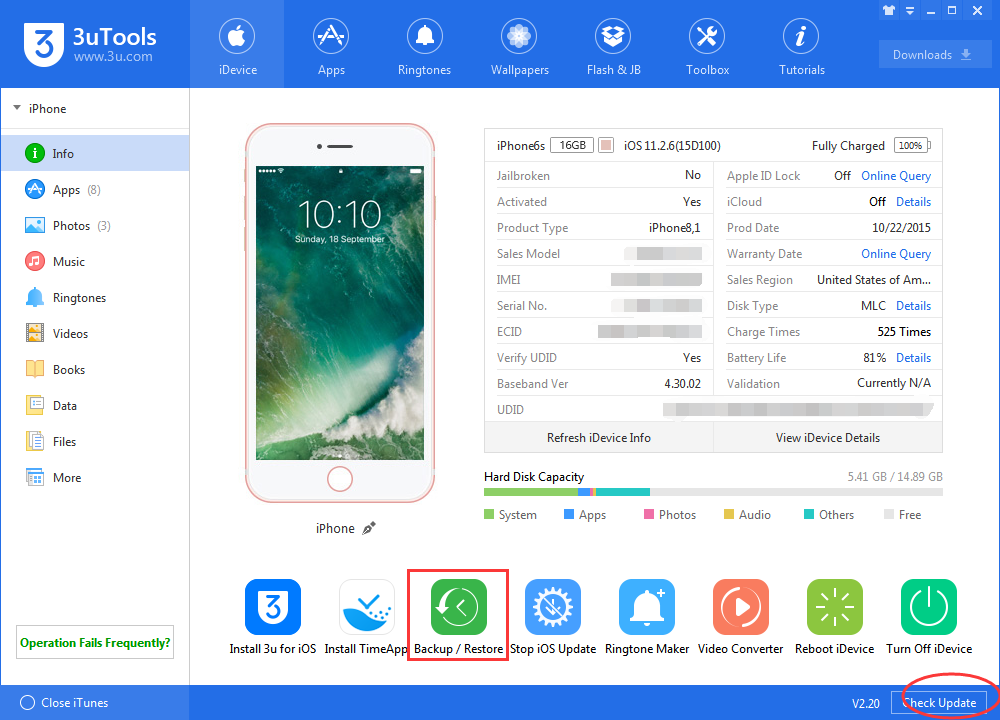
Step 2: Click Backup/Restore -> Backup iDevice -> Backup Now.
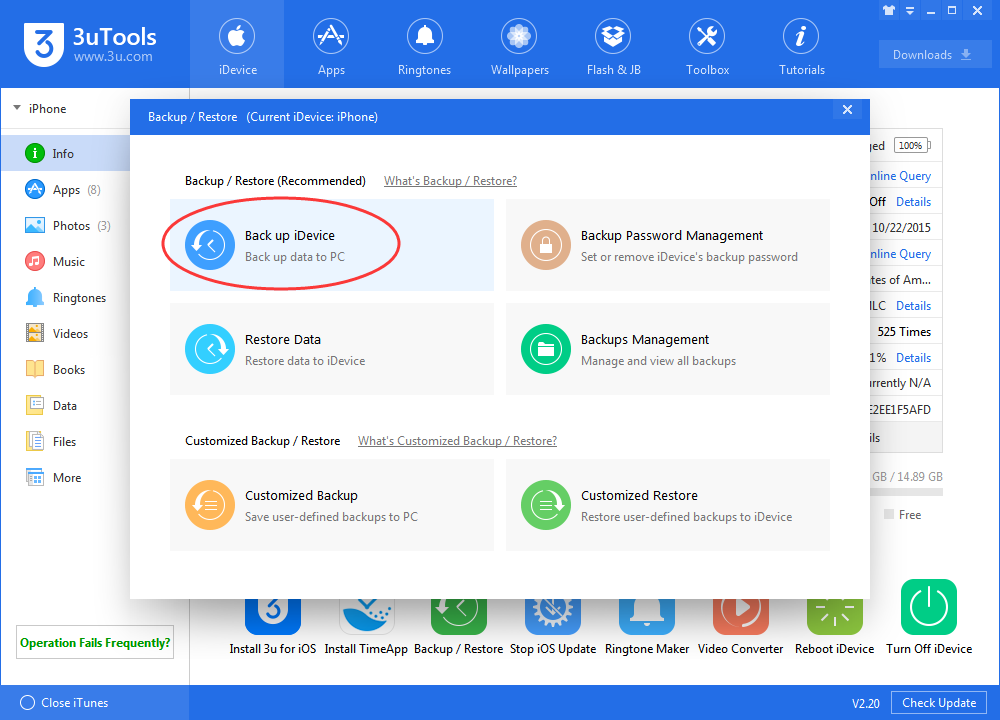
Step3: Please wait patiently until this process is completed.
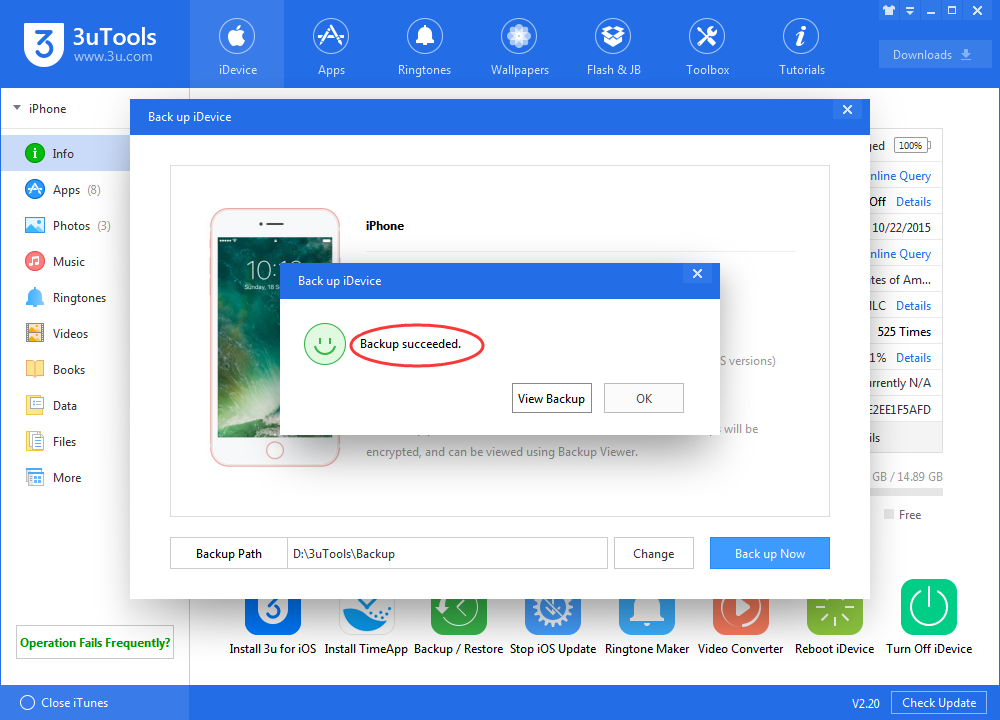
That's all there is to it! Now you can go forth and install latest iOS, with every confidence that if something gets mucked up along the way, you'll be able to restore your iPhone to its previous, working state.
If you want to customized back up your device, you could choose correspond section you want to back up in 3uTools, as below: