Apple Killed 10 Features in iOS 11
02/08/2018
7582
iOS 11 adds a lot of new and interesting features. From the redesigned Control Center, the new App Store to the new multitasking on iPad. But in the process, iOS 11 has also removed some features. Here are the features you’ll no longer see in iOS 11.

1. No Native Twitter and Facebook Integrations
iOS 11 removes the native sharing features. You can no longer log in with Twitter and Facebook directly in iOS 11. Integrations for Vimeo and Flickr have also been removed.
2. N0 32 Bits Apps Support
iOS 11 is finally killing support for 32-bit apps. When you try to download an old app from App Store, instead of downloading it, you’ll get an error message instead.
3. iCloud Drive App Replaced with Files
iOS 10’s iCloud Drive has been removed and has been replaced by Files app. Which is actually a good thing. How to Use the New Files App on iOS 11?
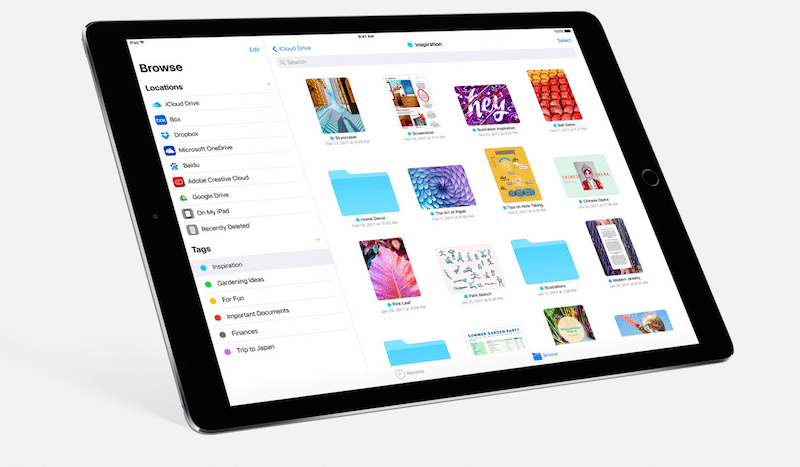
4. No Home and Now Playing Panels in Control Center
Both Home and Now Playing panels from Control Center have now been removed. Those features are now directly integrated into the new, single page Control Center.
5. No Control Center Gesture in iPad
The Control Center panels are gone, with the Control Center now being integrated into the App Switcher. When you’re on Lock screen, swiping up does directly bring the Control Center.
6. No Two Pane Widgets in iPad
On all iPads, widgets are no longer in a two-column view. Instead, you’ll see a centered, single column view, in both portrait and landscape modes.
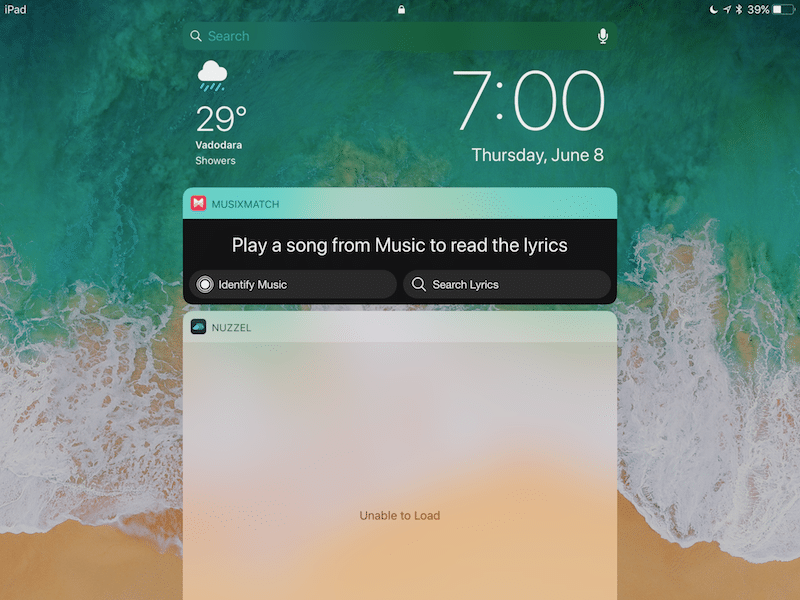
7. No Shortcut for Refreshing App Store
There used to be a hidden shortcut, where you’d tap 10 on any of the tab buttons times to manually force the App Store to refresh. This is gone in the new redesigned App Store.
8. No 3D Touch App Switcher
This could be a bug or something that comes back in later iOS 11 betas but right now, there’s no 3D Touch App Switcher shortcut.
9. No Swiping Up to Close Apps on iPad
Thanks to the all new App Switcher on the iPad, Apple has killed the simple and easy way of closing apps from the App Switcher. You can no longer just swipe up or away on any app. On the iPhone though, the feature is still there.
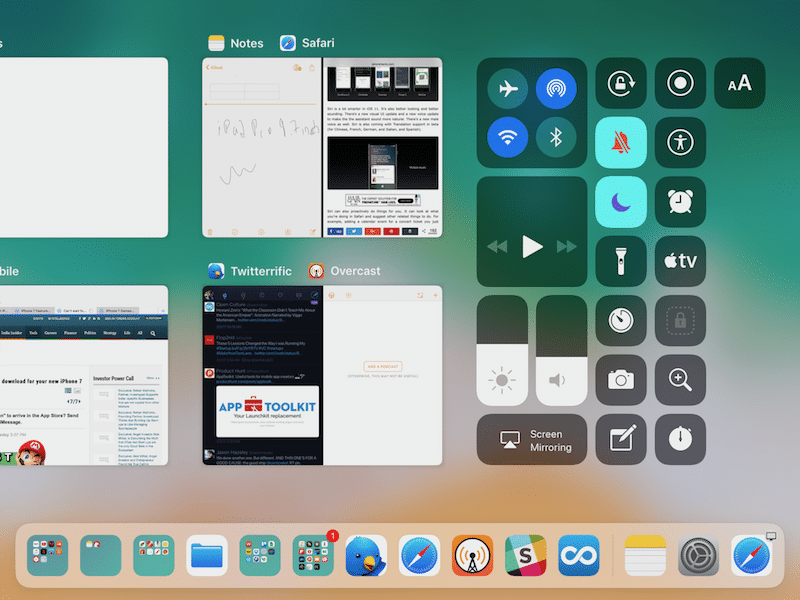
10. No Ability to Search in Purchases
In the redesigned app store, there’s no way to quickly search within the Purchased tab. When you tap on your profile button and go to Purchases, you won’t find a Search bar when you swipe down.
Source: iPhonehacks












