Apple ID Is Stolen?
07/11/2017
7460

Problem Description:
Currently, some Apple users may meet with the problem that iPhone’s Apple ID is stolen by some evildoers. It is Known to all that Apple ID is very import for iPhone’s privacy security, we can’t share it with others. But if you iPhone’s Apple ID is leaked by careless, what should you do?
Solutions:
This tutorial is mainly introducing how to solve the problem that Apple ID is stolen.
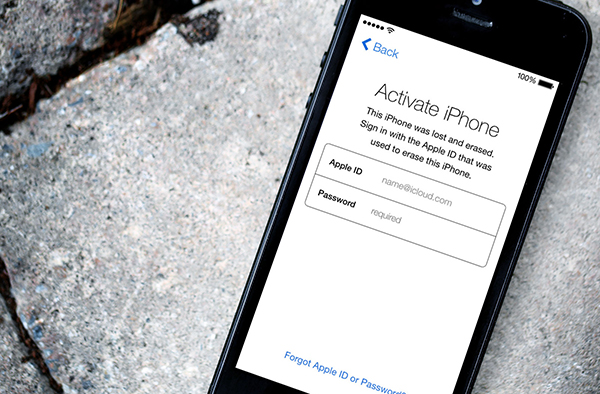
Step1: You’re suggested to apply for an email with alias, such as Outlook.
Step2: Please log in this email and reset an alias for this email, for instance, you can set it as 123@outlook.com, and this alias can only be used as Apple ID. Besides, please don’t tell anyone about this email. In addition, when you add the alias for the original email, you are suggested to give it a complex alias.
Step3: After it’s added successfully, you can apply for a new Apple ID with this alias. What’s more, emails will be sent to your original email inbox.
Step4: You’re suggested to open the two-factor authentication on your iPhone. You need to log in your iCloud email and set an alias for it. And then, please don’t tell anyone about this email.
Step5: Please set a static password for your iCloud email and Apple ID. Apple ID supports 32-bit password at the most extent and Outlook supports at most 50-bit password.












