How To Reopen iOS Software Update Notification?
11/13/2017
1136530
We have posted How to Stop iPhone From Updating iOS? Some 3uTools's users want to reopen iOS software update notification again. This won't help with the current update, but it will help you get these messages in future. So the first thing you should do is dive into settings and turn Automatic Updates on:
1. If you want to regain OTA update notifications, please find "Settings"- "General"- "Profiles", and click "tvOS 10 beta Software Profile".
2. Click "Delete Profile", then enter your passcode.
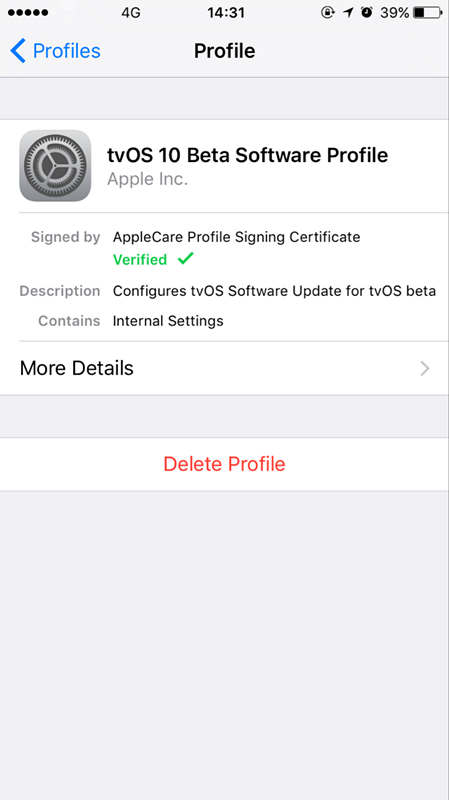
3. After restarting iDevice, iOS software update notification should be reopened on for your iDevice.
You can check your iDevice through "Settings"- "General" - "Software".












