How to Downgrade iOS 10.3 Beta to iOS 10.2.1?
07/19/2017
8126
Apple has seeded the third beta of iOS 10.3 to developers which comes with a number of new features and improvements. The most notable addition is the Find My AirPods feature which is now included in the Find My iPhone app. The update includes a bunch of other new stuffs which you can read about in our previous post.
If you've updated to iOS 10.3 beta, but want to downgrade back to iOS 10.2.1, because you found it unstable then we've got you covered. It is quite easy to downgrade and in this tutorial, 3uTools will show you how to downgrade from iOS 10.3 beta to iOS 10.2.1.

Here are some important points to consider before downgrading:
This guide is applicable for any of the iOS 10.3 beta versions.
Ensure that you have updated 3uTools V2.09 which is the latest version.
You'll be able to downgrade to iOS 10.2.1 only. You cannot downgrade to the previous versions as Apple has stopped signing the older iOS firmware files.
Please take a backup of your iOS device using iCloud or 3uTools, follow our guide you can back up your data.
How to Downgrade iOS 10.3 beta to iOS 10.2.1
Step 1: Download the latest version of 3uTools V2.09 and connect your iPhone to PC using the USB cable.
Step 2: You now need to put your device into DFU mode. If you own an iPhone 7/ iPhone 7 Plus, then read this guide for entering DFU mode. Otherwise, if you own an older iPhone model or an iPad or iPod, click here.
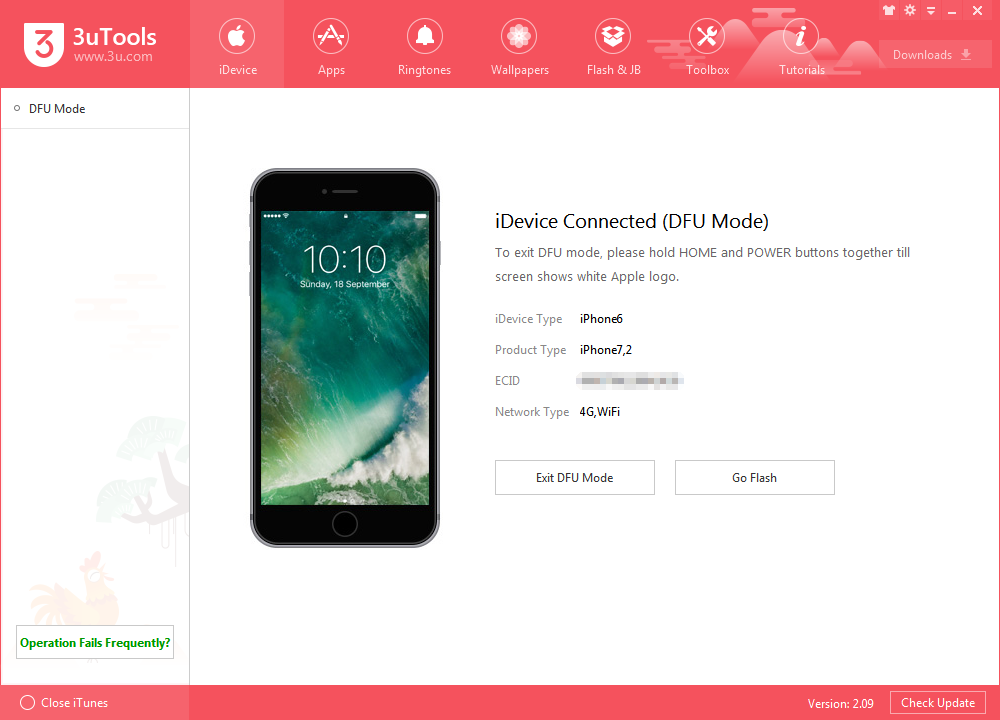
Step 3: After your iPhone is connected to 3uTools(PC version), find "Flash Jailbreak”→“Easy Flash", select “Firmware”→“to import the firmware iOS 10.2.1”
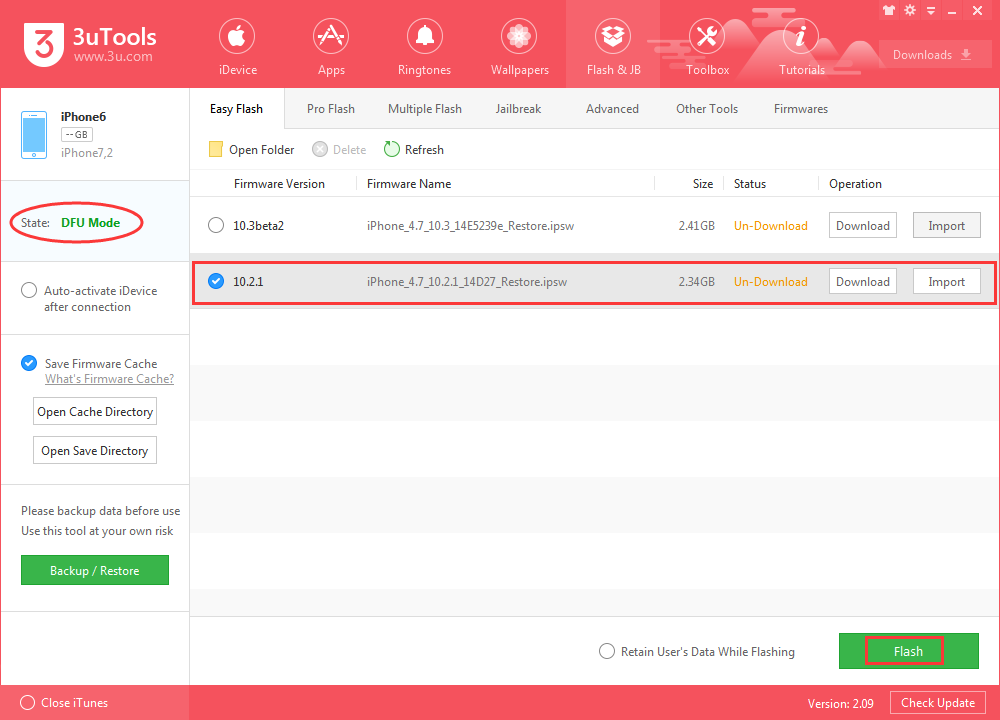
Step 4: Click the green button“Flash now", please wait till the flash is completed and your iDevice will reboot.
Step 5: After it is successfully restored to iOS 10.2.1, you should see the white "Hello" screen on your device. Congrats! You have successfully downgraded your iPhone, iPad or iPod Touch from iOS 10.3 beta to iOS 10.2.1. Follow the on-screen instructions to set up your device, and restore your device from the iOS 10.2.1 backup that you had made before updating to iOS 10.3 beta.












