How to Fix iTunes Error 14 After Installing iOS 10?
07/28/2017
22267
While the iOS 10 does come with a lot of brand new features that most of us cannot wait to try out, those user installed iOS 10 have already reported a number of issues.
One of these issues is the error 14 message in iTunes. This article will provide you with a detailed explanation of what this error is as well as a few solutions you can try to fix it.
Part 1: What is iTunes Error 14
Reported by most people who attempted to update to iOS 10, the iTunes Error 14 occurred when users tried to update to the latest operating system while attempting to restore from a backup at the same time.
The problem is that, doing this was initially possible with iOS 9 and other later updates but when users tried the same process with iOS 10, they get this error 14 message.
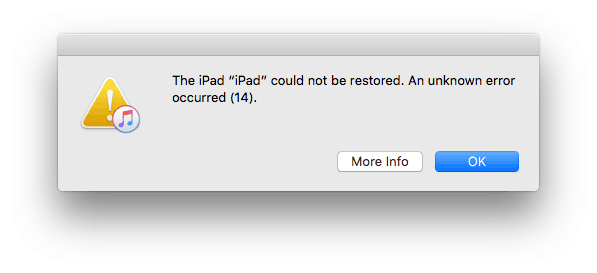
Part 2: How to Fix iTunes Error 14
There are a few solutions that you can try of you experience this problem.
Apple recommends that you should ensure that you first install the latest version of Xcode 8 on your Mac before you attempt to install the beta. You can download the latest Xcode 8 from Apple's Developer's website here: https://developer.apple.com/downloads/index.action or from the Mac App Store. It is important that you have the latest version of Xcode as later versions may cause issues with the port install.Most users have reported that performing a clean restore via Xcode 8 using the Option key worked.
Before attempting to install the iOS 10, perform a backup of your device and then do a restore to the latest public release which is iOS 9.3.2. Once you have done that, don’t restore from the backup just yet. Instead, perform a clean restore using the IPSW file you downloaded from Apple’s Developer Centre. You can then restore the backup after a successful installation of iOS 10.
It is also very likely that the problem could be hardware related. Therefore, check that the USB cable you are using is working properly.
You can even try a different cable to see if this is the problem. Another solution is to avoid using iTunes altogether. You can try to install the Beta directly on your device using a Configuration Profile.
If none of the above work, put your device into DFU mode and then restore it to the iOS 10 using the IPSW file you downloaded.There are a few solutions that you can try if you experience this problem.
You could check here for more error codes roundup in 3uTools/iTunes.












