Apple AirPods 2 Orders Now Shipping, Delivery From March 26
03/25/2019
3315
If you ordered new AirPods on the same day they were announced, then it looks like Apple Store has just started shipping the orders with delivery from Tuesday 26th March, the day after Apple’s special event.
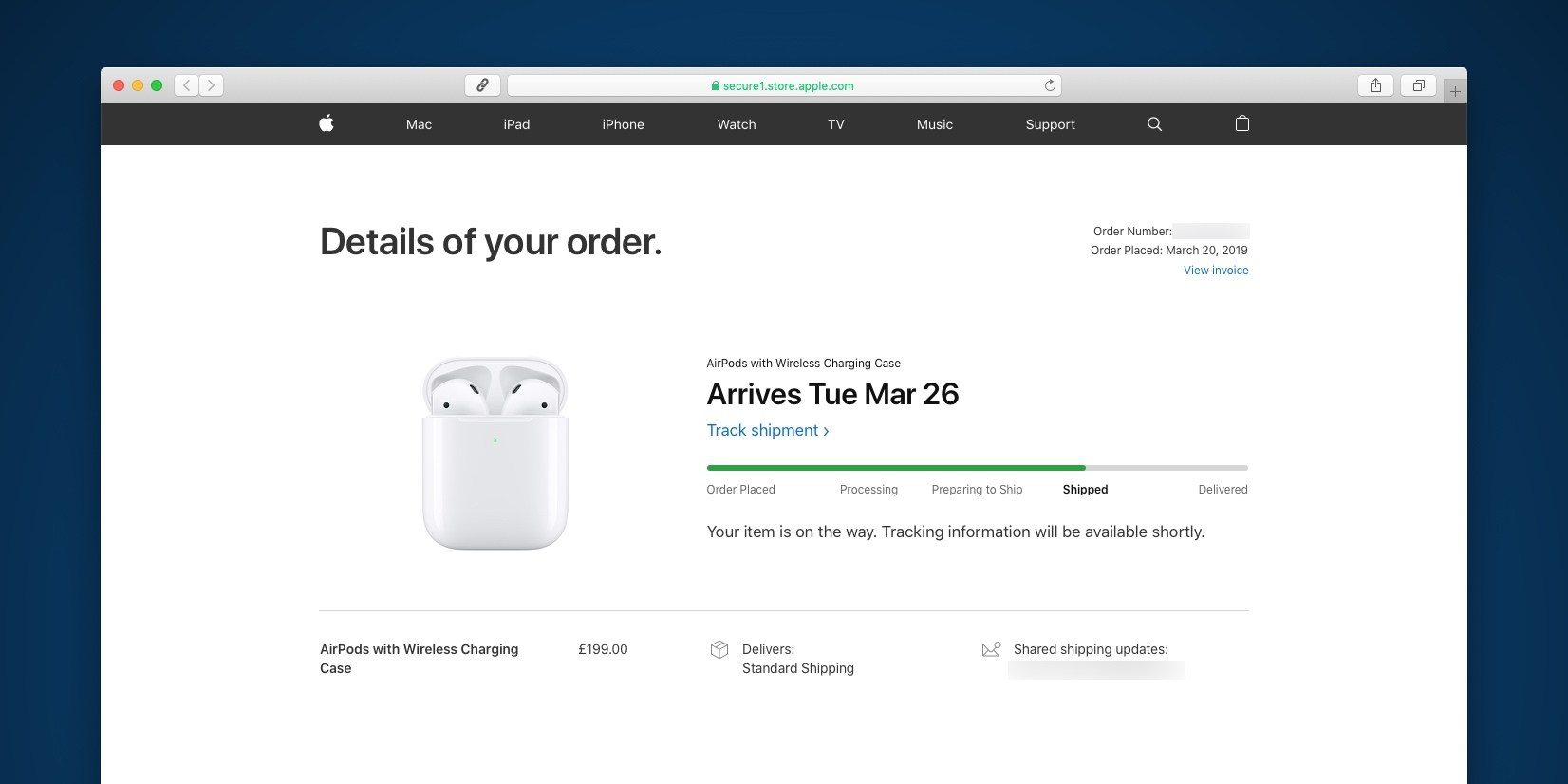
I ordered my AirPods in the same minute as them going on sale and just received my shipment notification from the Apple Store that my items have now dispatched (the UK-localized term for ‘shipped’ status).
Upon ordering, I was promised delivery between the 26-28 March. The shipment notification indicates that my unit will arrive on the 26th. However, it seems a lot of orders are not shipping until the 27th.
In case you missed the news, the second-generation AirPods feature a new H1 chip which lowers latency, improves connection speed, longer battery life when on phone calls, and enables ‘Hey Siri’. This means you no longer need to double-tap the earbud to make a Siri request, just say ‘Hey Siri’ into the air with your new AirPods in your ears.
The second-generation AirPods are available with the normal AirPods Case, or with a new Wireless Charging Case, for an additional $40, that lets the AirPods charge on Qi-compatible wireless charging mats. Existing AirPods owners can buy the charging case standalone for $79, if they don’t want to buy a whole new set of earbuds too.
Source: 9to5mac













