Apple Pencil Now Eligible for AppleCare+ Separately
03/19/2019
3880
Effective today, the Apple Pencil no longer needs to be purchased at the same time as an iPad to be eligible for AppleCare+ coverage, according to an announcement shared with Apple Stores and Apple Authorized Service Providers today.
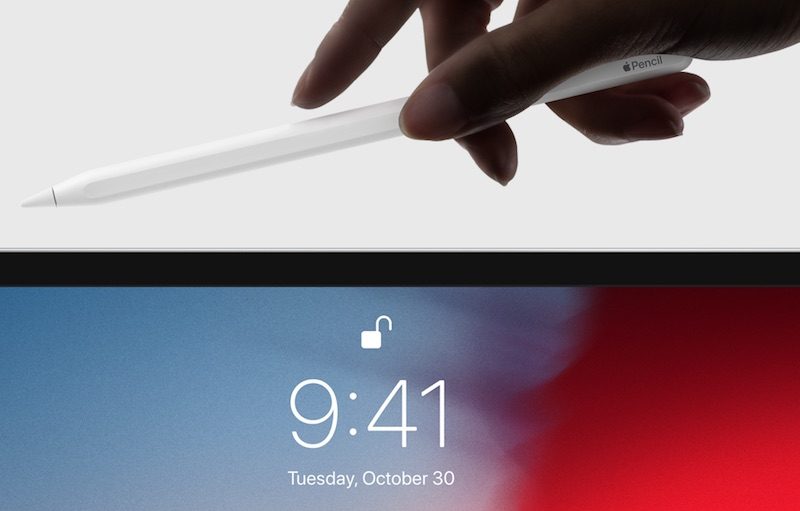
This means that if a customer has AppleCare+ for iPad, coverage now extends to any first-generation or second-generation Apple Pencil the person may own even if purchased separately. AppleCare+ for iPad covers up to two incidents of accidental damage to the Apple Pencil, each subject to a fee of $29 plus tax.
AppleCare+ covers both the iPad and Apple Pencil for two years from the date the plan is purchased. AppleCare+ must be added within 60 days of purchasing an iPad, but when the Apple Pencil was purchased does not appear to matter.
The news coincides with the launch of new iPad Air and iPad mini models. AppleCare+ is $69 for both devices.
Source: macrumors













