The Concept Video Shows What a Foldable iPhone Might Look Like
02/25/2019
2590
Are foldable phones the wave of the future? Color me skeptical, but Samsung apparently seems to think so. Earlier this week at the company’s Unpacked event, Samsung officially unveiled its long-rumored foldable smartphone, a device appropriately dubbed the Galaxy Fold.
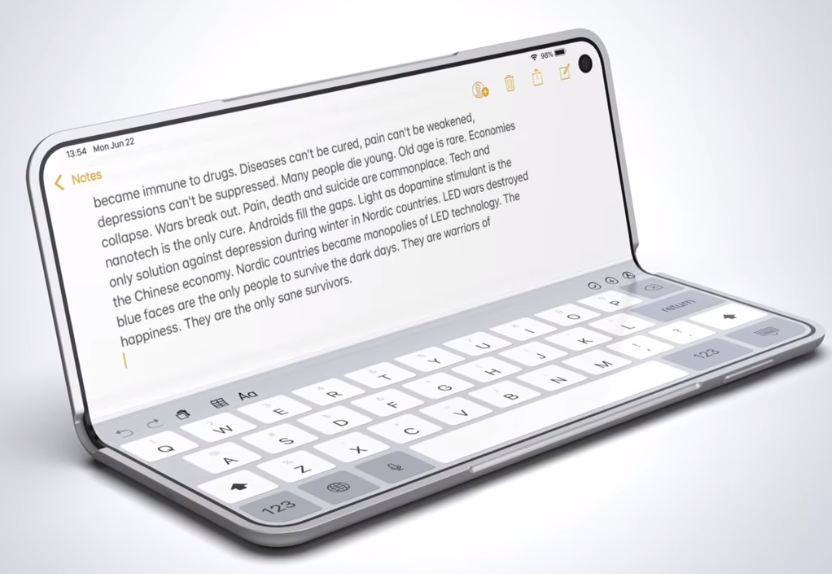
Naturally, the Galaxy Fold has prompted some pundits to heap praise upon Samsung for innovating while simultaneously blasting Apple for being boring. Interestingly enough, Apple, believe it or not, has published patents pertaining to foldable iPhone designs. What’s more, a Bank of America analyst last year said that Apple has been busy working on a foldable iPhone that could see the light of day as early as 2020.
Apple files patents for products that it never releases on a regular basis, so it’s probably not a good idea to read too much into that. Still, one can’t help but wonder what a foldable iPhone might bring to the market.
Well, wonder no more. The folks over at Foldable.news recently put together a concept video depicting what a foldable iPhone might bring to the table. A lot of it looks cool, but if we’re being honest, some of the ideas either seem pointless or so ambitious as to not even seem realistic for the time being.
Source: bgr













