iPhone XR Best-selling iPhone Model, Claiming 39 Percent of US Sales in December
01/25/2019
2619

The XR accounted for 39 percent of sales, beating out a combined 26 percent for the XS and XS Max, said Consumer Intelligence Research Partners. The XR was only launched on Oct. 26, partway through the quarter.
Apple has repeatedly said that the XR has topped iPhone sales every week since its launch, without offering precise percentages or unit numbers. The phone was widely expected to beat the XS line, thanks to a cheaper $749 pricetag while sharing features like an edge-to-edge display, Face ID, and an A12 processor. Its sacrifices include OLED technology and a second rear-facing camera sensor.
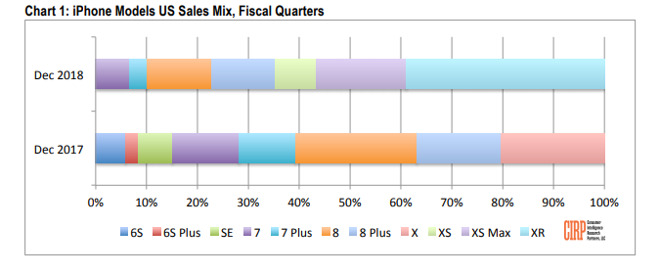
Some analysts have argued though that even the XR hasn't sold as well as expected, apparently backed by rumors of production cuts, and Apple's own guidance to a $5 billion shortfall that it blamed mostly on weak Chinese iPhone sales.
CIRP tangentially noted that the XS Max outsold the standard XS by a ratio of over 2 to 1. The Max costs at least $1,099 — but its 6.5-inch screen may have been enough of an upgrade to entice people who would otherwise have skipped 2018 hardware.
CIRP data has been questionable in the past. In the same quarter a year ago it calculated that the iPhone 8 outsold the iPhone X, despite Apple at one point saying the X was outdoing other models on a weekly basis. It maybe that data was skewed by the timing of the X launch, since the iPhone 8 shipped in September 2017 and the X only arrived in November.
Source: appleinsider













