Apple Reverses Course and Will Pay the Winners from ‘Shot on iPhone' Challenge
01/25/2019
2680
Earlier this week, Apple announced a “Shot on iPhone” competition. This contest allows photographers to submit pictures taken with their iPhone, with a panel of judges selecting the top 10 best photos. Those photos will then be placed on billboards and other Apple “marketing channels.”

Today, Apple has made a notable change to the contest after criticism…
Shortly after the contest’s announcement, there was a backlash about the fact that Apple was going to use these images in marketing, but not compensate the photographers. This evening, the company has added a new paragraph to its original press release about the contest.
Apple explains that it believes artists should be compensated for their work, thus winning photographers will receive licensing fees. This change was first spotted by The Verge:
Apple believes strongly that artists should be compensated for their work. Photographers who shoot the final 10 winning photos will receive a licensing fee for use of such photos on billboards and other Apple marketing channels.
Details as to the amount the winners will be paid are unclear. Some photographers suggested earlier this week that Apple pay $10,000 per photo to the winners, though others argued that exposure should be payment enough.
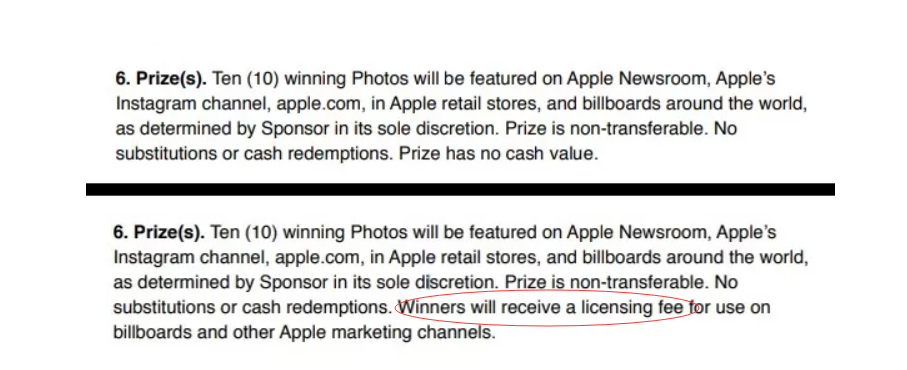
Source: 9to5mac













