Apple Just Patented Their Next Game-Changing Product “iRing”
01/22/2019
2374
Apple has had an almost unchanged product lineup for quite some time now. But this may change soon with Apple seemingly gearing up for another game-changing product!
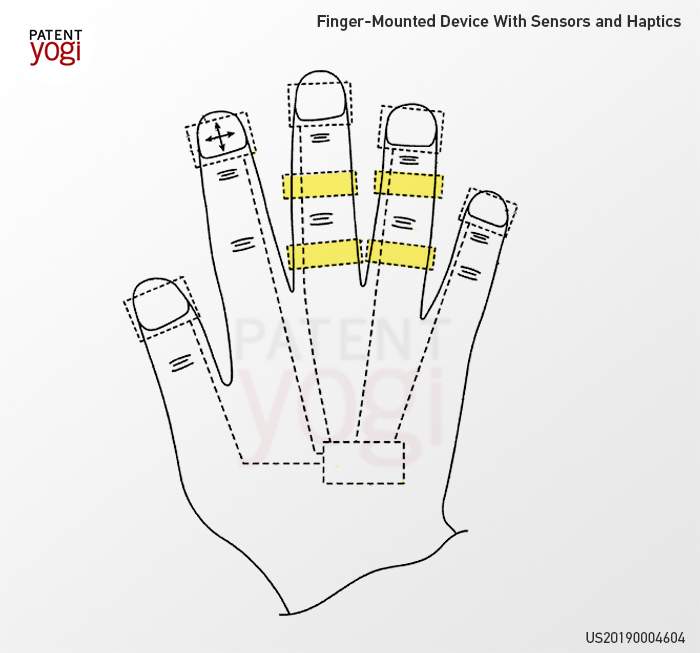
A recently published patent from Apple reveals smart rings that are connected with external devices such as smartphones or gaming consoles. The rings include multiple sensors (like force sensors and accelerometers), and haptic output devices. The sensors in the rings capture information on how firmly you press against objects using finger press, finger tap, or finger swipe. A haptic output is then provided to confirm a press, tap, or swipe.
For example, the rings will allow you to interact with a virtual keyboard providing the sensations similar to a physical keyboard. Further, the rings can connect to gaming consoles or computers, and provide joystick-type input only using the movement of fingertips.
This invention could be the next big thing for Apple, and for consumer electronics. Wearable devices have been used to operate other devices, but a device that can seamlessly control different devices with different types of inputs is indeed radical. It remains to be seen how soon Apple releases this groundbreaking product. I’m guessing they will call it “iRing.”
Source: thenextweb













