Apple iPhone SE is Already Sold Out
01/22/2019
2879
If you didn't catch the story yesterday about Apple bringing back the iPhone SE and take advantage of the lower pricing, it looks like you'll have to look elsewhere for the phone. According to the listings on Apple's online stores, both the 32GB and 128GB versions of the company's throwback phone are now sold out. The former was offered at $249 ($100 off the last official price) and the latter was priced at $299 ($150 off the most recent price). And it is unknown whether Apple has more units to sell.
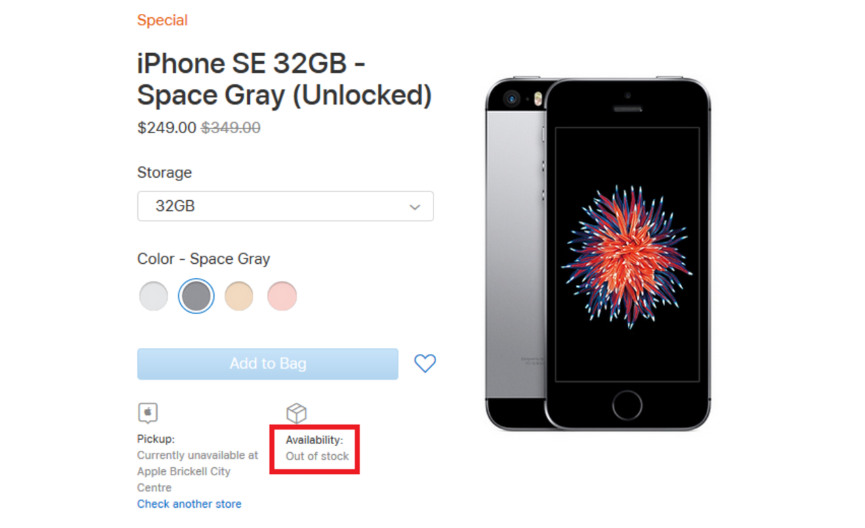
These were unlocked units, new and in unopened boxes, and Apple was merely looking to get rid of unsold units that were collecting dust in the warehouse. While there was speculation that Apple would release a sequel last year, the company reportedly dropped the idea so that it could focus on its new 2018 models. Considering the lackluster sales of the iPhone XR, iPhone XS and iPhone XS Max, and the popularity of the iPhone SE, deciding against producing a sequel might have been a mistake on Apple's part. As we pointed out on Sunday, Apple had stopped offering the iPhone SE along with the iPhone 6s, iPhone 6s Plus and iPhone X when it introduced the current models last September. In November, Apple restarted production of the iPhone X.
Just because Apple won't sell the iPhone SE doesn't mean that you can't find it, new or refurbished, elsewhere.
Source: phonearena













