Apple Replaced 11 Million iPhone Batteries in 2018, Up From its Usual of 1-2 Million
01/16/2019
2561
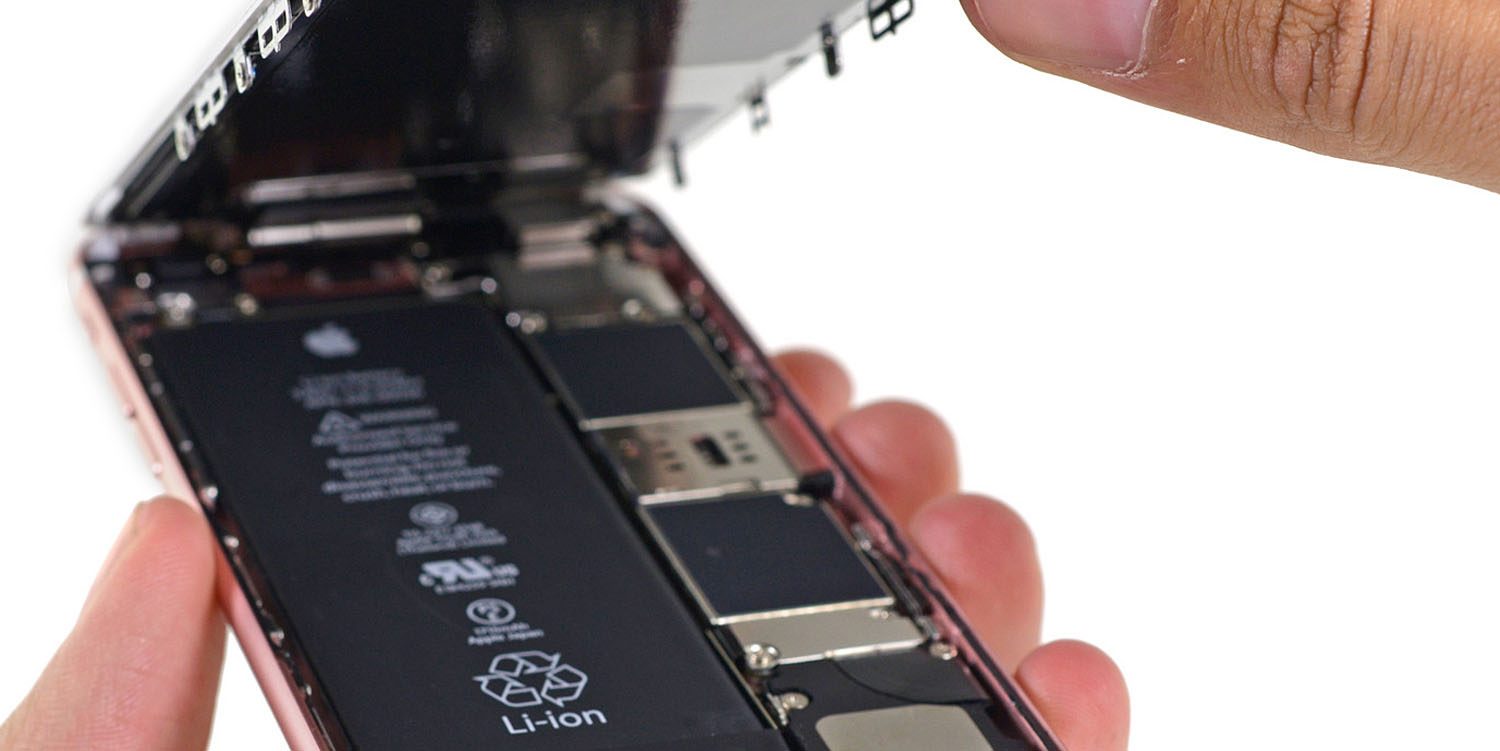
Following Apple’s revision to its Q1 2019 earnings, it was revealed that Tim Cook would hold an all-hands meeting to discuss the results with Apple employees. While the majority of the details from that meeting have yet to leak, John Gruber at Daring Fireball today has an interesting tidbit.
During the all-hands meeting, Tim Cook reportedly stated that Apple replaced 11 million batteries over the duration of the $29 replacement program. During a normal year, Apple plans to replace around between 1 and 2 million batteries, Cook said during the meeting.
The $29 replacement initiative was active for almost exactly a year. This means in 2018, Apple replaced as as high as 11 times the number of batteries it usually replaces in a year.
"During Apple’s all-hands meeting January 3, Tim Cook said Apple replaced 11 million batteries under the $29 replacement program, and they’d have only anticipated about 1-2 million battery replacements normally."
Gruber shared this factoid while linking to a piece from Jean-Louis Gassée on the effects of Apple’s battery program on iPhone sales. While it’s easy to argue that Apple’s battery program should have been baked into Apple’s Q1 2019 expectations, Gruber makes a good point:
"My guess: the effect of the battery replacement program on new iPhone sales wasn’t apparent until after the iPhone XR and XS models were available. A few million extra iPhone users happy with the performance of their old iPhones with new batteries — who would have otherwise upgraded to a new iPhone this year — put a ding in the bottom line."
Other details from Cook’s all-hands meeting remain unclear, but hopefully, we’ll learn a bit more as time progresses.
Source: 9to5mac













