The Sandpapered Apple Pencil Looks Like a Real Pencil
01/03/2019
3774
A few months ago, the second-generation Apple Pencil was released with a more seamless design and a matte rather than glossy finish. However, like the original, the new Apple Pencil is only available in an off-white color.
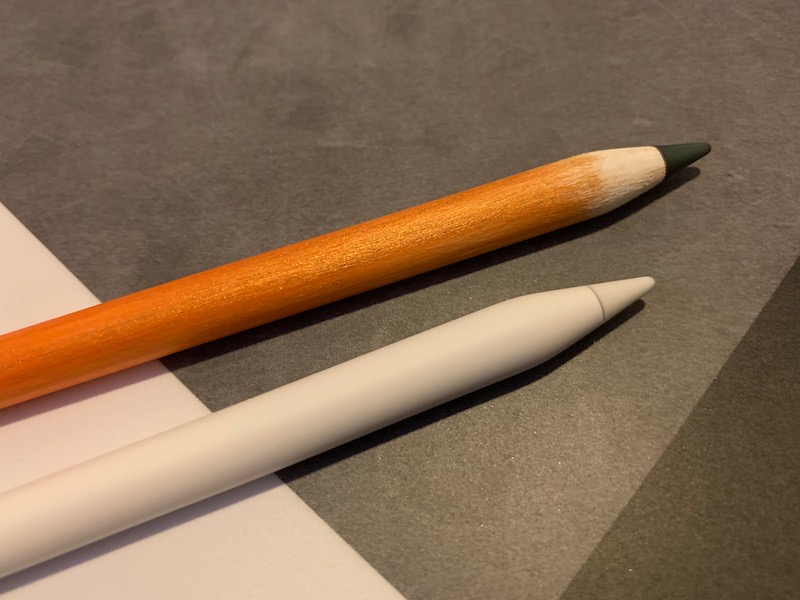
A variety of skins are available for customizing the design of the Apple Pencil, but Reddit user Cedric M. from Frisco, Texas decided to take the do-it-yourself route with some sandpaper, synthetic fabric dye, and paint, transforming his second-generation Apple Pencil into one that closely resembles a No. 2 graphite pencil.
What makes this customized Apple Pencil unique is that Cedric achieved a wood-like texture with sandpaper. He then used synthetic fabric dye and paint to color the tip, shaft, and collar of the pencil and shared photos on Reddit.
Cedric spoke to MacRumors about the project:
I saw a few "pencil" decals for the Apple Pencil 2 but didn't like the idea of something that could be misaligned or peel. I experimented a bit with Rit dye and have some experience using it at my job - I knew that it could be used to dye plastics with relative ease. I wanted to replicate the texture and feel of an actual wooden pencil and was happy with the results I achieved with some careful sandpapering.

The finished product looks impressive, and we award Cedric full marks for creativity, although we don't recommend everyone follow these steps since it is still cosmetic damage to the Apple Pencil. For most people, this $6 skin from a brand is the cheapest and easiest way to make the new Apple Pencil resemble a No. 2 pencil.
The second-generation Apple Pencil magnetically attaches to the new 11-inch and 12.9-inch iPad Pro models. It also features automatic pairing, wireless charging, tap to wake, double-tap gestures to switch drawing tools, and more seamless design with no Lightning connector, cap, or chrome ring.
Source: macrumors













